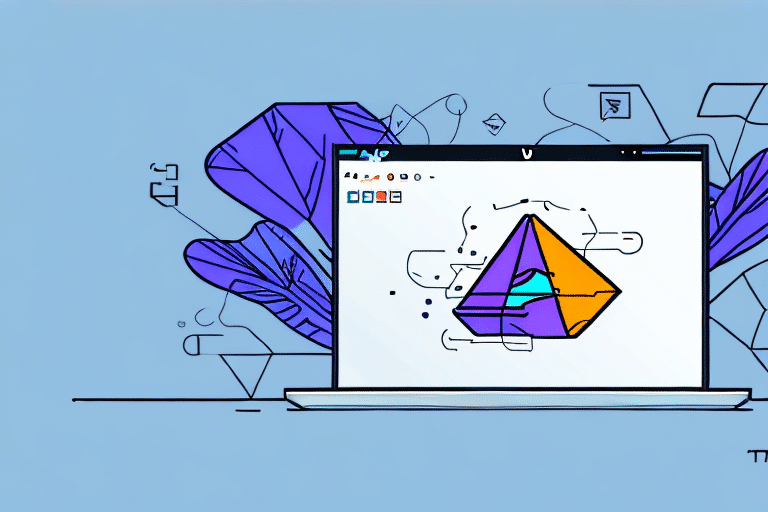Troubleshooting FedEx Ship Manager Installation on Windows 7
If you are attempting to install FedEx Ship Manager on a Windows 7 operating system and encountering issues, this guide offers detailed troubleshooting steps. FedEx Ship Manager is a robust shipping solution enabling you to create shipping labels, track packages, and manage your shipping history efficiently. However, installation errors can be frustrating and time-consuming. This comprehensive guide will help you navigate common problems and resolve them effectively.
Overview of FedEx Ship Manager and Its Features
FedEx Ship Manager is a comprehensive shipping solution offered by FedEx Corporation. It assists you in managing shipments efficiently, providing a seamless experience to create, print, track, and manage shipping labels. Its user-friendly interface allows you to handle all your shipping needs quickly and easily. The feature-rich dashboard offers tools to manage multiple shipments simultaneously without hassle.
Key features of FedEx Ship Manager include integration with various e-commerce platforms such as Shopify, Magento, and WooCommerce. This integration streamlines your shipping process by automatically importing order information and generating shipping labels. Additionally, FedEx Ship Manager offers discounted shipping rates for businesses that frequently ship large volumes of packages.
Another valuable feature is its real-time tracking information for shipments. You can easily track packages and receive notifications on their delivery status, which is particularly beneficial for businesses needing to keep customers informed about order statuses.
System Requirements for Installing FedEx Ship Manager on Windows 7
Before installing FedEx Ship Manager on Windows 7, ensure your system meets the minimum requirements:
- RAM: Minimum of 1 GB
- Hard Disk Space: At least 500 MB
- Processor: 1 GHz or higher
- Software Requirements: .NET Framework 3.5 or higher, Adobe Acrobat Reader
- Internet Connection: Active and stable
Additionally, having a processor speed of at least 1 GHz ensures optimal performance. If your system doesn't meet these requirements, you may experience slow performance or software malfunctions. It's important to note that FedEx Ship Manager is designed specifically for Windows 7 and may not be compatible with other operating systems. For any installation questions, refer to the FedEx Ship Manager user guide or contact technical support.
Common Installation Issues and Their Symptoms
Several factors can cause installation failures of FedEx Ship Manager on Windows 7:
- Missing Installation Files: Error messages indicating missing files or incomplete installation
- Incompatible Operating Systems: Software not designed for your OS version
- Network Issues: Unstable or disconnected internet during installation
- Outdated Drivers: Old or incompatible device drivers causing conflicts
- Security Software Interference: Antivirus or firewall blocking installation
- Insufficient Disk Space: Not enough free space on the hard drive
Symptoms may include error messages, incomplete installations, or system crashes. Diagnosing the specific issue can be challenging, but identifying these common causes is the first step toward resolution.
Troubleshooting Steps for Installation Issues
Verify Operating System Compatibility
Ensure your Windows 7 operating system is up to date and compatible with FedEx Ship Manager. Confirm that your system meets the minimum requirements and that you're using a compatible version of the software.
Update Drivers and Software
Outdated device drivers, BIOS, or system software can hinder installation. Update all hardware drivers to the latest versions and ensure that your operating system has the latest patches and updates installed. Visit Microsoft Support for necessary updates.
Resolve Error Messages
If you encounter error messages during installation, note the specific error code or message. Consult the FedEx Ship Manager knowledge base, user manual, or reputable forums for solutions. Alternatively, contact FedEx customer support for assistance.
Configure Firewall Settings
FedEx Ship Manager requires a stable internet connection. Adjust your firewall settings to allow the software to communicate through the network. Refer to your firewall’s documentation on how to add exceptions for specific applications.
Check Available Disk Space
Ensure your computer has enough free disk space for installation. Delete unnecessary files or programs, or transfer files to external storage to free up space. Utilities like CCleaner can help manage disk space efficiently.
Disable Antivirus Software Temporarily
Antivirus programs may block the installation process. Temporarily disable your antivirus software during installation, and re-enable it afterward to maintain your computer’s security. Be cautious and ensure you download FedEx Ship Manager from a trusted source.
Reinstall or Repair FedEx Ship Manager
If troubleshooting steps fail, consider reinstalling or repairing the existing installation. This process can overwrite corrupt files and restore the application to its original state. Use the Repair option in the installer or uninstall and reinstall the software entirely.
Contacting Technical Support for Advanced Assistance
If you have attempted all troubleshooting steps without success, contacting FedEx technical support is recommended. Their support team can provide advanced assistance tailored to your specific installation issues. Visit the FedEx customer support page to reach out for help.
Conclusion
Encountering installation issues with FedEx Ship Manager on Windows 7 is common but can be resolved with the right approach. By following the troubleshooting steps outlined in this guide, you can overcome installation challenges and utilize the full capabilities of FedEx Ship Manager for your shipping needs.