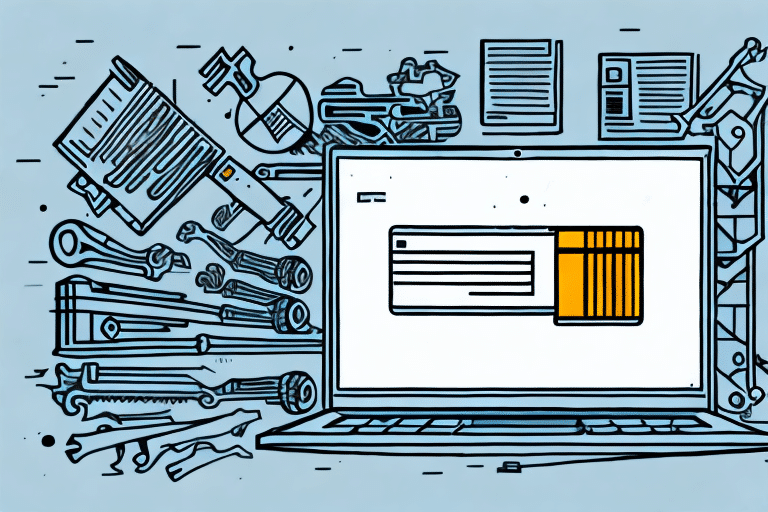Troubleshooting Internal UPS Worldship Error Database Exceptions
UPS Worldship is a powerful shipping software that provides businesses with a quick and efficient way to manage their shipments. However, occasionally, issues can arise, resulting in error messages that are difficult to understand and resolve. One of the most common problems UPS Worldship users encounter is database exceptions, which can lead to shipping delays and other operational challenges. Fortunately, with the appropriate knowledge and tools, troubleshooting internal UPS Worldship database exceptions can be a straightforward process.
Understanding the UPS Worldship System and Its Error Messages
To effectively troubleshoot UPS Worldship database exceptions, it's essential to have a comprehensive understanding of how the system operates and interpret its error messages accurately. UPS Worldship is a database-driven system that relies on various components to ensure shipments are processed correctly. It uses a database to store critical information, such as customer data, freight rates, and shipment details. When database exceptions occur, they typically indicate an error within one of these critical components, preventing the system from functioning correctly.
Error messages in UPS Worldship can vary significantly in severity and impact. Some messages may be merely informational, while others can be crucial to the system's proper functioning. Accurately interpreting these error messages is critical for effectively resolving UPS Worldship database exceptions.
One common error message in UPS Worldship is "Invalid Tracking Number." This error generally occurs when the tracking number entered into the system is incorrect or invalid. It's important to double-check the tracking number to ensure it's entered correctly to prevent this error. If the error persists, contacting UPS customer support may be necessary for further assistance.
Common Causes of UPS Worldship Database Exceptions
Understanding the root cause of UPS Worldship database exceptions is essential for troubleshooting and ultimately resolving the issue. Some of the most common causes of UPS Worldship database exceptions include:
- Corrupted data in the UPS Worldship database
- Problems with network connectivity to the UPS Worldship server
- Errors in the system's configuration settings
- Malfunctioning hardware or software components
It's important to note that UPS Worldship database exceptions can also be caused by user error, such as entering incorrect data or not following proper procedures. Regular training and education for employees on the proper use of the UPS Worldship system are recommended to minimize the risk of user error causing database exceptions.
Identifying UPS Worldship Database Exceptions in the System
Identifying UPS Worldship database exceptions requires monitoring the system's log files and error messages. The log files provide a detailed record of system activity, including any errors or exceptions that occur. By reviewing these log files, you can quickly identify the source of the problem, enabling you to troubleshoot and resolve the issue effectively.
It is important to note that some UPS Worldship database exceptions may not be immediately apparent in the log files or error messages. In these cases, performing a more thorough analysis of the system's database and configuration settings may be necessary. This can involve running diagnostic tools or consulting with technical support to identify and resolve the issue.
Troubleshooting UPS Worldship Database Exceptions Step-by-Step
The following is a comprehensive guide to troubleshooting UPS Worldship database exceptions:
- Review the system log files for any error or exception messages.
- Identify the specific error message and note its severity and impact on the system.
- Check the system's hardware and software components for any issues or malfunctions that can cause database exceptions.
- Verify the system's configuration settings, including database connectivity and file permissions.
- Restart the UPS Worldship server and the associated services to see if this resolves the issue.
- If the problem persists, try repairing or reinstalling the UPS Worldship software.
- If none of these steps resolve the issue, contact UPS Worldship customer support for further assistance.
Additionally, database exceptions can be caused by user error, such as entering incorrect data or not following proper procedures. Ensure all users are trained on the correct usage of the UPS Worldship software to minimize the risk of database exceptions.
Resolving the Most Common UPS Worldship Database Exceptions
Here are some of the most common UPS Worldship database exceptions and how to resolve them:
- "Error Opening Data File" - This error usually indicates that a UPS Worldship data file is missing or corrupted. Reinstalling the software may resolve this issue.
- "Cannot Connect to Database" - This error can occur due to various issues, including network connectivity and database configuration settings. Check your network connectivity and verify that the database settings are correct.
- "Invalid Path or File Name" - This error typically occurs when the path or file name specified in UPS Worldship is incorrect or has been changed. Check the file name and path to ensure they correspond to the correct destination.
If none of the above solutions work, it may be necessary to contact UPS technical support for further assistance. They can help diagnose the issue and provide additional solutions to resolve the database exception.
Advanced Techniques for Troubleshooting UPS Worldship Database Exceptions
If the basic troubleshooting steps outlined earlier don't resolve the issue, consider trying the following advanced techniques:
- Repair or reinstall the UPS Worldship database engine.
- Check the system's event log to identify any underlying issues with hardware or software components.
- Use diagnostic tools such as Microsoft's System Configuration Utility to troubleshoot startups and services that may be impacting the system.
Additionally, check for any conflicts with other software applications running on the system. Temporarily disabling non-essential applications and services and then attempting to run UPS Worldship again can help identify conflicts.
If none of these techniques work, contacting UPS technical support for further assistance is recommended. They may provide additional troubleshooting steps or escalate the issue to a higher level of support.
Best Practices for Preventing UPS Worldship Database Exceptions in the Future
Implementing the following best practices can help prevent UPS Worldship database exceptions:
- Regularly monitor the system's log files and error messages to identify and address issues before they escalate.
- Maintain up-to-date software and hardware components to ensure the system runs smoothly.
- Perform regular backups of the UPS Worldship database to prevent data loss in the event of a system failure.
Additionally, limit the number of users who have access to the UPS Worldship database to prevent accidental changes or deletions of important data. Properly training employees who use the UPS Worldship system ensures they understand how to use it correctly and avoid making mistakes that could lead to database exceptions.
Optimizing Your UPS Worldship System for Better Performance and Fewer Errors
To ensure your UPS Worldship system operates efficiently and with minimal errors, consider the following optimization tips:
- Regularly defragment your database to improve performance and efficiency.
- Upgrade hardware components to provide better processing power and network connectivity.
- Adhere to UPS Worldship best practices and guidelines to optimize your system's configuration settings.
Additionally, regularly update the UPS Worldship software to the latest version. This ensures access to the latest features and bug fixes, which can enhance performance and reduce errors. Training your staff on proper system usage further helps avoid common mistakes that can lead to errors and shipping delays. By following these tips, you can ensure that your UPS Worldship system operates at its best, providing efficient and reliable shipping solutions for your business.
Dealing with Complex UPS Worldship Error Messages and Exceptions
Some UPS Worldship error messages and exceptions can be complex and require more in-depth troubleshooting. In these cases, seeking assistance from UPS Worldship customer support or third-party technical professionals with experience in resolving these complex issues is advisable.
Another strategy for handling complex UPS Worldship error messages and exceptions is to check for any recent updates or changes to the software. Sometimes, errors can result from outdated or incompatible software versions. Updating to the latest version of UPS Worldship can often resolve these issues.
It's also crucial to regularly back up your UPS Worldship data to prevent the loss of important information in the event of an error or system failure. Backups can be performed through the UPS Worldship software itself or via third-party backup solutions. Having a backup of your data allows you to quickly restore your system to a previous state, minimizing downtime and maintaining productivity.
Working with Customer Support to Resolve Persistent UPS Worldship Database Errors
If you're struggling to resolve a UPS Worldship database error, working closely with customer support is essential to identify and fix the underlying issue. Provide them with as much detailed information as possible and collaborate with them to follow each step in the troubleshooting process.
Keep track of any error messages or codes you encounter, as these can offer valuable clues to the root cause of the issue. Additionally, maintain a log of any actions you take or changes you make to the system, as this can help both you and customer support pinpoint the source of the problem.
Real-World Examples of Successful Troubleshooting of UPS Worldship Database Exceptions
There are numerous real-world examples of successful troubleshooting of UPS Worldship database exceptions. By utilizing the troubleshooting steps outlined above, many users have identified and resolved complex database exception issues, resulting in smoother shipping processes and improved business operations.
For instance, one company experiencing frequent database errors during the shipping process discovered that the issue was caused by outdated software on their computer. After updating their software, the database errors disappeared, leading to a more efficient shipping process.
In another example, a user receiving a specific error message every time they tried to print a shipping label identified that the issue was due to a corrupted printer driver. By uninstalling and reinstalling the driver, the error message was resolved, allowing them to print labels without any issues.
Conclusion
Troubleshooting internal UPS Worldship error database exceptions can seem intimidating and overwhelming, but with the right knowledge, tools, and support, it is a manageable process. Understanding the system and its error messages, identifying the root cause of the problem, and following the troubleshooting steps outlined above will significantly aid in resolving UPS Worldship database exceptions quickly and efficiently.
Implementing best practices, optimizing system performance, and maintaining regular backups can further prevent future exceptions and ensure seamless shipping operations. When faced with persistent or complex issues, leveraging customer support and real-world troubleshooting experiences can provide additional pathways to resolving database exceptions effectively.