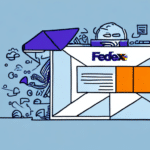Troubleshooting Invoice Generation Issues in UPS WorldShip for International Shipments
Accurate invoice generation is essential for seamless Customs clearance and ensuring customer satisfaction when shipping goods internationally. UPS WorldShip is a powerful tool for managing shipments, but users may encounter challenges during the invoice generation process. This guide offers an in-depth analysis of common issues and provides practical solutions to ensure smooth invoice generation in UPS WorldShip.
Understanding the Invoice Generation Process in UPS WorldShip
UPS WorldShip automates the invoice generation process, requiring precise shipment information such as sender and receiver details, package weight and dimensions, and the value of the goods. This information is used to create a commercial invoice, outlining shipment specifics, goods value, and applicable taxes and duties.
For more detailed information on the invoice generation process, refer to the UPS Technology Integration Resources.
UPS WorldShip supports multiple invoice formats, including electronic and paper invoices, and offers customization options like adding company logos, adjusting layouts, and including additional details such as purchase order numbers. Additionally, the batch invoicing feature allows for generating multiple invoices simultaneously, enhancing efficiency for businesses with frequent shipments.
Common Invoice Generation Issues and Solutions
Incorrect or Incomplete Shipment Information
Incomplete or inaccurate shipment details can prevent UPS WorldShip from generating invoices correctly.
Solution:
Verify all shipment information for accuracy before initiating the invoice generation process.
Missing Commercial Invoice
A missing or incomplete commercial invoice can hinder the generation of a complete shipment invoice, especially for hazardous or high-value goods.
Solution:
Ensure that all necessary commercial invoices are complete and up to date.
Communication Errors
Issues with communication between UPS WorldShip and Customs systems can result in invoice generation failures.
Solution:
Check your internet connection and retry generating the invoice. If problems persist, consult your IT support.
System Errors
Technical glitches within UPS WorldShip can disrupt the invoice generation process.
Solution:
Contact the UPS Technical Support Team for assistance.
Incorrect Billing Information
Errors in billing details, such as billing addresses or account numbers, can delay invoice generation and payment processing.
Solution:
Double-check all billing information for accuracy before generating invoices.
Configuring UPS WorldShip for International Shipments
Proper configuration of UPS WorldShip is crucial to avoid invoice generation issues. This involves setting preferences for language, currency, and weight units, as well as inputting accurate Customs information like tax codes and Harmonized System (HS) codes.
Step 1: Access System Preferences
Navigate to the "System Preferences" tab on the WorldShip homepage.
Step 2: Configure Preferences
Select the appropriate language, currency, and weight units that match your international shipping requirements.
Step 3: Set Up Customs Information
Enter accurate sender and receiver tax codes and HS codes for the items being shipped to ensure compliance with international regulations.
Best Practices for Efficient Invoice Generation
Implementing best practices can enhance the efficiency and accuracy of invoice generation in UPS WorldShip.
Use Electronic Invoices
Electronic invoices streamline the generation process, reducing time and minimizing errors compared to paper invoices.
Solution:
Enable the electronic invoice option in the WorldShip preferences.
Save Shipment Templates
Creating shipment templates for frequently shipped items can save time and reduce the likelihood of errors.
Solution:
Create and utilize shipment templates for your most common shipments.
Verify Shipment Details
Ensuring the accuracy of shipment details before invoice generation helps prevent errors.
Solution:
Use the shipment verification feature in WorldShip to confirm all details are correct.
Navigating Customs Regulations and Compliance
Compliance with Customs regulations is vital for international shipments. Proper invoice generation helps in adhering to these regulations, avoiding delays and penalties.
Harmonized System Codes (HS Codes)
HS codes classify goods for international trade, affecting duties and taxes.
Solution:
Ensure that the HS codes entered into WorldShip accurately reflect the goods being shipped.
Import and Export Regulations
Different countries have varying import and export requirements that must be met.
Solution:
Research the specific import and export regulations of the destination country and ensure all necessary documentation is included.
Customs Valuation Rules
Accurate valuation of goods is essential for calculating applicable taxes and duties.
Solution:
Ensure the declared value of goods in WorldShip matches their actual market value.
Troubleshooting Invoice Generation Errors
When encountering errors during invoice generation, the following steps can help resolve the issues:
Step 1: Double-Check Shipment Information
Ensure all shipment details are accurate and complete.
Step 2: Verify Commercial Invoices
Confirm that all commercial invoices are present and correctly filled out.
Step 3: Check Internet Connection
Ensure a stable internet connection and attempt to generate the invoice again.
Step 4: Contact UPS Technical Support
If issues persist, reach out to the UPS support team for further assistance.
Integrating UPS WorldShip with Other Shipping Platforms
Integration with other shipping platforms can simplify invoice generation and enhance operational efficiency by automating the transfer of shipment information.
Step 1: Verify Compatibility
Ensure that the systems you wish to integrate with are compatible with UPS WorldShip.
Step 2: Configure the Integration
Follow the specific integration instructions provided by the platform to set up the connection.
Step 3: Test the Integration
Run tests to ensure that shipment information is accurately transferred between systems.
Step 4: Utilize the Integrated System
Leverage the integrated system to automate invoice generation and streamline your shipping operations.
The Impact of Accurate Invoicing on Business Growth
Accurate invoicing is integral to maintaining customer trust, ensuring timely Customs clearance, and fostering business growth. Errors in invoicing can lead to shipment delays, customer disputes, and financial losses.
By implementing best practices and utilizing the features of UPS WorldShip effectively, businesses can enhance their invoicing processes, leading to improved customer satisfaction and operational efficiency.