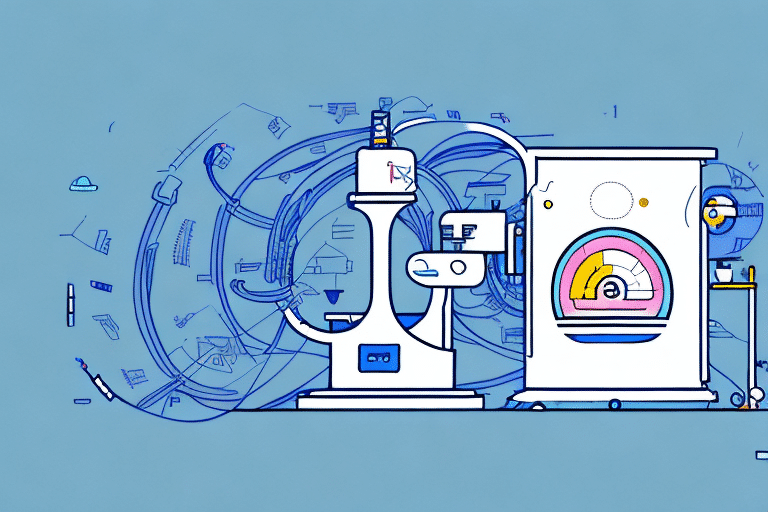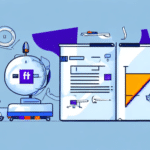Troubleshooting FedEx Ship Manager: Resolving Weight Measurement Issues
Shipping packages efficiently is crucial for both individuals and businesses. FedEx Ship Manager is a popular tool that simplifies creating shipping labels and managing shipments directly from your computer. However, encountering issues with accurate weight measurement can disrupt your shipping process. This guide provides an in-depth analysis of common causes and effective troubleshooting methods to ensure your shipments proceed smoothly.
Importance of Accurate Weight Measurement in Shipping
Accurate package weight is essential for several reasons:
- Cost Calculation: Shipping rates are primarily based on weight. Incorrect measurements can lead to overcharging or undercharging.
- Delivery Efficiency: Proper weight ensures the selection of the appropriate shipping method, preventing delays or returns.
- Regulatory Compliance: Many countries enforce strict weight regulations. Non-compliance can result in fines or legal issues.
- Cost Savings: Preventing over or underweight parcels helps avoid additional fees, which is especially beneficial for businesses shipping in large volumes.
Ensuring your scale is calibrated and functioning accurately is vital to maintain these standards.
Common Causes of Weight Reading Issues in FedEx Ship Manager
Several factors can prevent FedEx Ship Manager from accurately reading your scale:
- Incompatibility: Using older or non-FedEx-approved scales may result in connectivity issues.
- Connection Problems: Loose or faulty connections between the scale and computer can disrupt weight readings.
- Scale Malfunction: Hardware issues within the scale itself can lead to inaccurate measurements.
Additionally, outdated software or system glitches can hinder the proper communication between the scale and FedEx Ship Manager.
Software Updates and System Restarts
Ensuring that both your scale and Ship Manager software are up to date can resolve many connectivity issues. Sometimes, simply restarting your computer and scale can reestablish the necessary connections.
Ensuring Your Scale is Functioning Properly
Before diving into complex troubleshooting, verify that your scale operates correctly:
- Connection Check: Ensure the scale is securely connected to your computer and recognized by the Ship Manager software.
- Accuracy Test: Weigh a known object, such as a dumbbell or a bag of flour, and compare the reading to its actual weight.
- Cleanliness: Keep the scale free from debris or dust, which can interfere with accurate measurements.
If discrepancies persist, consider repairing or replacing the scale.
Troubleshooting Steps for FedEx Ship Manager Weight Issues
If your scale is functioning correctly but FedEx Ship Manager still doesn't read the weight, try the following steps:
- Update Software: Ensure you have the latest version of Ship Manager installed.
- Restart Devices: Restart both your computer and scale to refresh connections.
- Reconnect Hardware: Unplug and replug the scale, or try using a different USB port.
- Reinstall Ship Manager: Uninstalling and reinstalling the software can resolve lingering issues.
If these steps don't resolve the problem, contacting FedEx Customer Support is recommended for further assistance.
Calibrating Your Scale for Optimal Accuracy
Regular calibration ensures your scale provides precise measurements:
- Follow Manufacturer Instructions: Refer to your scale’s manual for specific calibration steps.
- Use Known Weights: Place a calibration weight on the scale and adjust settings to match the known value.
- Schedule Regular Calibrations: Depending on usage, calibrate daily, weekly, or monthly to maintain accuracy.
Proper calibration not only enhances accuracy but also extends the lifespan of your scale.
Meeting FedEx Weight Requirements for Shipping
Adhering to FedEx’s weight guidelines ensures smooth shipping operations:
- Know the Limits: Familiarize yourself with weight restrictions for different FedEx services.
- Use Appropriate Packaging: Lightweight materials help keep overall package weight within limits.
- Opt for Compact Packaging: Smaller packages are less likely to exceed weight thresholds.
Implementing these practices can prevent additional fees and shipping delays.
Alternative Solutions for Accurate Package Weighing
If issues with your scale persist, consider these alternatives:
- FedEx Packaging: Utilize FedEx’s pre-measured boxes and envelopes designed for accurate weight measurements.
- Third-Party Shipping Software: Some software solutions integrate seamlessly with FedEx without requiring a physical scale.
- FedEx Weighing Services: Visit a FedEx location to have your packages weighed professionally for a nominal fee.
These alternatives can help maintain accuracy and streamline your shipping process.
Maintaining Your Scale to Prevent Future Issues
Regular maintenance of your scale is crucial to ensure ongoing accuracy:
- Daily Cleaning: Keep the scale surface free from dust and debris.
- Periodic Inspections: Check for any signs of damage or wear and address them promptly.
- Stay Updated: Apply firmware and software updates as released by the manufacturer.
- Secure Storage: Store the scale in a stable, level area to prevent physical inaccuracies.
Consistent maintenance minimizes the risk of unexpected issues and prolongs the scale’s lifespan.
Contacting FedEx Customer Support for Assistance
When troubleshooting steps fail, reaching out to FedEx Customer Support can provide the necessary help:
- FedEx Support Center
- Phone: 1-800-463-3339
- Live Chat: Accessible through the FedEx website for real-time assistance.
FedEx support can guide you through advanced troubleshooting, software updates, and hardware issues to resolve weight reading problems effectively.
Conclusion
Ensuring accurate weight measurements in FedEx Ship Manager is vital for seamless shipping operations. By understanding the common causes of weight reading issues, performing regular maintenance and calibration, and utilizing alternative solutions when necessary, you can maintain the efficiency and reliability of your shipping process. Always keep your software updated and do not hesitate to contact FedEx Customer Support for persistent issues. Implementing these best practices will help you avoid additional fees, shipping delays, and ensure your packages are delivered accurately and on time.