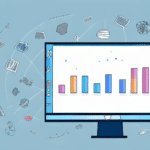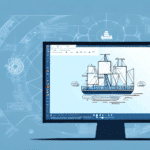Troubleshooting Log4j Issues in UPS Worldship
Experiencing Log4j issues in UPS Worldship can be both frustrating and time-consuming. Pinpointing the root cause and implementing an effective solution requires a systematic approach. This guide provides an in-depth analysis of Log4j’s role in UPS Worldship, common causes of issues, steps to identify and resolve errors, advanced troubleshooting techniques, best practices for configuration and maintenance, proactive measures to prevent future problems, and answers to frequently asked questions.
Understanding Log4j and Its Role in UPS Worldship
Log4j is a robust, Java-based logging utility used extensively for generating detailed log messages from applications, facilitating debugging and performance monitoring. In UPS Worldship, Log4j records events, errors, and other critical information, aiding in diagnosing issues and monitoring application performance.
One significant advantage of Log4j is its customizable logging configurations, allowing developers to select specific events and severity levels to log. This flexibility enhances debugging efficiency by focusing on the most pertinent information. Additionally, Log4j supports asynchronous logging, ensuring that the application remains responsive even when handling large volumes of log data.
For more information on Log4j’s capabilities, refer to the official Apache Log4j Documentation.
Common Causes of Log4j Issues in UPS Worldship
Log4j issues in UPS Worldship can stem from various sources, including:
- Incorrect configuration settings
- Outdated or incompatible Log4j libraries
- System or hardware malfunctions
- Software conflicts or incompatibilities
- Network connectivity problems
- User error or improper use of the UPS Worldship application
Security vulnerabilities, such as the Log4Shell exploit, have also been significant contributors to Log4j-related issues. It is crucial to keep Log4j libraries updated and stay informed about potential security threats by following updates from reliable sources like the Cybersecurity and Infrastructure Security Agency (CISA).
Steps to Identify Log4j Issues in UPS Worldship
Identifying Log4j issues involves a methodical examination of various components within UPS Worldship. Follow these steps to diagnose problems effectively:
- Review application log files for error messages or warnings related to Log4j.
- Verify that the correct and latest Log4j libraries are in use.
- Examine Log4j configuration settings to ensure accuracy.
- Conduct application tests with diverse inputs to check the consistency of Log4j issues.
Additionally, third-party libraries or plugins integrated with UPS Worldship can introduce Log4j issues. Ensure all integrated components are compatible with the current version of Log4j. Monitoring platforms like NVD’s Log4Shell Vulnerability Page can provide critical updates and patches.
Resolving Log4j Errors in UPS Worldship
Resolving Log4j errors necessitates a comprehensive understanding of their underlying causes. Implement the following steps to address these errors:
- Diagnose and eliminate the root cause of the issue.
- Ensure Log4j configuration settings are appropriate and correctly applied.
- Update Log4j libraries to the latest stable version.
- Consult with technical support specialists or experienced consultants if necessary.
Given the potential severity of Log4j errors, including data breaches and system instability, regular monitoring and updating of Log4j libraries are imperative. Implementing additional security measures, such as firewalls and access controls, can further safeguard against Log4j-related threats.
Advanced Techniques for Troubleshooting Log4j Issues in UPS Worldship
For more complex Log4j issues, advanced troubleshooting techniques may be required:
- Utilize debugging tools to isolate specific Log4j errors.
- Analyze application code for conflicts or issues related to Log4j integration.
- Perform stress testing on the application to identify consistent Log4j problems under heavy loads.
- Review and validate configuration files to ensure correct Log4j setup and version compatibility.
- Engage with online communities and forums dedicated to Log4j for additional insights and solutions.
Staying updated with the latest Log4j patches and updates is crucial, as they often address known bugs and vulnerabilities.
Best Practices for Configuring and Maintaining Log4j in UPS Worldship
Adhering to best practices ensures the effective configuration and maintenance of Log4j within UPS Worldship:
- Regularly monitor application log files for Log4j-related errors or issues.
- Keep Log4j configuration settings current and aligned with industry best practices.
- Update Log4j libraries promptly to incorporate the latest security and performance improvements.
- Establish clear troubleshooting protocols for addressing Log4j issues.
- Implement a robust backup strategy for Log4j configuration files and log data, utilizing secure storage solutions such as remote servers or cloud services.
- Develop a comprehensive disaster recovery plan to swiftly restore functionality in the event of Log4j failures.
These practices not only enhance the reliability of UPS Worldship but also mitigate the risk of Log4j-related disruptions.
Preventing Future Log4j Issues with Proactive Monitoring and Maintenance
Preventative measures are essential to minimize the recurrence of Log4j issues in UPS Worldship:
- Implement a regular monitoring schedule for application logs and diagnostic information.
- Utilize automated tools and scripts to detect and address Log4j issues in real-time.
- Conduct routine maintenance and testing to identify and resolve potential Log4j problems proactively.
- Stay informed about the latest security patches and updates for Log4j and related system components.
- Develop an incident response plan to effectively handle Log4j vulnerabilities and security incidents.
Proactive monitoring not only helps in early detection of issues but also ensures that the UPS Worldship application remains secure and efficient.
Troubleshooting Common Log4j Error Codes in UPS Worldship
Common Log4j error codes encountered in UPS Worldship include:
- ERROR StatusLogger Using logger
- log4j:ERROR Could not find value
- log4j:ERROR Could not instantiate appender
- log4j:ERROR setFile(null,true) call failed
To troubleshoot these errors, consider the following steps:
- Verify that the Log4j configuration file is correctly configured and located in the appropriate directory.
- Ensure that all necessary Log4j libraries are included in the application's classpath.
- Restart the UPS Worldship application or the host system to see if the issue persists.
- If the problem continues, consult technical support for further assistance.
Addressing these errors promptly is vital to maintain the stability and security of the UPS Worldship application.
Frequently Asked Questions About Troubleshooting Log4j Issues in UPS Worldship
Here are some common questions related to Log4j troubleshooting in UPS Worldship:
- What is Log4j and how does it function?
- How can I identify Log4j issues in UPS Worldship?
- What are the typical causes of Log4j issues in UPS Worldship?
- What steps should I take to resolve Log4j errors in UPS Worldship?
By following the guidelines and best practices outlined in this article, you can effectively troubleshoot and resolve Log4j issues in UPS Worldship. Proactive monitoring and maintenance are key to preventing future problems and ensuring the smooth and secure operation of your UPS Worldship application.
Remember, external factors such as network connectivity problems or hardware failures can also impact Log4j performance. Regularly check your network connections and hardware components to ensure they are functioning correctly. Additionally, keeping your UPS Worldship application updated with the latest Log4j versions and security patches is essential for maintaining application security and stability.