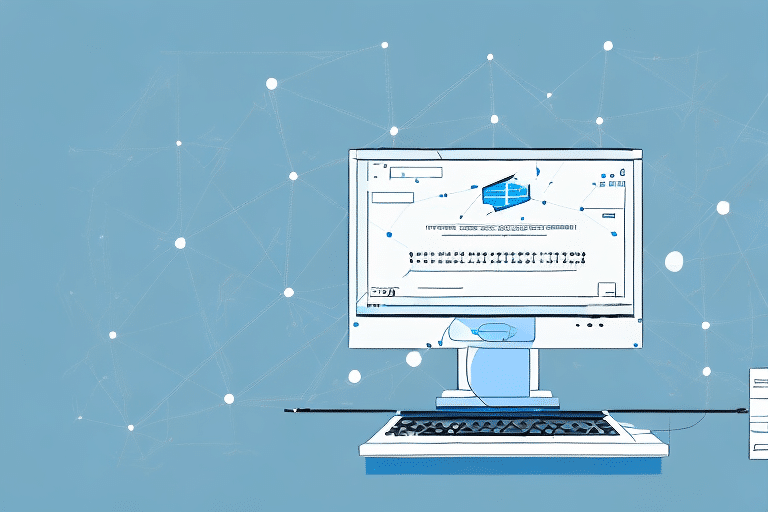Troubleshooting Microsoft VC++ 2013 Error on FedEx Ship Manager Network Client
If you're encountering an error related to Microsoft VC++ 2013 while using the FedEx Ship Manager Network Client, it can be both frustrating and disruptive to your shipping operations. This guide provides a comprehensive step-by-step approach to understanding the error, identifying its common causes, and resolving the issue effectively. Additionally, we'll offer tips to prevent similar problems in the future and compare alternative shipping software solutions based on their technical requirements.
Understanding the Microsoft VC++ 2013 Error
Microsoft VC++ 2013 is a critical component required by many software applications, including the FedEx Ship Manager Network Client. The error message typically appears as:
"This application has failed to start because MSVCP120.dll was not found. Re-installing the application may fix this problem."
This message indicates that the Microsoft VC++ 2013 runtime is either not installed or has become corrupted, preventing the FedEx Ship Manager from functioning correctly.
Importance of Microsoft VC++ 2013
The Microsoft Visual C++ 2013 Redistributable Package contains a set of runtime components necessary for running applications developed with Visual C++. Without these components, applications like FedEx Ship Manager cannot operate as intended.
Common Causes of the VC++ 2013 Error
Several factors can lead to the Microsoft VC++ 2013 error when using the FedEx Ship Manager Network Client:
- Missing or Uninstalled Redistributable Package: The Microsoft Visual C++ 2013 Redistributable Package might not be installed on your system.
- Corrupted Runtime Files: The VC++ 2013 runtime files could be corrupted or damaged.
- Software Conflicts: Other software installed on your computer may conflict with the FedEx Ship Manager.
- Virus or Malware Infection: Malicious software can interfere with system files required by FedEx Ship Manager.
- Outdated Operating System: Running an older version of Windows, such as XP or Vista, may lead to compatibility issues.
- Recent Hardware or Software Changes: Installing new hardware or updating software components can sometimes trigger conflicts.
Identifying the VC++ 2013 Error
To confirm the presence of the VC++ 2013 error, look for specific error messages when launching the FedEx Ship Manager Network Client. The error will often mention the missing MSVCP120.dll file. If you're unsure, reaching out to FedEx customer support can provide further clarification.
Additionally, monitoring system logs and using diagnostic tools can help pinpoint the exact cause of the error.
Step-by-Step Guide to Fixing the VC++ 2013 Error
- Download and Install the Microsoft Visual C++ 2013 Redistributable Package:
Visit the official Microsoft website to download the latest version of the Visual C++ Redistributable Packages for Visual Studio 2013. Choose the appropriate version (x86 or x64) based on your system.
- Update the VC++ 2013 Runtime:
Ensure that the runtime is updated to the latest version to avoid compatibility issues.
- Remove Software Conflicts:
Identify and uninstall any recently added software that might be conflicting with FedEx Ship Manager.
- Scan for Viruses and Malware:
Use reputable antivirus software to perform a full system scan and eliminate any malicious threats.
- Reinstall FedEx Ship Manager:
If the error persists, uninstall and reinstall the FedEx Ship Manager Network Client to ensure all components are correctly installed.
- Update System Drivers:
Outdated or corrupted drivers can cause runtime errors. Visit your computer manufacturer's website to download and install the latest drivers.
- Restore System to a Previous State:
If recent changes have destabilized your system, using System Restore to revert to an earlier state can resolve the issue.
Reinstalling the Microsoft Visual C++ Redistributable
To reinstall, follow these steps:
- Uninstall the existing Microsoft Visual C++ 2013 Redistributable from Control Panel > Programs and Features.
- Restart your computer.
- Download the latest Redistributable Package from the official Microsoft website.
- Run the installer and follow the on-screen instructions.
Preventing Future VC++ 2013 Errors
Maintaining your system and software can help prevent the recurrence of the VC++ 2013 error:
- Regular Updates: Keep your operating system and all software, including Redistributable Packages, up to date with the latest patches and updates.
- Reliable Antivirus Protection: Ensure that antivirus and anti-malware software are always active and regularly scan your system.
- Avoid Unverified Software: Only download and install software from trusted sources to minimize the risk of conflicts and infections.
- Backup System Settings: Regularly back up your system settings and important files to facilitate easy recovery in case of issues.
Additionally, verify that your hardware meets the minimum system requirements for FedEx Ship Manager to ensure optimal performance and compatibility.
Additional Troubleshooting and Support
If you've followed the above steps and the error persists, consider the following options:
- Contact FedEx Customer Support: Reach out to FedEx support via their official support page or call their customer service hotline for personalized assistance.
- Explore Alternative Shipping Software: If persistent issues continue, evaluating other shipping software solutions that align with your business needs might be beneficial. Ensure any alternative software meets your technical and operational requirements.
- Visit Online Support Communities: Platforms like Microsoft Community or Reddit Tech Support can offer valuable insights and solutions from other users who have faced similar issues.
Remember to document any error messages and the steps you've already taken when seeking further assistance to facilitate quicker resolutions.
Comparing Shipping Software Solutions
When considering an alternative to the FedEx Ship Manager, it's important to evaluate different shipping software based on various factors:
- Features: Look for comprehensive shipping options, integration capabilities with existing systems, and user-friendly interfaces.
- Cost: Compare pricing plans to ensure they fit within your budget while offering the necessary functionalities.
- Technical Requirements: Assess the software's compatibility with your current hardware and operating system to prevent future errors.
- Scalability: Choose software that can grow with your business, handling increased shipping volumes and complexity.
- Customer Support: Reliable and responsive technical support is crucial for resolving any issues that may arise.
Popular alternatives include ShipStation, Stamps.com, and EasyPost. Each offers unique features and varying levels of support, so it's essential to choose one that best fits your business needs.
Conclusion
Encountering the Microsoft VC++ 2013 error on the FedEx Ship Manager Network Client can disrupt your shipping operations, but with the right approach, it can be resolved efficiently. By understanding the error, identifying its causes, following a systematic troubleshooting process, and implementing preventive measures, you can minimize downtime and maintain smooth shipping workflows. Additionally, exploring alternative shipping software solutions can provide flexibility and ensure that your business remains resilient against technical challenges.