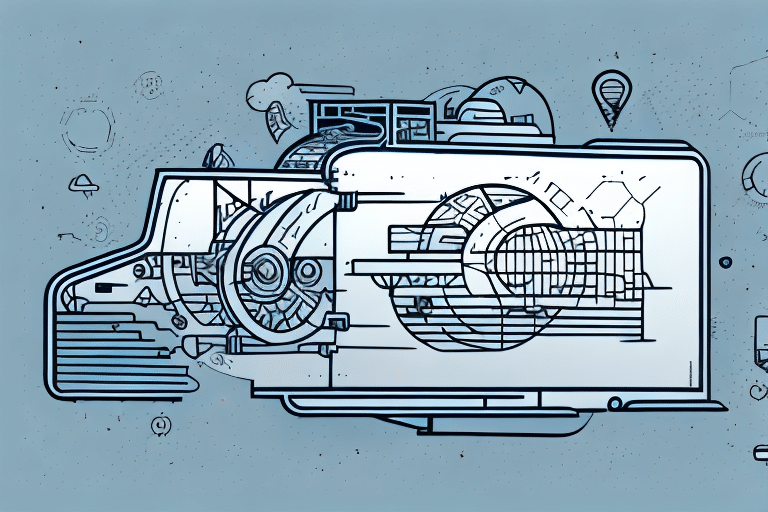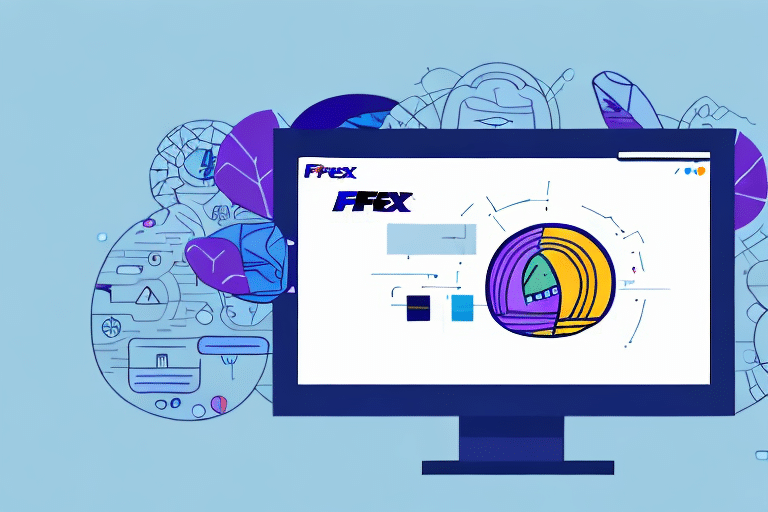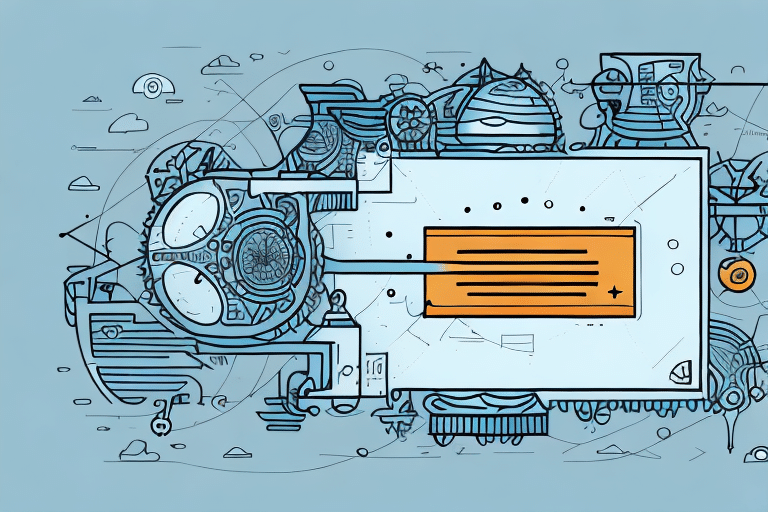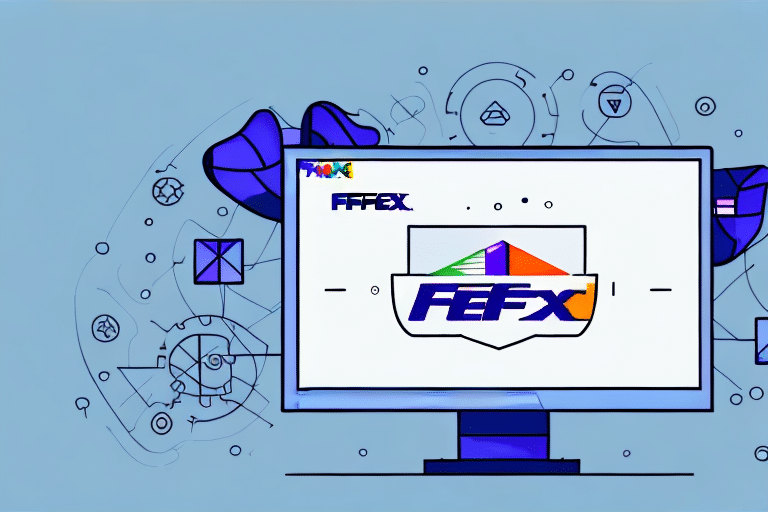Understanding NRF Failure in UPS Worldship
UPS Worldship is a widely used shipping software that streamlines the shipping process for businesses of all sizes. However, encountering an NRF Failure error during initialization can disrupt your operations. Understanding what NRF Failure means and its underlying causes is the first step toward resolving the issue.
What is NRF Failure?
The NRF Failure error in UPS Worldship indicates that the software is unable to establish a connection with the UPS server. This disruption can prevent the processing of shipments, leading to delays and potential customer dissatisfaction.
Common Causes of NRF Failure
- Network Connectivity Issues: Unstable or interrupted internet connections can hinder communication between Worldship and UPS servers.
- Software Configuration Problems: Incorrect or corrupted configuration settings may prevent successful initialization.
- Outdated Software Versions: Running an outdated version of Worldship can lead to compatibility issues with UPS servers.
- Firewall and Security Settings: Overly restrictive firewall settings can block necessary ports and protocols required for Worldship to communicate with UPS servers.
- Hardware Limitations: Insufficient system resources or faulty hardware components can impede the software’s functionality.
Troubleshooting NRF Failure in UPS Worldship
Resolving the NRF Failure error involves a systematic approach to identify and address the root cause. Follow these steps to troubleshoot effectively:
Identifying the Source of the Error
Begin by determining whether the issue is related to your network, software configuration, or hardware. This involves:
- Testing your internet connection for stability and speed.
- Verifying that Worldship’s configuration settings align with your system requirements.
- Checking hardware components like the network card and ensuring they are functioning correctly.
For detailed guidance, refer to the UPS Worldship Technical Support resources.
Step-by-Step Guide to Resolving NRF Failure
- Check Network Connectivity: Ensure that your internet connection is stable. Use tools like Speedtest to verify your connection speed.
- Review Configuration Settings: Open Worldship and navigate to the configuration settings. Verify that all settings are correct and match your network environment.
- Update Worldship Software: Ensure you are running the latest version of Worldship. Go to the Help menu and select Check for Updates.
- Adjust Firewall Settings: Configure your firewall to allow Worldship through. Refer to your firewall’s documentation for specific instructions.
- Reinstall Worldship: If issues persist, consider reinstalling the software to replace any corrupted files.
- Contact UPS Support: If all else fails, reach out to UPS Technical Support for further assistance.
Preventing NRF Failure in UPS Worldship
Proactive measures can significantly reduce the likelihood of encountering NRF Failure errors. Implement the following best practices to maintain a smooth and efficient Worldship experience:
Proper Configuration Settings
Ensure that all configuration settings within Worldship are accurate and tailored to your specific network environment. Regularly review and update these settings, especially after any network changes.
Regular Software and Driver Updates
Keeping both Worldship and your system drivers up-to-date is crucial. Updates often include patches for known issues, security enhancements, and improved compatibility. Regularly check for updates and install them promptly.
Avoiding Common Mistakes
- Neglecting Software Updates: Failing to update Worldship can leave your system vulnerable to bugs and compatibility issues.
- Overlooking Firewall Configurations: Not configuring your firewall correctly can block essential communications between Worldship and UPS servers.
- Ignoring Hardware Requirements: Ensure that your hardware meets the minimum requirements for running Worldship efficiently.
Maintaining a Stable UPS Worldship System
Maintaining the stability and reliability of your UPS Worldship system is vital for uninterrupted shipping operations. Follow these tips to keep your system running smoothly:
Regular System Maintenance
Perform routine maintenance tasks such as disk cleanups, defragmentation, and malware scans to keep your system optimized. Tools like Windows Security can help protect your system from threats.
Data Backup Procedures
Regularly back up your Worldship data to prevent data loss in case of system failures. Utilize reliable backup solutions like Microsoft Azure Backup or other cloud-based services.
Employee Training and Best Practices
Ensure that all employees using Worldship are adequately trained. Proper usage can prevent configuration errors and improve overall system efficiency. Consider implementing regular training sessions and providing access to UPS’s training resources.
Best Practices for Reducing NRF Failure Risks
Implementing the following best practices can help mitigate the risk of encountering NRF Failure during Worldship startup:
- Stable Network Connection: Use a reliable internet service provider and consider redundant connections for critical operations.
- Optimized System Resources: Ensure your computer has sufficient memory and processing power to handle Worldship alongside other applications.
- Regular System Updates: Keep your operating system and all related software up-to-date to benefit from the latest security patches and performance improvements.
- Backup Plans: Have contingency plans in place, such as backup systems or alternative shipping methods, to maintain operations during unexpected outages.
For more information on best practices, refer to the CIO Best Practices Guide.
Conclusion
Encountering an NRF Failure error in UPS Worldship can disrupt your shipping operations, but with a structured approach to troubleshooting and preventive measures, you can minimize downtime and maintain efficiency. Start by understanding the error, systematically troubleshoot the potential causes, and implement best practices to prevent future occurrences.
Regularly updating your software, maintaining your hardware, and ensuring proper configuration settings are key to avoiding NRF Failure. Additionally, leveraging resources from UPS Technical Support and staying informed about the latest updates and best practices will help you keep your shipping operations running smoothly.
For ongoing support and more detailed guidance, visit the UPS Help Center.