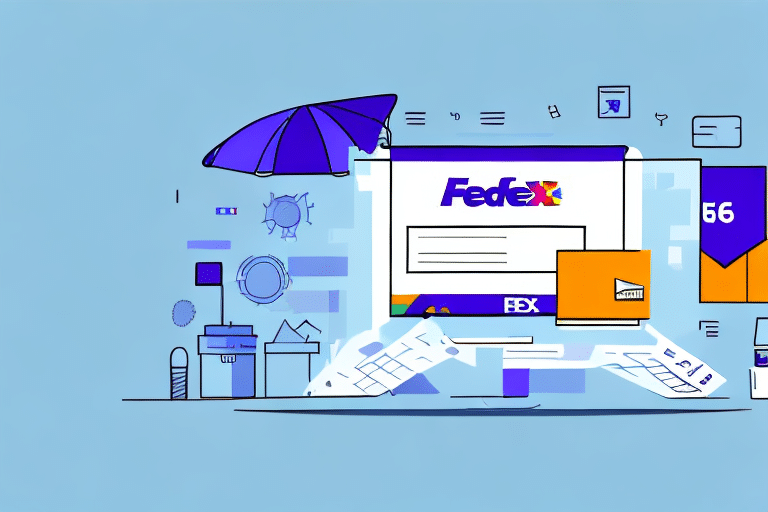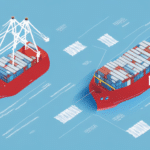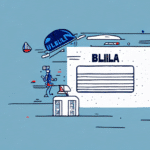Understanding and Resolving BOL Errors in FedEx Ship Manager
FedEx is a leading shipping solution utilized by businesses of all sizes worldwide. However, like any technology, it's not without its challenges. One prevalent issue users of the FedEx Ship Manager encounter is the "BOL Error." This error can be both frustrating and time-consuming to troubleshoot, potentially disrupting your shipping operations.
What is a BOL Error in FedEx Ship Manager?
The BOL, or Bill of Lading, is a critical document in the shipping process that outlines the details of the shipment. A BOL Error occurs when there is a problem creating or submitting this document within the FedEx Ship Manager. Common error messages include "The BOL for this shipment has already been created." Understanding the root causes of this error is essential for efficient resolution.
Common Causes of BOL Errors
- Duplicate BOL Creation: Attempting to create a second BOL for the same shipment, often due to multiple clicks or system delays.
- Incorrect BOL Number: Entering an incorrect or incomplete BOL number can trigger the error.
- Data Transmission Issues: BOL data may have already been sent to FedEx, preventing duplicate submissions.
- Software Glitches: Technical issues within the FedEx Ship Manager software itself.
- Incomplete Shipment Information: Missing or incorrect shipment details such as addresses, package weights, or dimensions.
- Network Connectivity Problems: Unstable internet connections can disrupt data transmission to FedEx servers.
Identifying the BOL Error
The primary indicator of a BOL error is the error message generated by the FedEx Ship Manager. This message typically provides clues about the nature of the problem. Additionally, reviewing the shipment history within the Ship Manager can help determine if a BOL has already been created for the shipment.
Steps to Identify the Error
- Check the error message for specific details about the issue.
- Review the shipment history to verify if a BOL was previously generated.
- Ensure all shipment information is correctly entered and complete.
- Contact FedEx customer service if the error persists despite these checks.
The Impact of BOL Errors on Your Shipping Process
BOL errors can significantly disrupt your shipping operations by causing delays in shipment processing. This not only affects delivery times but can also result in additional fees if shipments need to be resubmitted or reprocessed. Persistent errors may lead to ongoing operational challenges and increased frustration within your logistics team.
Consequences of Unresolved BOL Errors
- Delayed shipments reaching customers.
- Increased administrative workload to resolve errors.
- Potential financial penalties from FedEx for repeated errors.
- Diminished customer satisfaction due to shipping delays.
Solutions to Fix BOL Errors in FedEx Ship Manager
Resolving BOL errors involves a combination of verifying shipment information, addressing software issues, and sometimes seeking assistance from FedEx support. Here are some effective solutions:
Common Fixes
- Verify Shipment Details: Double-check all entries for accuracy, including BOL numbers, addresses, and package information.
- Clear Browser Cache and Cookies: Sometimes, residual data can interfere with the Ship Manager's functionality.
- Update Software: Ensure you are using the latest version of FedEx Ship Manager to benefit from recent fixes and updates.
- Use a Different Browser: Switching browsers can sometimes bypass compatibility issues causing the error.
- Check Internet Connection: A stable and strong internet connection is crucial for data transmission.
Step-by-Step Guide to Resolving the BOL Error
- Review Shipment Information: Ensure all fields are correctly filled without typos.
- Check Shipment History: Confirm whether a BOL has already been created for the shipment.
- Clear Cache and Restart: Clear your browser's cache and restart the Ship Manager software.
- Update Software: Download and install the latest version of FedEx Ship Manager.
- Contact FedEx Support: If the error persists, reach out to FedEx customer service for specialized assistance.
Best Practices to Prevent Future BOL Errors
Proactive measures can significantly reduce the occurrence of BOL errors, ensuring a smoother shipping process:
- Double-Check Entries: Always verify shipment details before submission.
- Stay Updated: Regularly update the FedEx Ship Manager software to the latest version.
- Understand FedEx Guidelines: Familiarize yourself with FedEx's shipping policies and procedures.
- Use Automated Tools: Implement shipping software that can automatically validate shipment information.
- Designate a Responsible Team Member: Assign someone to oversee and approve all BOL creations.
Implementing Quality Control Measures
Regularly reviewing your shipping processes can help identify and eliminate potential sources of errors. Conduct periodic audits of shipment data and provide training to staff on proper usage of the FedEx Ship Manager.
Streamlining Your Shipping Process to Avoid Errors
Beyond addressing BOL errors, optimizing your overall shipping process can lead to increased efficiency and fewer disruptions:
- Utilize Automation: Automate repetitive tasks to minimize manual errors.
- Maintain Accurate Records: Keep thorough records of all shipments for easy tracking and reporting.
- Monitor Shipping Operations: Continuously assess your shipping workflow to identify areas for improvement.
- Partner with Reliable Carriers: Collaborate with trustworthy shipping partners to ensure timely and accurate deliveries.
- Implement Inventory Management Systems: Effective inventory management can prevent shipping out-of-stock items.
Enhancing Communication
Clear communication with your customers regarding shipping expectations and providing accurate tracking information can enhance customer satisfaction and reduce the likelihood of errors.
Accessing FedEx Support for BOL Error Assistance
If BOL errors continue despite your best efforts, contacting FedEx support is the next step. FedEx offers multiple support channels to assist you:
- Phone Support: Reach out via FedEx's customer service hotline for immediate assistance.
- Email Support: Send detailed inquiries to FedEx support for documented communication.
- Live Chat: Utilize FedEx's live chat feature for real-time troubleshooting.
Preparing for Support Interaction
When contacting FedEx support, have the following information ready to expedite the resolution process:
- Your FedEx account number.
- Tracking number related to the shipment.
- Detailed description of the error message received.
- Steps you've already taken to attempt to resolve the issue.
Real-Life Case Studies: Successfully Resolving BOL Errors
Examining real-life scenarios where businesses have effectively addressed BOL errors can provide valuable insights and strategies:
Case Study 1: Minimizing Duplicate BOL Entries
A mid-sized retailer frequently encountered duplicate BOL errors due to multiple clicks on the "Create BOL" button. By implementing a confirmation prompt and training staff on proper procedures, they significantly reduced the occurrence of duplicate entries, streamlining their shipping process.
Case Study 2: Addressing Data Transmission Issues
A logistics company faced BOL errors because their system was transmitting incomplete shipment data to FedEx. By upgrading their Ship Manager software and integrating automated data validation, they ensured accurate and complete data transmission, eliminating the BOL errors.
Case Study 3: Enhancing Staff Training
Another business experienced frequent BOL errors due to incorrect data entry. Investing in comprehensive training programs for their shipping team improved data accuracy and reduced the number of errors, enhancing overall shipping efficiency.
Conclusion
Addressing BOL errors in FedEx Ship Manager requires a combination of accurate data entry, software maintenance, and proactive process management. By understanding the common causes, implementing best practices, and leveraging FedEx's support resources, businesses can minimize disruptions in their shipping operations. Continuous evaluation and improvement of your shipping processes will not only prevent BOL errors but also enhance the overall efficiency and reliability of your logistics operations.
For more detailed information on troubleshooting FedEx Ship Manager issues, visit the official FedEx Shipping Tools or consult the FedEx Customer Support page.