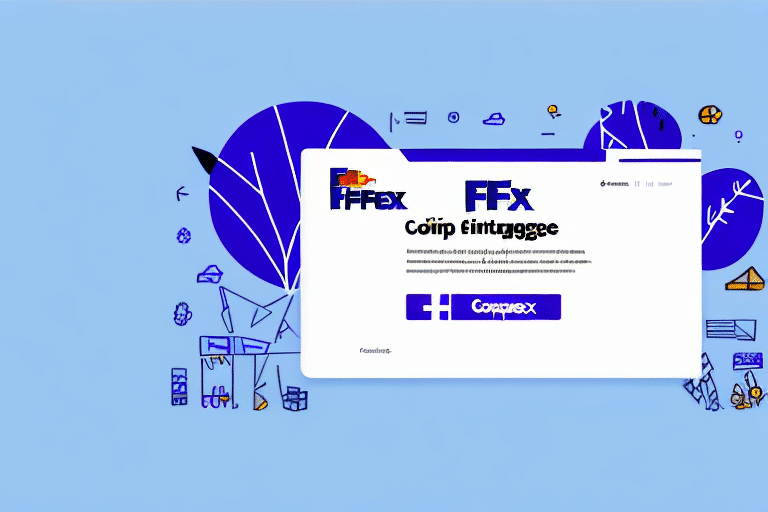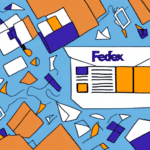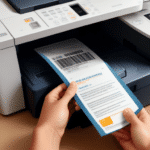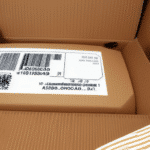Troubleshooting the FedEx Ship Manager End of Day Not Working Issue
If you are a frequent user of the FedEx Ship Manager, it can be frustrating when the end of day feature doesn't work as it should. The end of day feature allows you to close out your daily shipments and print all necessary labels and paperwork at once, saving you time and effort. In this article, we will explore common issues with the FedEx Ship Manager and provide troubleshooting tips to resolve the end of day not working issue.
Understanding the FedEx Ship Manager
The FedEx Ship Manager is a software tool that allows you to manage your shipments online. This platform enables you to create shipping labels, track packages, schedule pickups, and manage your shipping preferences. Designed to make shipping faster and more efficient for businesses of all sizes, FedEx Ship Manager supports streamlined operations and improved accuracy.
One of the key benefits of using the FedEx Ship Manager is the ability to save time and reduce errors. With this tool, you can easily access all of your shipping information in one place, eliminating the need to manually enter data into multiple systems. This can help to reduce the risk of errors and ensure that your shipments are processed quickly and accurately.
In addition to its time-saving features, FedEx Ship Manager also offers a range of customization options. You can choose from various shipping options, including overnight, two-day, and ground shipping, and set up custom shipping preferences based on your specific needs. This flexibility allows you to tailor your shipping process to your business, ensuring that you meet your customers' needs while keeping costs under control.
Common Issues with FedEx Ship Manager
Despite the many benefits of FedEx Ship Manager, users may encounter common issues that hinder its functionality. One of the most frustrating problems is the end of day feature not working, which can prevent you from printing labels or completing the required paperwork to close out your daily shipments. Other issues may include software compatibility problems, poor internet connections, or outdated browser versions.
According to a 2023 report by Statista, software compatibility and connectivity issues account for over 40% of user-reported problems with shipping management tools. Addressing these issues promptly can enhance efficiency and reduce downtime.
Many of these issues can be resolved by updating your software or browser, or by ensuring a stable internet connection. However, if problems persist, contacting FedEx customer support may be necessary for further assistance.
Why the End of Day Feature May Not Work
If your end of day feature is not working, it may be due to a variety of factors:
- System Updates: Lack of recent updates or compatibility issues with your computer's hardware or software.
- Data Entry Errors: Incorrect information entered when filling out the end of day form.
- Internet Connectivity: Poor or unstable internet connections can disrupt the process.
- Hardware Problems: Issues such as a malfunctioning printer may prevent successful completion.
- Pending Transactions: Uncompleted transactions can block the end of day feature.
Ensuring that all transactions are completed and that your system is up to date can help mitigate these issues. Additionally, verifying that no recent system changes have affected compatibility is essential.
Tips for Troubleshooting the End of Day Feature
If you encounter issues with the end of day feature, try the following troubleshooting steps before contacting FedEx support:
- Check Internet Connection: Ensure you have a stable and strong internet connection.
- Update Your Browser: Make sure your browser is up to date to avoid compatibility issues.
- Clear Cache and Cookies: This can resolve conflicts with the software.
- Restart Your Computer: Sometimes, a simple restart can fix underlying issues.
- Use a Different Browser or Device: This can help identify if the problem is specific to a particular setup.
- Verify Data Entry: Double-check all entered information for accuracy.
If these steps do not resolve the issue, contact FedEx support for further assistance. Providing detailed information about the problem, including any error messages, can expedite the resolution process.
Ensuring Accurate Data Entry to Fix End of Day Issues
Incorrect data entry is a common reason for end of day feature failures. To prevent this:
- Double-Check Information: Ensure that all shipment details and payment information are accurate.
- Complete All Required Fields: Missing or incomplete information can cause processing delays.
- Refer to Company Guidelines: If unsure about any fields, consult your company's shipping guidelines or seek clarification from a supervisor.
Accurate data entry not only prevents issues with the end of day feature but also enhances overall shipping accuracy and efficiency.
How to Check for System Updates and Compatibility
To ensure that your FedEx Ship Manager is functioning optimally:
- Visit the FedEx Ship Manager Downloads Page: Check for the latest software updates and system requirements.
- Regularly Update Software: Keeping your software up to date prevents compatibility issues and enhances security.
- Verify Hardware Compatibility: Ensure that your computer's hardware meets the necessary requirements for running the software efficiently.
Regular maintenance of your software and hardware can prevent many common issues and ensure a smooth shipping process.
How to Check Your Printer and Internet Connection
Issues with printers and internet connectivity can disrupt the end of day process:
- Printer Functionality:
- Ensure the printer is functioning properly and connected to your computer.
- Check that all required labels and forms are loaded correctly.
- Verify that the printer has sufficient ink or toner.
- Internet Connection:
- Reset your router or modem if experiencing connectivity issues.
- Run a diagnostic test to identify any network problems.
- Consider connecting your device directly to the modem to rule out router issues.
The Importance of Clearing Your Cache and Cookies
Your browser's cache and cookies can cause conflicts with the FedEx Ship Manager software, preventing the end of day feature from working correctly. Regularly clearing these can:
- Prevent Software Conflicts: Removes outdated or corrupted data that may interfere with the application.
- Improve Browser Performance: Frees up space and enhances loading speeds.
- Enhance Security: Removes potentially sensitive information stored in cookies.
To clear your cache and cookies, navigate to your browser's settings and follow the instructions specific to your browser version.
How to Refresh Your Browser and Restart Your Computer
If you continue to experience issues after trying other troubleshooting steps:
- Refresh Your Browser:
- Click the refresh button in your browser's toolbar.
- Use keyboard shortcuts: Ctrl + R on PC or Command + R on Mac.
- Restart Your Computer:
- On PC: Click the "Start" menu and select "Restart."
- On Mac: Click the Apple icon and select "Restart."
Refreshing the browser or restarting your computer can clear temporary glitches that may be causing software conflicts.
Contacting FedEx Support for Additional Help
If you have exhausted all troubleshooting steps without resolution, or if your issues require technical expertise, contacting FedEx Support is advisable. FedEx offers robust technical support to help resolve end of day feature problems efficiently.
When contacting support:
- Prepare Relevant Information: Have details such as error messages, order numbers, and steps you've already taken ready.
- Be Patient: Support lines may experience high call volumes during peak shipping seasons.
- Follow Guidance: Listen carefully to the support staff's instructions to expedite the troubleshooting process.
Effective communication with FedEx Support can help you quickly resolve issues and minimize downtime in your shipping operations.
By following these troubleshooting tips, you can resolve end of day not working issues and continue shipping your products seamlessly. Maintaining your software and hardware, along with accurate data entry, will ensure that your FedEx Ship Manager operates efficiently.
For more information on FedEx Ship Manager and related tools, you can visit the official FedEx Ship Manager page.