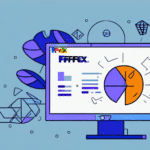Troubleshooting the “FedEx Ship Manager Has Encountered an Error and Must Exit” Error
The “FedEx Ship Manager Has Encountered an Error and Must Exit” error is a significant issue that can disrupt your shipping operations. This error halts ongoing activities, leading to delays and frustration. In this comprehensive guide, we’ll explore the causes of this error, how to diagnose and fix it, alternative solutions, preventive measures, and when to seek assistance from FedEx support. Additionally, we'll provide troubleshooting tips for other common FedEx shipping software errors.
Understanding the FedEx Ship Manager Error
What is the “FedEx Ship Manager Has Encountered an Error and Must Exit” Error?
This error message typically appears in a pop-up window accompanied by an error code, such as “0x”. When triggered, the FedEx Ship Manager software abruptly closes, preventing users from continuing their shipping tasks. Understanding the nature of this error is the first step toward resolving it.
Common Causes of the Error
Outdated Software Versions
Running an outdated version of FedEx Ship Manager can lead to compatibility issues and trigger errors. Regular updates are essential to ensure the software functions smoothly with the latest operating systems and security patches.
Corrupt or Damaged Files
Files within the FedEx Ship Manager software can become corrupt due to system crashes, malware attacks, power outages, or incomplete installations and upgrades. According to Microsoft Security, maintaining system integrity is crucial to prevent such issues.
Insufficient System Resources
FedEx Ship Manager requires adequate memory and processing power. Insufficient system resources can cause the software to crash. Ensure your computer meets the recommended specifications provided by FedEx.
Operating System Compatibility Issues
Updates to your computer's operating system may introduce compatibility issues with FedEx Ship Manager. It's essential to verify that the software is compatible with your current OS version.
Software Conflicts
Conflicts with other installed software, such as antivirus programs or other shipping tools, can interfere with FedEx Ship Manager’s functionality. Ensuring compatibility between different applications can help prevent such errors.
Diagnosing the Error
Identify When the Error Occurs
Determine whether the error surfaces during installation, upgrades, or regular usage. Understanding the context can help pinpoint the underlying cause.
Check for Error Codes and Messages
Document any specific error codes or messages that appear alongside the main error. These details are valuable when seeking support from FedEx.
Assess Recent System Changes
Consider any recent changes to your system, such as OS updates or new software installations, that might affect FedEx Ship Manager’s performance.
Step-by-Step Guide to Fixing the Error
1. Update the FedEx Ship Manager Software
Ensure you are using the latest version of FedEx Ship Manager. Visit the official FedEx website to download updates.
2. Repair or Reinstall the Software
Corrupt files can be repaired by reinstalling the software. Uninstall FedEx Ship Manager from your computer, then download and install the latest version from FedEx’s official site.
3. Check System Requirements
Verify that your computer meets the minimum system requirements for running FedEx Ship Manager effectively.
4. Resolve Software Conflicts
Identify and disable any conflicting software, such as antivirus programs, that may interfere with FedEx Ship Manager. Consult the FedEx support page for guidance.
5. Restart Your Computer
After performing the above steps, restart your computer to ensure all changes take effect.
Alternative Solutions
Uninstall and Reinstall the Software
If repairing doesn’t work, completely uninstall FedEx Ship Manager, then reinstall it using the latest version from the official FedEx website.
Download from Official Sources
Always download software updates and installations from the official FedEx website to avoid corrupt or tampered files.
Preventing Future Errors
Regular Software Updates
Keep FedEx Ship Manager updated to the latest version to benefit from bug fixes and improved compatibility.
Maintain System Health
Ensure your computer’s hardware and software are well-maintained. Regularly scan for malware and keep your operating system updated.
Avoid Conflicting Installations
Be cautious when installing new software. Ensure compatibility with FedEx Ship Manager to prevent conflicts that could cause errors.
Troubleshooting Other FedEx Shipping Software Errors
General Troubleshooting Tips
- Restart the Software: Sometimes, simply restarting FedEx Ship Manager can resolve temporary issues.
- Check Internet Connection: A stable internet connection is essential for FedEx Ship Manager to function correctly.
- Update Software and OS: Ensure both FedEx Ship Manager and your operating system are up to date.
If these steps do not resolve the issue, refer to the FedEx Support Center for further assistance.
When to Contact FedEx Support
Persistent Errors After Troubleshooting
If the “FedEx Ship Manager Has Encountered an Error and Must Exit” error persists despite following all troubleshooting steps, it’s time to reach out to FedEx support. Persistent errors may indicate deeper issues that require professional assistance.
Preparing to Contact Support
When contacting FedEx support, have the following information ready:
- Your FedEx account number
- The specific error message and code
- Details of recent changes to your system or software
- Information about whether the error occurs on multiple devices or accounts
Providing detailed information will help the support team diagnose and resolve the issue more efficiently.
Accessing FedEx Support
You can contact FedEx support through their official support channels, including phone and online chat options.
Conclusion
The “FedEx Ship Manager Has Encountered an Error and Must Exit” error can be a frustrating obstacle in your shipping operations. By understanding the causes, following a systematic approach to diagnose and fix the issue, and implementing preventive measures, you can minimize disruptions and maintain efficient shipping processes. When necessary, don’t hesitate to seek assistance from FedEx support to ensure your shipping activities continue smoothly.