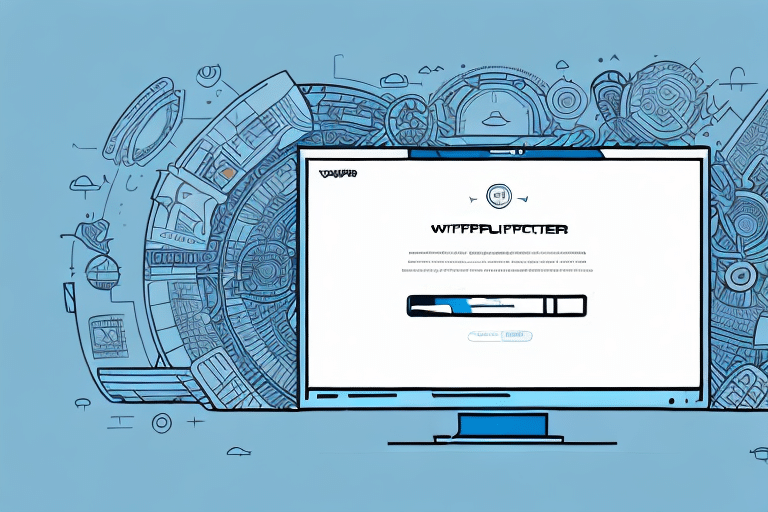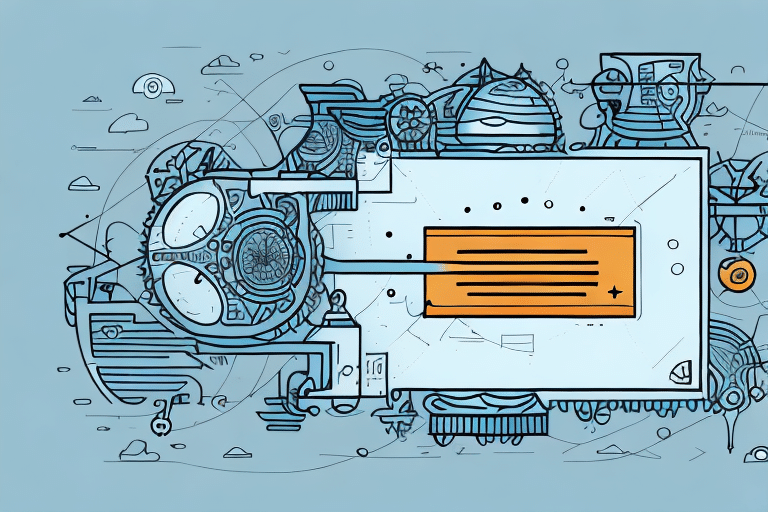Troubleshooting the 'FedEx Ship Manager Hung on Initializing' Error
If you are a FedEx shipper, you may have encountered the FedEx Ship Manager software 'Hung on Initializing' error while trying to initiate a shipment. This issue can be frustrating and time-consuming to troubleshoot, but resolving it is essential to keep your shipping business running smoothly. In this article, we will explore the different causes of the error and provide you with step-by-step instructions on how to fix it.
Understanding the FedEx Ship Manager Software and Its Functions
FedEx Ship Manager is a comprehensive shipping software solution designed to simplify the shipping process for FedEx customers. It enables users to create, process, and track shipments, print labels, and manage shipping documents efficiently. The software is tailored to streamline operations for businesses that handle multiple shipments daily.
One of the key features of FedEx Ship Manager is its ability to integrate seamlessly with other business software systems. This integration allows users to import shipment data from programs such as order management or inventory systems, enabling the creation and processing of shipments without the need for manual data entry. This functionality not only saves time but also reduces the likelihood of errors, enhancing overall operational efficiency.
Common Reasons Behind the 'Initializing' Error Message
When the FedEx Ship Manager software hangs on initializing, it typically indicates one or more of the following issues:
- Compatibility issues with your operating system
- Outdated or corrupted software drivers and components
- Accumulation of temporary files and cookies causing the software to freeze
- Firewall settings restricting connection to FedEx's servers
- Network connectivity problems or hardware issues causing interruptions
One of the most common reasons for the 'Initializing' error message is running an outdated version of the FedEx Ship Manager software. Regularly checking for and installing updates is crucial to ensure the software operates smoothly and remains compatible with your system.
Another prevalent cause is related to your computer's security settings. Antivirus or firewall software may inadvertently block FedEx Ship Manager from connecting to the internet, resulting in the software hanging during initialization. In such cases, adding FedEx Ship Manager to the list of trusted applications within your antivirus settings can resolve the issue.
How to Diagnose the Root Cause of the Problem
The first step in troubleshooting the 'FedEx Ship Manager Hung on Initializing' error is to diagnose the underlying cause. Start by examining the error message displayed on the screen, as it often provides clues about what triggered the issue. Additionally, reviewing your computer system's logs can help pinpoint the exact moment the problem occurred.
Running system diagnostics tools and performing virus scans are effective methods to identify any underlying issues that might be causing the error. These tools can detect corrupted files, malware, or other anomalies that interfere with the software's functionality.
It's also important to assess any recent changes or updates made to your computer system. Sometimes, updates to software or hardware can create compatibility issues leading to errors like the one in question. In such scenarios, uninstalling and reinstalling the FedEx Ship Manager software can potentially resolve the issue.
If diagnostic steps don't reveal the problem, contacting FedEx Customer Support is advisable. Providing detailed information about the error and the troubleshooting steps you've already taken can help expedite the support process and lead to a quicker resolution.
Step-by-Step Guide to Resolve the 'FedEx Ship Manager Initializing' Error
Follow these steps to resolve the 'FedEx Ship Manager Initializing' error:
1. Check System Requirements and Compatibility
Ensure your computer meets the necessary hardware and software requirements to run FedEx Ship Manager efficiently. Verify that your operating system is compatible with the version of the software you are using. Refer to FedEx's official software requirements for detailed information.
2. Update Drivers and Software Components
Outdated or corrupted drivers can cause FedEx Ship Manager to hang during initialization. Update critical drivers such as your printer, display adapter, and Network Interface Card (NIC). Additionally, ensure that software components like Java, Adobe Reader, and your web browser are up to date to prevent compatibility issues.
3. Clear Temporary Files and Cache
Accumulated temporary files and cache can interfere with the proper functioning of FedEx Ship Manager. Regularly delete temporary files and clear your browser cache to minimize the risk of encountering initialization errors.
4. Reconfigure Firewall Settings
Firewall settings may block FedEx Ship Manager from connecting to FedEx servers. Adjust your firewall settings to allow connections to FedEx's servers and ensure that the necessary ports used by the software are open. For detailed instructions, refer to your firewall's user guide or consult with your network administrator.
5. Verify Network Connectivity
Ensure that your computer has a stable internet connection. Check for issues such as low signal strength, intermittent connectivity, or slow internet speeds that could disrupt the software's ability to initialize properly. Restarting your router or contacting your internet service provider may help resolve network-related problems.
6. Troubleshoot Hardware Issues
If software troubleshooting steps fail to resolve the error, inspect your computer's hardware components. Faulty hardware, including hard drives, memory modules, motherboards, or power supplies, can cause system instability leading to initialization errors. Replace any defective hardware as necessary.
7. Reinstall FedEx Ship Manager
Uninstalling and reinstalling the FedEx Ship Manager software can resolve issues caused by corrupted files or improper installations. Ensure you download the latest version from the official FedEx website before reinstalling.
8. Contact FedEx Support for Advanced Assistance
If the error persists after performing all troubleshooting steps, reach out to FedEx Customer Support for advanced technical assistance. Providing comprehensive details about the error and the steps you've already taken will facilitate a more efficient support process.
9. Consider Alternative Shipping Software
If you continue to experience issues with FedEx Ship Manager, you might consider using alternative shipping software solutions. Platforms like ShipStation or Stamps.com offer robust features that might better suit your business needs and system compatibility.
10. Prevent Future Initialization Errors
To minimize the likelihood of encountering initialization errors in the future, adopt the following best practices:
- Regularly update FedEx Ship Manager and all related software components.
- Maintain your computer's hardware to prevent failures.
- Periodic cleanup of temporary files and system caches.
- Use reliable antivirus and firewall solutions, ensuring FedEx Ship Manager is whitelisted.
- Consider diversifying your shipping software options to avoid dependency on a single platform.
Conclusion
Encountering the 'FedEx Ship Manager Hung on Initializing' error can be exasperating and disrupt your business operations. However, resolving the error is vital to maintain the efficiency of your shipping processes and keep your shipments on schedule. By understanding the root causes and following the step-by-step troubleshooting guide outlined above, you can effectively address and resolve the initialization issues with FedEx Ship Manager.
If the problem persists despite your efforts, don't hesitate to contact FedEx Customer Support. Their team of experts is equipped to provide advanced assistance and ensure that your shipping operations resume without further disruptions.