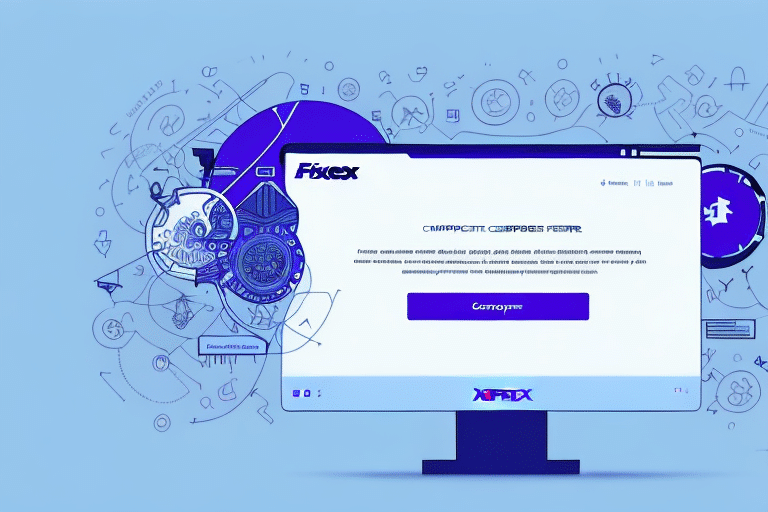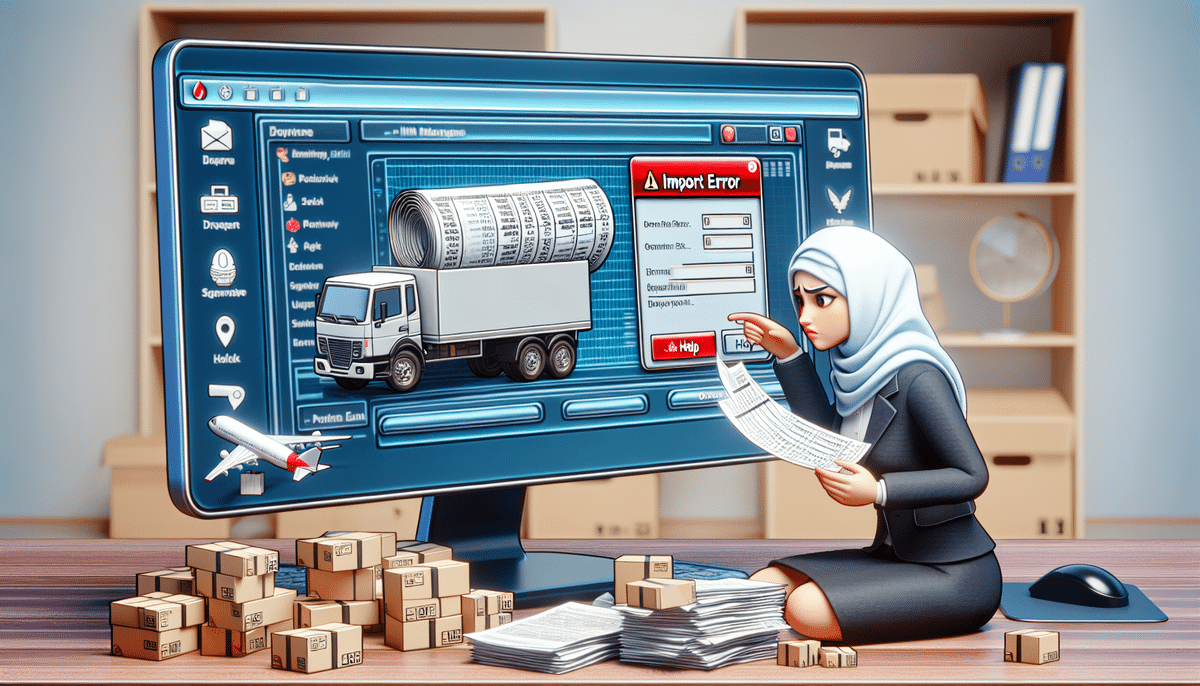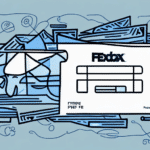Troubleshooting the FedEx Ship Manager Import Error 3436
Retailers using FedEx Ship Manager may encounter the import error 3436, which disrupts the transfer of package information from FedEx servers to the Ship Manager software. This guide explores the common causes of this error, ways to identify it, and effective troubleshooting methods to resolve it.
Understanding the FedEx Ship Manager Import Error 3436
The Import Error 3436 signifies a failure in importing package data from FedEx servers to the local Ship Manager application. This issue can stem from various sources, including network interruptions, software glitches, or corrupted shipping data. Understanding the underlying cause is crucial for effective resolution.
Outdated software is a frequent culprit. Ensuring that your Ship Manager is updated to the latest version can mitigate many issues. Regular updates often include bug fixes and performance improvements that prevent such errors.
Common Causes of the Import Error 3436
The import error 3436 can arise from multiple factors:
- Network Connection Issues: Interruptions or instability in your internet connection can disrupt data transfer.
- Incorrect Login Credentials: Invalid or outdated login information can prevent successful authentication.
- Software Problems: Bugs or incompatibilities within the Ship Manager software itself.
- Corrupted Shipment Data: Incomplete or malformed shipping information can trigger import failures.
- Outdated Operating Systems: Running outdated OS versions may lead to compatibility issues with the software.
Addressing these common causes can significantly reduce the frequency of encountering Error 3436.
Identifying the FedEx Ship Manager Import Error 3436
Error messages within the Ship Manager software typically indicate Import Error 3436. These messages provide details about the nature of the failure, such as server connection issues or invalid data entries. Recognizing these indicators is the first step in troubleshooting.
Additionally, issues with the data being imported—like missing addresses or incorrect package weights—can also manifest as this error. Verifying the accuracy and completeness of your shipment data can help in identifying the root cause.
For persistent issues, contacting FedEx Customer Support can provide further assistance and potential solutions tailored to your specific situation.
Best Practices for Fixing Import Error 3436
To effectively resolve Import Error 3436, consider the following best practices:
- Verify Network Stability: Ensure a reliable internet connection to facilitate smooth data transfer.
- Update Ship Manager Software: Regularly check for and install updates to maintain software integrity.
- Restart Your System: Sometimes, simply restarting your computer can resolve temporary glitches.
- Check Data Formats: Ensure that shipment data files are in the correct format required by Ship Manager.
- Disable Conflicting Applications: Temporarily disable other software that might interfere with Ship Manager.
- Reinstall Ship Manager: A clean installation can resolve persistent software-related issues.
Step-by-Step Guide to Troubleshooting Import Error 3436
Follow this structured approach to troubleshoot Import Error 3436:
- Check Network Connection: Confirm that your internet connection is stable and active.
- Verify Login Credentials: Ensure that your FedEx account information is correct and up to date.
- Update Software: Install the latest version of FedEx Ship Manager.
- Restart Your Computer: Rebooting can clear temporary issues affecting the software.
- Recreate Shipment: Attempt to create and import a new shipment to see if the error persists.
- Clear Browser Cache: If using a web-based interface, clearing cache and cookies can resolve data issues.
- Contact Support: If all else fails, reach out to FedEx technical support for specialized assistance.
Documenting each step taken can aid in communication with support and accelerate the resolution process.
Advanced Solutions for Resolving Import Error 3436
If basic troubleshooting does not resolve the issue, consider the following advanced solutions:
- Reinstall Ship Manager Software: Uninstall the current version, restart your computer, and install the latest version from the FedEx website.
- Disable Security Software Temporarily: Antivirus or firewall settings might block necessary communications. Temporarily disabling them can help identify if they're the cause.
- Check System Compatibility: Ensure that your operating system and hardware meet the minimum requirements for running Ship Manager.
- Use a Dedicated System: Running Ship Manager on a dedicated computer can minimize conflicts with other applications.
Implementing these solutions may require technical expertise. If unsure, seek assistance from IT professionals or FedEx support.
Preventing Future Occurrences of Import Error 3436
To minimize the chances of encountering Import Error 3436 in the future:
- Regular Software Updates: Keep FedEx Ship Manager and your operating system updated to benefit from the latest fixes and features.
- Maintain Stable Network Connections: Use reliable internet service providers and consider backup connections for critical operations.
- Accurate Data Entry: Ensure all shipment data is complete and correctly formatted to prevent import issues.
- System Backups: Regularly back up your Ship Manager data to recover quickly in case of failures.
- Dedicated Resources: Allocate specific hardware resources for Ship Manager to reduce conflicts with other applications.
Implementing these preventive measures can enhance the reliability of your shipping operations and reduce downtime.
Expert Advice for Dealing with Import Error 3436
For persistent or complex instances of Import Error 3436, seeking expert advice can be invaluable. Engaging with FedEx technical support or consulting with IT professionals who specialize in shipping software can provide tailored solutions and insights.
Experts can help diagnose underlying issues that may not be apparent through basic troubleshooting, such as network configurations, server-side problems, or intricate software conflicts. Additionally, they can offer best practices for maintaining optimal system performance and preventing future errors.
Engaging with a community of experienced users through forums or professional networks can also provide practical tips and shared experiences that may aid in resolving the error.
Troubleshooting Strategies for Different Versions of FedEx Ship Manager
Different versions of FedEx Ship Manager may require specific troubleshooting approaches:
- Desktop Versions: Focus on local system settings, software installations, and hardware compatibility.
- Web-Based Versions: Pay attention to browser compatibility, internet connectivity, and web security settings.
Regardless of the version, the fundamental troubleshooting steps—such as verifying network connections, updating software, and ensuring accurate data—remain consistent. However, being aware of version-specific nuances can streamline the resolution process.
Refer to the official FedEx Ship Manager Support resources for guidance tailored to your specific version.
In conclusion, while encountering Import Error 3436 can disrupt your shipping operations, a systematic approach to troubleshooting and preventive measures can effectively resolve and prevent this issue, ensuring smooth and efficient business operations.