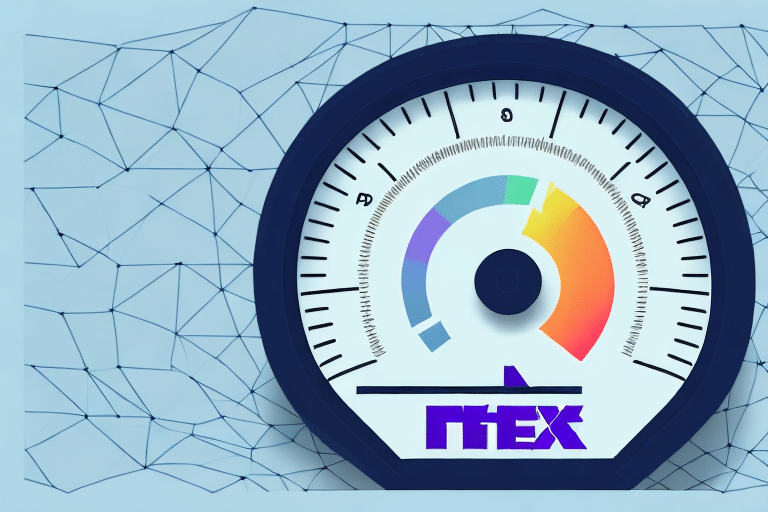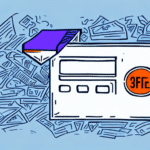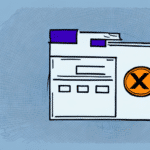Introduction to Meter Configuration in FedEx Ship Manager
As a business owner, efficient shipping is crucial for maintaining customer satisfaction and operational effectiveness. FedEx Ship Manager serves as a pivotal tool in ensuring your packages arrive safely and on time. However, encountering issues with your meter configuration can disrupt your shipping process, leading to delays and potential customer dissatisfaction. In this article, we delve into the common causes, identification, and troubleshooting methods for meter configuration problems in FedEx Ship Manager, supported by the latest industry insights and best practices.
Common Causes of Meter Configuration Issues
Understanding the root causes of meter configuration issues is the first step toward effective troubleshooting. Here are the most prevalent factors:
- Incorrect Billing Information: An inaccurate billing address or payment method can disrupt the configuration process.
- Invalid FedEx Account Number: Using an incorrect or expired account number can prevent proper setup.
- Outdated Software or Firmware: Running an outdated version of FedEx Ship Manager may lead to compatibility issues.
- Multiple Users Sharing an Account: Concurrent access by multiple users can unintentionally overwrite billing information.
- Network Connectivity Issues: Poor internet connectivity can hinder communication between your meter and FedEx systems.
According to a 2023 e-commerce report, shipping-related issues account for over 20% of customer complaints, highlighting the importance of seamless meter configuration.
Identifying and Diagnosing Meter Configuration Problems
Effective diagnosis involves a systematic approach to pinpoint the exact cause of the issue. Follow these steps to identify common problems:
- Verify Billing Information: Ensure that your billing address and payment methods are correctly entered.
- Check Account Number: Confirm that your FedEx account number is valid and up-to-date.
- Review Account Changes: Look for any recent updates or changes that might affect configuration.
- Update Software: Make sure you're using the latest version of FedEx Ship Manager.
- Inspect Hardware Connections: Ensure that your meter is properly connected to your computer, and try different USB ports if necessary.
If these steps do not resolve the issue, consulting the FedEx Support Center can provide additional guidance.
Resolving Meter Configuration Issues
Once you've identified the underlying cause, implement the following solutions to resolve configuration issues:
- Re-enter Billing Information: Double-check and accurately input your billing details.
- Update Software: Regularly update FedEx Ship Manager to ensure compatibility and access to the latest features.
- Check Network Connectivity: Ensure a stable internet connection to facilitate proper communication with FedEx systems.
- Limit Account Access: Restrict account access to authorized users to prevent unintentional data overwrites.
- Hardware Troubleshooting: Replace faulty cables or ports and consider consulting a technician if hardware issues persist.
Implementing these solutions can significantly reduce downtime and ensure that your shipping operations remain uninterrupted.
Preventing Future Meter Configuration Problems
Prevention is always better than cure. Adopt the following best practices to minimize the risk of future meter configuration issues:
- Regularly Update Software: Keep FedEx Ship Manager and your system’s firmware updated to the latest versions.
- Accurate Data Entry: Ensure that all billing and account information is entered correctly during setup.
- Secure Account Access: Limit access to the FedEx Ship Manager account to authorized personnel only.
- Monitor Network Performance: Maintain a reliable internet connection to support uninterrupted communication.
- Periodic Account Reviews: Regularly review your account settings and configurations to ensure they remain accurate.
By adhering to these preventive measures, businesses can enhance the reliability of their shipping processes and avoid unnecessary disruptions.
Best Practices for Managing FedEx Ship Manager
Effective management of FedEx Ship Manager can lead to optimized shipping operations and cost savings. Here are key best practices:
- Comprehensive Training: Ensure that all users are adequately trained on how to use FedEx Ship Manager effectively.
- Utilize Advanced Features: Leverage features like international shipping options and package tracking to enhance service offerings.
- Integrate with Other Systems: Seamlessly integrate FedEx Ship Manager with your inventory and order management systems for streamlined operations.
- Monitor Shipping Metrics: Track key performance indicators such as delivery times and shipping costs to identify areas for improvement.
- Engage with FedEx Resources: Take advantage of FedEx’s online resources, including the FedEx Support Center and FedEx Delivery Manager, to stay informed about best practices and updates.
Implementing these best practices can lead to increased efficiency, reduced costs, and improved customer satisfaction.
Conclusion
Meter configuration issues in FedEx Ship Manager can pose significant challenges to businesses relying on efficient shipping operations. By understanding the common causes, implementing effective troubleshooting methods, and adhering to best practices, you can mitigate these issues and ensure a seamless shipping experience. Regular software updates, accurate data entry, and secure account management are pivotal in maintaining the integrity of your shipping processes. For persistent problems, don’t hesitate to reach out to the FedEx Support Center for expert assistance. Investing time in proper meter configuration not only prevents delays but also enhances overall operational efficiency, ultimately contributing to business success.