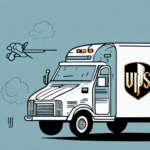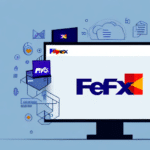Troubleshooting FedEx Ship Manager: Unable to Download the End of Day Report
If you are a business owner or logistics professional who frequently uses the FedEx Ship Manager, you may have encountered issues with downloading the End of Day report. This can be a frustrating ordeal, effectively halting your shipping operations until the issue is resolved. In this article, we provide a comprehensive guide to troubleshooting the FedEx Ship Manager when it's unable to download the End of Day report, including common reasons for this issue and solutions to resolve it.
Understanding the Importance of the End of Day Report
Before delving into troubleshooting tips for the End of Day report, it's essential to understand its significance in the shipping process. At the end of each business day, FedEx requires shippers to submit an End of Day report, which signifies the conclusion of all shipping operations for that day. This report is crucial for ensuring that all parcels and packages have been picked up and processed for delivery. The report contains vital information, such as tracking numbers, package weights, and shipment destinations. Without the End of Day report, FedEx cannot accurately track and trace shipments, leading to delays and potential losses for businesses.
Moreover, the End of Day report assists shippers in monitoring their shipping activities and controlling shipping costs. By reviewing the report, shippers can identify discrepancies or errors in their shipping data and take corrective actions. They can also use the report to analyze shipping patterns and optimize shipping strategies to reduce costs and improve efficiency.
Another advantage of the End of Day report is that it serves as proof of shipment. In cases of disputes or claims, shippers can use the report as evidence of their shipment activities, demonstrating that they have fulfilled their shipping obligations. This can help shippers avoid penalties or legal issues and maintain their reputation as reliable and responsible businesses.
Common Reasons for Download Failures
Several factors can cause the FedEx Ship Manager to fail in downloading the End of Day report. Here are some of the most common reasons:
- Internet connection issues
- Inadequate firewall or antivirus settings
- Login credential errors
- Outdated operating systems
- Corrupted or damaged data files
- Network and connectivity issues
One of the primary reasons why the FedEx Ship Manager fails to download the End of Day report is due to internet connection issues. Slow or unstable internet connections can cause the download process to fail or take longer than usual. It's recommended to check your internet connection and ensure it's stable and fast enough to support the download process.
Another common reason for download failures is corrupted or damaged data files. This can occur if data files are not properly saved or if there's an issue with the hard drive. Regularly backing up your data files and ensuring they are not corrupted or damaged is crucial.
Troubleshooting Steps
1. Check Your Internet Connection
The first step in resolving issues with downloading the End of Day report is to verify your internet connection. Ensure that your internet connection is stable and robust enough to support the software's data transfer. If you're using a wireless connection, consider switching to a wired connection, which tends to be more stable. You may also try resetting your router or modem to troubleshoot any connection problems.
Additionally, check if other devices or applications are consuming significant bandwidth on your network. Close any unnecessary applications running on your computer that may be using the internet connection. This will help free up bandwidth and ensure that the FedEx Ship Manager has sufficient resources to download the End of Day report efficiently.
2. Reinstall or Update FedEx Ship Manager
If the issue is caused by corrupted or outdated versions of the FedEx Ship Manager, reinstalling or updating the software may resolve the problem. Before proceeding, ensure that you have backed up your data to prevent any loss of crucial shipping information. Uninstall the current version of the software and download the latest version from the official FedEx website. Follow the installation instructions and restart your computer to complete the process.
Note that if you're using a customized version of FedEx Ship Manager, you may need to contact your IT department or FedEx technical support for assistance with the reinstallation or update process. Additionally, if you encounter issues with the software after updating, try clearing your cache and cookies or reach out to FedEx technical support for further assistance.
3. Update Firewall and Antivirus Settings
Your computer's firewall and antivirus settings might be blocking the FedEx Ship Manager from downloading the End of Day report. To troubleshoot this issue, locate your computer's firewall and antivirus settings and ensure that they allow the software to access the internet and its data transfer ports. If they don't, update the settings to permit the software to function correctly.
Updating your firewall and antivirus settings not only helps resolve software access issues but also enhances your computer's overall security. By allowing only trusted software to access the internet and data transfer ports, you can reduce the risk of malware and other cyber threats.
If you're unsure how to update your firewall and antivirus settings, consult the user manual or online support resources for your specific software. Alternatively, consider seeking assistance from a professional IT service provider to ensure your computer is properly protected and optimized for your business needs.
4. Resolve Login Credential Issues
If you encounter errors with your login credentials, ensure that you're using the correct login information. If necessary, try resetting your password and confirm that your login access isn't blocked. If login issues persist, contact FedEx customer support for assistance.
Another possible cause of login credential issues is a technical glitch on the website. In such cases, try clearing your browser cache and cookies, then attempt to log in again. If the problem continues, try using a different browser or device to access the FedEx Ship Manager.
Additionally, be aware that the FedEx Ship Manager may undergo scheduled maintenance or updates that can temporarily affect login access. Check the FedEx website or social media pages for announcements regarding maintenance or updates. If you're still unable to log in after maintenance or updates, contact FedEx customer support for further assistance.
5. Check and Update Your Operating System
An outdated operating system can cause compatibility issues with the FedEx Ship Manager software. If you experience difficulties downloading the End of Day report, check your computer's operating system and ensure it's up-to-date. Update your operating system as necessary to ensure smooth and error-free operations.
It's important to note that some older operating systems may no longer receive updates from their respective manufacturers. In such cases, upgrading to a newer operating system may be necessary to ensure continued compatibility with the FedEx Ship Manager software. If you're using a company computer, consult with your IT department before making any changes to your operating system.
6. Troubleshoot Network and Connectivity Issues
If network and connectivity issues are causing the End of Day report download errors, you may need to troubleshoot your network connections. Ensure that your network devices, such as routers and switches, are functioning correctly. Reset them if necessary. Check your LAN, WAN, and other network settings, and contact your internet service provider if you continue to encounter connectivity issues.
Another potential solution to network and connectivity issues is to try using a different internet connection. For instance, if you're using a wireless connection, try connecting your device directly to the router with an Ethernet cable. This can help eliminate any potential interference or signal issues that may be causing the download errors.
Additionally, ensure that your device has the latest software updates and security patches installed. Outdated software can cause compatibility issues and security vulnerabilities that may affect your network connectivity. Regularly check for updates and install them promptly to maintain system security and performance.
Preventative Measures
To prevent future issues with downloading the End of Day report, consider implementing the following preventative measures:
- Regularly update the FedEx Ship Manager software to the latest version.
- Keep your operating system and other software up-to-date with the latest patches and updates.
- Maintain a stable and high-speed internet connection.
- Ensure your firewall and antivirus settings are configured to allow necessary software operations.
- Regularly back up your data files to prevent data loss or corruption.
- Properly shut down the FedEx Ship Manager software after each use to prevent data corruption.
When to Contact FedEx Support
If you've followed all the troubleshooting steps outlined above and are still unable to download the End of Day report, it may be time to contact the FedEx technical support team for further assistance. Provide them with detailed information about the issue, including any error messages you've encountered and the steps you've already taken to try and resolve the problem. This will help them diagnose and address the issue more effectively.
Remember, the End of Day report is a vital component of the shipping process, and ensuring its accurate and timely download is essential for maintaining efficient shipping operations and managing costs effectively.