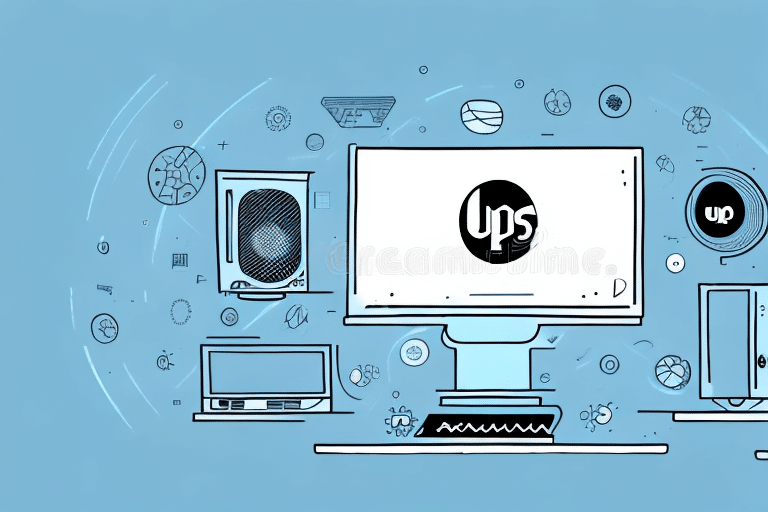Troubleshooting the FedEx Ship Manager Not Loading V3200
The FedEx Ship Manager V3200 is a robust software application designed to help users efficiently manage their shipping needs. However, like any software, it can sometimes encounter issues that prevent it from loading and functioning correctly. In this article, we'll explore common reasons why the FedEx Ship Manager may fail to load, how to identify loading issues, and the steps you can take to troubleshoot and resolve these problems.
Understanding the FedEx Ship Manager V3200 and Its Features
The FedEx Ship Manager V3200 streamlines the shipping process by allowing users to create shipping labels, track packages, and access a suite of shipping tools. Key features include:
- Real-Time Package Tracking: Provides up-to-date status on package deliveries.
- Customizable Shipping Options: Tailor shipping methods to meet specific business needs.
- Integration Capabilities: Seamlessly connect with other shipping software and business systems.
- Reporting and Analytics: Monitor shipping costs, delivery times, and identify areas for operational improvements.
These features are designed to enhance efficiency, reduce errors, and provide valuable insights into shipping operations.
Common Reasons Why FedEx Ship Manager Fails to Load V3200
Several factors can cause the FedEx Ship Manager V3200 to fail during the loading process:
- Internet Connection Issues: An unstable or slow internet connection can hinder the software's ability to load properly.
- Firewall or Antivirus Settings: Overly restrictive firewall or antivirus settings may block the software from accessing necessary online resources.
- Software Conflicts: Other programs running simultaneously may interfere with the Ship Manager's operations.
- Outdated Software: Running an outdated version of the Ship Manager can lead to compatibility issues.
- Corrupted or Missing Files: Essential files required for the software to function may be damaged or absent.
- Recent Hardware or Software Changes: New installations or hardware modifications can disrupt the software's functionality.
Identifying if Your FedEx Ship Manager is Not Loading V3200
Detecting loading issues early can save time and prevent frustration. Look out for the following signs:
- Software Fails to Open: The application does not launch despite multiple attempts.
- Error Messages: Specific error codes or messages appear when attempting to load the software.
- Slow Loading Times: The application takes an unusually long time to open.
- Frequent Crashes or Freezes: The software becomes unresponsive during use.
- Restricted Access: Inability to access certain features or functions within the software.
Recognizing these symptoms is the first step in troubleshooting and resolving the underlying issues.
Steps to Troubleshoot FedEx Ship Manager V3200 Loading Issues
If you're experiencing problems with the FedEx Ship Manager V3200, follow these steps to identify and fix the issue:
1. Check Your Internet Connection and Computer Settings
Ensure your internet connection is stable by testing other websites and applications. If your connection is stable, verify that your computer settings allow the Ship Manager to run:
- Firewall Settings: Adjust your firewall to permit the Ship Manager's access to the internet.
- Antivirus Software: Temporarily disable antivirus programs to see if they are blocking the software.
2. Update Your Software and Clear Cache
Outdated software can cause compatibility issues. Check for updates and install the latest version of the FedEx Ship Manager. Additionally, clearing your browser cache can resolve loading problems:
- Update Browser: Ensure your web browser is up-to-date.
- Clear Cache: Remove temporary files that may interfere with the software's performance.
3. Restart and Reinstall the Software
Sometimes, simply restarting your computer can resolve loading issues. If problems persist, consider reinstalling the FedEx Ship Manager V3200:
- Uninstall: Remove the current installation via the Control Panel.
- Reinstall: Download the latest version from the FedEx website and install it.
4. Disable Conflicting Programs
Close unnecessary programs that might be conflicting with the Ship Manager. Applications that use significant system resources or have overlapping functionalities can cause the software to crash.
5. Contact FedEx Customer Support
If you've tried all the above steps and the Ship Manager still fails to load, reaching out to FedEx customer support is advisable. They can provide specialized assistance and guide you through advanced troubleshooting steps.
- Visit the FedEx Support Page: Access support resources and contact information on the FedEx Customer Support page.
- Provide Detailed Information: Have your account details and any error messages ready to facilitate the support process.
Best Practices to Prevent Future Loading Issues with FedEx Ship Manager V3200
To minimize the risk of encountering loading problems in the future, adopt the following best practices:
- Regular Software Updates: Keep the FedEx Ship Manager and your operating system updated to the latest versions.
- Maintain a Stable Internet Connection: Ensure your network is reliable to support the software's online functionalities.
- Routine System Maintenance: Regularly perform system checks and clean-ups to prevent file corruption and optimize performance.
- Use Compatible Hardware: Ensure your hardware meets the minimum system requirements for the FedEx Ship Manager V3200.
- Backup Important Data: Regularly back up your shipping data to prevent loss in case of software failures.
Implementing these practices will help ensure a smooth and efficient shipping management experience.
Conclusion
While encountering loading issues with the FedEx Ship Manager V3200 can be disruptive, following the troubleshooting steps outlined in this article can help you resolve these problems efficiently. Maintaining best practices and staying proactive with software updates will further enhance your experience and minimize future disruptions.
For more detailed guidance and resources, refer to the official FedEx website or contact their customer support team.