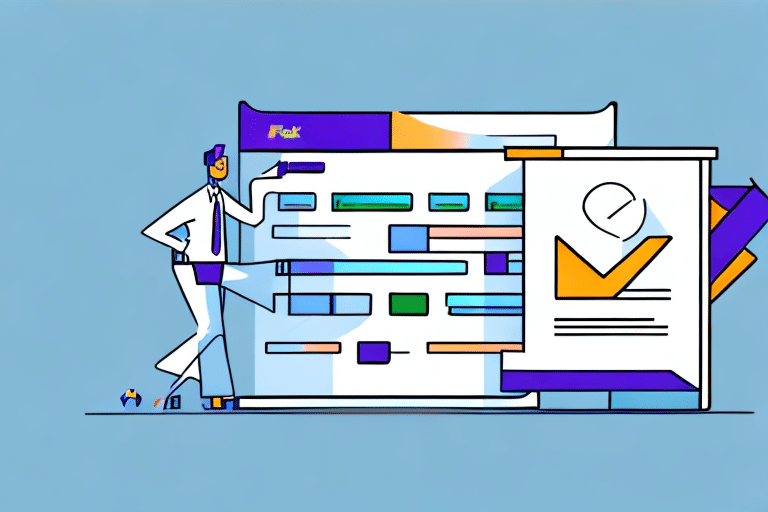Understanding the Importance of the FedEx Ship Manager Scale
The FedEx Ship Manager Scale is a pivotal tool in your shipping operations, enabling accurate measurement and weight determination of your packages. Accurate weight measurements are crucial as they directly influence shipping costs and ensure compliance with carrier regulations. Inaccurate scales can lead to incorrect billing, customer dissatisfaction, and potential regulatory fines.
Moreover, utilizing the FedEx Ship Manager Scale helps prevent additional fees from carriers for packages that exceed weight limits or are improperly labeled. By ensuring precise measurements, you not only save money but also enhance the efficiency of your shipping process.
Common Issues Affecting Scale Performance
Power Source Problems
A frequent cause of scale malfunction is issues with the power source. Ensure that the power cord is securely connected to both the scale and a functional electrical outlet. If the scale fails to power on, try using a different outlet or inspect the power cord for any visible damage.
Calibration Issues
Calibration is essential for maintaining accurate measurements. If the scale is not calibrated correctly, it can produce inconsistent and unreliable readings. Regular calibration checks are necessary to ensure the scale operates within the specified parameters.
Improper Use and Maintenance
Improper handling and lack of maintenance can lead to scale malfunctions. Avoid placing heavy objects on the scale for prolonged periods, exposing it to extreme temperatures, or subjecting it to physical shocks like drops. Additionally, regular cleaning is vital to prevent dust and debris from affecting the scale’s accuracy.
Troubleshooting and Repair Solutions
When encountering issues with your FedEx Ship Manager Scale, follow these troubleshooting steps to identify and resolve the problem:
- Check the Power Connection: Ensure the scale is properly plugged into a working electrical outlet. Try a different outlet if necessary.
- Inspect the USB Connection: Verify that the USB cord connecting the scale to your computer is secure and undamaged.
- Calibrate the Scale: Refer to the user manual for calibration instructions. Proper calibration can resolve many accuracy issues.
- Reset the Scale: Unplug the scale, wait for a few seconds, and then plug it back in to perform a reset.
- Update Software: Check the FedEx website for any available software updates and ensure compatibility with your operating system.
If these steps do not resolve the issue, consider contacting FedEx customer support for further assistance or exploring replacement options if the scale is physically damaged.
Maintenance Tips for Longevity
Proper maintenance extends the life of your FedEx Ship Manager Scale and ensures consistent performance. Here are some essential maintenance tips:
- Regular Cleaning: Wipe the scale surface with a soft, damp cloth to remove dust and debris. Avoid using harsh chemicals that can damage the scale.
- Proper Handling: Handle the scale gently to prevent physical damage. Avoid dropping or bumping the scale.
- Stable Environment: Keep the scale in a dry, cool place away from direct sunlight and extreme temperatures.
- Routine Calibration: Schedule regular calibration checks to maintain accuracy. Follow the manufacturer’s guidelines for calibration intervals.
- Inspect Cables and Connections: Regularly check the power and USB cables for signs of wear or damage and replace them if necessary.
Preventing Future Scale Issues
To minimize the risk of future problems with your FedEx Ship Manager Scale, implement the following preventive measures:
- Establish a Maintenance Schedule: Create a routine maintenance plan that includes regular cleaning, calibration, and inspections.
- Train Employees: Ensure that all users are properly trained on how to operate and maintain the scale to prevent misuse.
- Protect from Environmental Factors: Place the scale in an area protected from excessive dust, moisture, and temperature fluctuations.
- Use Protective Accessories: Consider using scale covers or cases to shield the device from dust and accidental spills.
Contacting Customer Support
If troubleshooting steps do not resolve the issue, contacting FedEx customer support is the next best step. They can provide advanced troubleshooting, assist with repairs, or guide you in replacing the scale if necessary.
When reaching out to customer support, have the following information ready:
- Your FedEx account number
- The serial number of your scale
- A detailed description of the problem
- Any troubleshooting steps you have already taken
FedEx customer support can be reached through their official support page, where you can find contact numbers and online support options.
The Benefits of Regular Calibration and Maintenance
Regular calibration and maintenance of your FedEx Ship Manager Scale offer numerous benefits that enhance your shipping operations:
Ensuring Accurate Package Weights
Accurate weight measurements are critical for calculating shipping costs correctly. Regular calibration ensures that your scale provides reliable data, preventing overcharging or undercharging customers.
Compliance with Shipping Regulations
Many carriers have strict weight regulations. Maintaining an accurate scale helps ensure compliance, avoiding potential fines and penalties associated with inaccurate measurements.
Cost Savings and Efficiency
Preventing errors in weight measurements saves money by avoiding additional fees from carriers and reducing the likelihood of shipping errors that can lead to returns or customer dissatisfaction.
By adhering to a regular maintenance and calibration schedule, you can achieve a balance of accuracy, compliance, and efficiency in your shipping processes, ultimately contributing to the success of your business.