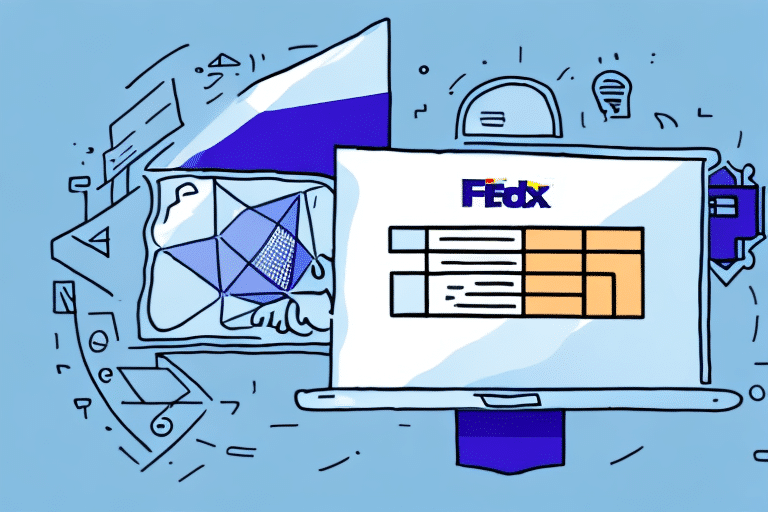Troubleshooting the FedEx Ship Manager Update Error .3300
If you frequently use FedEx Ship Manager software for shipping, you may have encountered the .3300 error while updating the software. This error can be frustrating and cause delays in your shipping process. In this article, we will discuss common errors encountered in the FedEx Ship Manager software, the .3300 error, its impact on your shipping process, and the steps to troubleshoot and prevent this error.
Understanding FedEx Ship Manager Software
FedEx Ship Manager software is a comprehensive shipping solution that allows businesses of all sizes to process shipments quickly and efficiently. The software enables you to create shipping labels, manage multiple shipments, and track your packages all in one place. Designed to simplify the shipping process, FedEx Ship Manager helps businesses save time and reduce costs.
Key Features of FedEx Ship Manager
- Integration with Business Systems: FedEx Ship Manager seamlessly integrates with other business systems, allowing you to import shipment data from your existing e-commerce platforms or inventory management software. This integration streamlines the shipping process, minimizes errors, and enhances operational efficiency.
- Customizable Shipping Options: The software offers a range of shipping services, including overnight, two-day, and ground shipping. Additionally, you can select options such as signature confirmation or insurance, enabling you to tailor your shipping solutions to meet the specific needs of your business and customers.
- Comprehensive Tracking: With real-time tracking, you can monitor the status of your shipments, ensuring transparency and reliability in your shipping operations.
Common Errors in FedEx Ship Manager Software
While using FedEx Ship Manager software, you may encounter various errors that can disrupt your shipping process. Some of the most common errors include:
- Invalid Zip Codes: Entering incorrect or invalid zip codes can lead to shipment delays and delivery issues.
- Missing or Incorrect Shipping Information: Incomplete or inaccurate shipping details can result in lost packages or failed deliveries.
- Software Compatibility Issues: Conflicts between FedEx Ship Manager and your computer’s operating system can cause the software to malfunction.
- Shipment Not Found Error: This error occurs when the tracking number entered does not match any existing shipments in the system. It often requires users to double-check tracking numbers and ensure all necessary customs information is included for international shipments.
Understanding the .3300 Error in FedEx Ship Manager
The .3300 error is a specific issue that arises when attempting to update the FedEx Ship Manager software. This error typically occurs due to one or more of the following reasons:
- Internet Connectivity Issues: An unstable or weak internet connection can interrupt the update process, leading to the .3300 error.
- System Compatibility Problems: Incompatibilities between the software and your system’s hardware or operating system can trigger the error.
- Corrupted Installation Files: Damaged or incomplete installation files can prevent the software from updating correctly.
Impact of the .3300 Error on Your Shipping Process
The .3300 error can have significant repercussions on your shipping operations:
- Shipping Delays: Errors during updates can stall the shipping process, leading to delayed shipments and dissatisfied customers.
- Increased Operational Costs: Delays may force businesses to offer refunds or discounts, impacting profitability. Additionally, expedited shipping or replacing lost packages can incur extra costs.
- Loss of Packages: Persistent errors can result in lost shipments, damaging your business’s reputation and customer trust.
Steps to Troubleshoot the .3300 Error
Encountering the .3300 error can be challenging, but following these troubleshooting steps can help resolve the issue:
1. Check Your Internet Connection
Ensure that your internet connection is stable and strong. An unstable connection can disrupt the update process, leading to the .3300 error.
2. Disable Antivirus Software Temporarily
Antivirus programs can sometimes interfere with software installations. Temporarily disable your antivirus software and attempt to update FedEx Ship Manager again. Remember to re-enable your antivirus after the update.
3. Clear Browser Cache and Cookies
If you are using a web-based version of FedEx Ship Manager, clearing your browser’s cache and cookies can help resolve the error. Navigate to your browser settings and clear the cache and cookies before retrying the update.
4. Uninstall and Reinstall FedEx Ship Manager
Corrupted installation files can cause update errors. Uninstall the existing FedEx Ship Manager software and reinstall the latest version from the official FedEx website.
5. Update System Software and Hardware
Ensure that your computer’s operating system and hardware meet the minimum requirements for the latest version of FedEx Ship Manager. Updating your system software or hardware can resolve compatibility issues.
6. Contact FedEx Customer Support
If the above steps do not resolve the .3300 error, reach out to FedEx Customer Support for further assistance. Provide detailed information about the error, including any error codes and screenshots, to facilitate a quicker resolution.
Preventing Future Errors in FedEx Ship Manager
To minimize the occurrence of errors like the .3300 in the future, consider the following best practices:
1. Keep Software Updated
Regularly updating FedEx Ship Manager ensures you have the latest features and bug fixes. Check for updates routinely to prevent issues related to outdated software.
2. Maintain Accurate Shipping Information
Always verify that shipping details such as addresses, zip codes, and package dimensions are correct. Accurate information reduces the likelihood of errors and shipment delays.
3. Ensure System Compatibility
Before installing or updating FedEx Ship Manager, confirm that your system meets the necessary hardware and software requirements. This step prevents compatibility-related errors.
4. Backup Shipping Data
Implement a backup strategy for your shipping data. In case of software issues or downtime, having a backup ensures that your shipping operations can continue smoothly.
Best Practices for a Smooth Shipping Process with FedEx Ship Manager
Adhering to these best practices can help ensure a seamless shipping experience:
- Validate Shipping Information: Double-check all shipping details before processing to prevent errors.
- Proper Packaging: Ensure that items are packaged securely to avoid damage during transit.
- Timely Pick-ups and Drop-offs: Schedule pick-ups and drop-offs efficiently to maintain timely deliveries.
- Regular Package Tracking: Monitor your shipments regularly to stay informed about their status and address any issues promptly.
Conclusion
The .3300 error in FedEx Ship Manager software can disrupt your shipping process, leading to delays and increased costs. By understanding the causes of this error and following the outlined troubleshooting steps, you can effectively resolve the issue and maintain smooth shipping operations. Implementing best practices and keeping your software updated will help prevent future errors, ensuring a reliable and efficient shipping experience for your business.