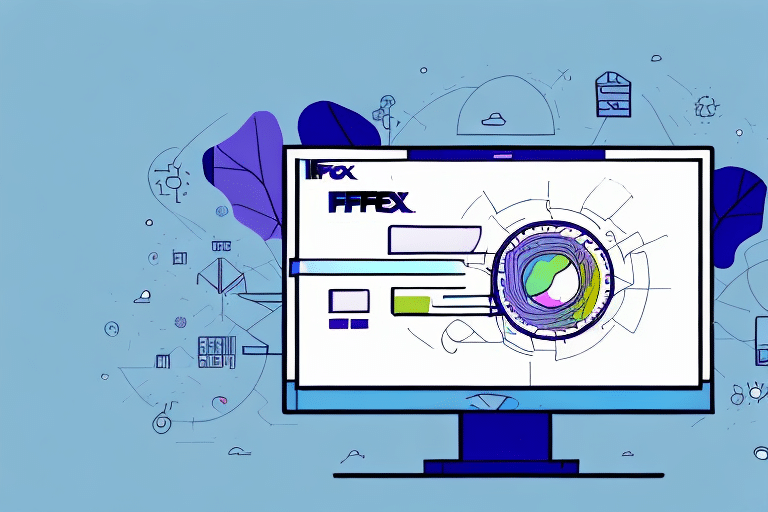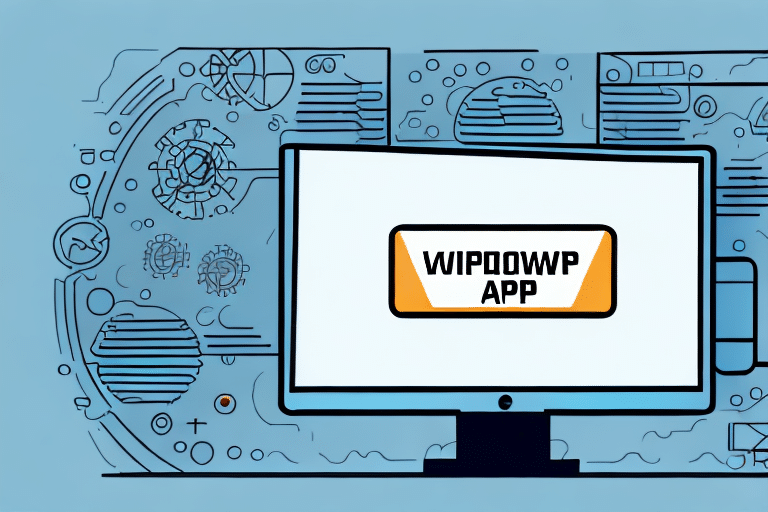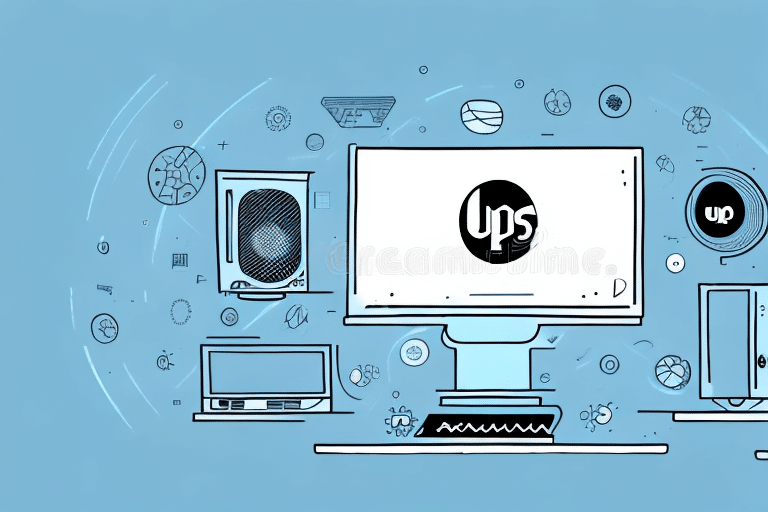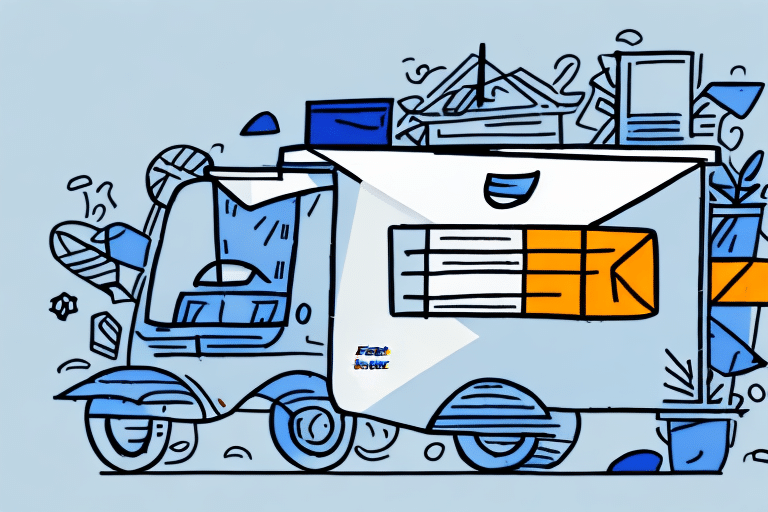Understanding FedEx Ship Manager and the .3380 Update Error
FedEx Ship Manager is a crucial tool for businesses that rely on FedEx for their shipping needs. However, users may occasionally encounter the .3380 update error, which can disrupt shipment management and lead to operational delays. This article delves into the functionalities of FedEx Ship Manager, explores the .3380 error in detail, examines its causes, and provides actionable solutions to resolve it.
What is FedEx Ship Manager?
FedEx Ship Manager is a comprehensive software application designed to streamline the shipping process for businesses of all sizes. It offers features such as:
- Shipping Label Creation: Quickly generate and print shipping labels for domestic and international shipments.
- Customs Documentation: Prepare necessary customs forms for international shipping, ensuring compliance with global trade regulations.
- Shipment Tracking: Monitor the status of shipments in real-time, providing visibility and peace of mind.
- Batch Shipping: Process multiple shipments simultaneously, enhancing efficiency and reducing manual effort.
- Address Book Management: Store frequently used addresses to expedite the shipping process.
- Shipment Profiles: Save shipment details for future use, minimizing repetitive data entry.
By leveraging these features, businesses can save time, reduce errors, and lower shipping costs.
Understanding the .3380 Update Error
The .3380 update error in FedEx Ship Manager typically indicates a failure in the software's ability to update properly. This error can hinder users from accessing the latest features and security updates, potentially compromising the efficiency and security of their shipping operations.
Common Causes of the .3380 Error
- Internet Connectivity Issues: Unstable or weak internet connections can disrupt the update process.
- Software Conflicts: Conflicts with other installed software might interfere with FedEx Ship Manager's operations.
- Outdated Operating Systems: Running an outdated OS can lead to compatibility issues.
- Incorrect Installation: Improper installation of FedEx Ship Manager can result in corrupted files.
Identifying the .3380 Error
When encountering the .3380 error, users typically receive an error message indicating an update failure or a connection issue. Here are some symptoms to watch for:
- Failure to update FedEx Ship Manager with an error code .3380.
- Software crashes or freezes during updates.
- Extremely slow or stalled update processes.
- Incorrect or missing shipping rates displayed within the software.
Resolving the .3380 Update Error
Addressing the .3380 error involves a systematic approach to identify and rectify the underlying issues. Below are effective methods to resolve this error:
1. Restart Your Computer
A simple restart can often resolve transient issues that may be causing the error. Close all applications and reboot your system before attempting to update FedEx Ship Manager again.
2. Check Your Internet Connection
Ensure that your internet connection is stable and strong. You can:
- Restart your modem or router.
- Connect to a different network, such as a mobile hotspot.
- Move closer to the Wi-Fi source to improve signal strength.
3. Update Your Operating System
Running the latest version of your operating system can prevent compatibility issues. To update:
- Navigate to your system settings.
- Check for available updates.
- Download and install any pending updates.
4. Reinstall FedEx Ship Manager
Uninstalling and reinstalling the software can fix corrupted files or settings:
- Uninstall FedEx Ship Manager from your computer.
- Download the latest version from the official FedEx website.
- Install the software and restart your computer if prompted.
5. Clear Browser Cache and Cookies
If you're using a web-based version of FedEx Ship Manager, clearing your browser's cache and cookies can help:
- Go to your browser settings.
- Find the options to clear cache and cookies.
- Restart the browser and attempt the update again.
6. Check Firewall and Antivirus Settings
Security software can sometimes block necessary connections for updates. To prevent this:
- Access your firewall settings.
- Add FedEx Ship Manager to the list of exceptions.
- Ensure your antivirus software is up to date and not interfering with the application.
For more detailed guidance, refer to the FedEx Shipping Support.
Preventing Future Occurrences of the .3380 Error
To minimize the likelihood of encountering the .3380 update error in the future, consider the following best practices:
- Regularly update FedEx Ship Manager to the latest version.
- Maintain an up-to-date operating system and security software.
- Ensure a stable internet connection during updates.
- Limit the number of applications running simultaneously to reduce software conflicts.
- Regularly clear your browser's cache and cookies if using a web-based interface.
Implementing these strategies will help maintain the smooth operation of FedEx Ship Manager and prevent disruptive errors.
Additional Resources and Support
If you've tried all the above steps and still encounter the .3380 error, it's advisable to seek further assistance:
- Contact FedEx Customer Support for specialized help.
- Refer to the FedEx Shipping Support page for detailed guides and FAQs.
- Visit reputable tech forums or communities where experts can offer additional troubleshooting tips.
By leveraging these resources, you can ensure that your FedEx Ship Manager operates efficiently, minimizing disruptions to your shipping processes.