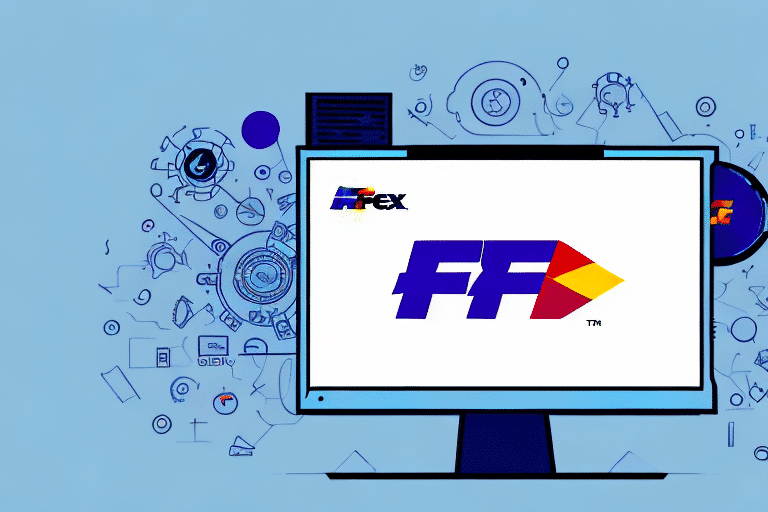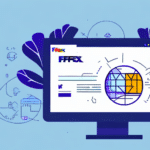Troubleshooting the FedEx Ship Manager Update Error .3800
FedEx Ship Manager is a crucial tool for businesses that rely on shipping to deliver products to their customers efficiently. However, encountering errors like the Error .3800 can disrupt operations and hinder productivity. This guide provides an in-depth analysis of the Error .3800, its common causes, and step-by-step solutions to resolve it effectively.
Understanding the FedEx Ship Manager Update Error .3800
The FedEx Ship Manager Update Error .3800 occurs when the Ship Manager software fails to update correctly, resulting in installation issues that prevent users from accessing the latest features and improvements. The error typically displays as "Error Updating Module: Error .3800" during the update process.
This error can stem from various underlying issues, including software conflicts, outdated software versions, or system incompatibilities. Addressing these factors is essential to ensure smooth updates and uninterrupted shipping operations.
Common Causes of the FedEx Ship Manager Update Error .3800
1. Conflicting Software
Other software applications on your computer may interfere with the Ship Manager update process, causing conflicts that lead to Error .3800. Examples include antivirus programs or other shipping software.
2. Outdated Software
Running an outdated version of FedEx Ship Manager can result in compatibility issues with new updates, triggering the Error .3800.
3. Weak Internet Connection
An unstable or slow internet connection can disrupt the update process, leading to incomplete installations and errors.
4. System File Corruption
Corrupted system files or inadequate system resources can prevent the Ship Manager from updating properly.
Identifying the FedEx Ship Manager Update Error .3800
When the Ship Manager software fails to update and displays the error message "Error Updating Module: Error .3800," it indicates the presence of the Update Error .3800. To confirm, you can also review the installation log files located on your system, which provide detailed information about the error.
Identifying the specific cause of the error is crucial for applying the appropriate solution and ensuring that the Ship Manager functions correctly.
Steps to Resolve the FedEx Ship Manager Update Error .3800
1. Ensure a Stable Internet Connection
Before initiating the update, verify that your internet connection is stable and has sufficient speed to download the necessary files without interruptions.
2. Run the Update as Administrator
Execute the update process with administrative privileges to prevent permission-related issues that may block the installation.
3. Disable Antivirus Temporarily
Sometimes, antivirus software can interfere with the update process. Temporarily disabling it during the update can help avoid such conflicts.
4. Clear Cache and Temporary Files
Deleting your browser cache and temporary internet files can resolve issues related to corrupted or outdated cached data that might hinder the update.
5. Restart Your System
After performing each troubleshooting step, restart your computer to ensure that previous changes take effect before attempting the update again.
6. Reinstall FedEx Ship Manager
If the error persists, uninstall the existing Ship Manager software and reinstall the latest version from the official FedEx website. Ensure that you follow the installation instructions carefully to avoid any setup issues.
Manual Update Process for FedEx Ship Manager
If the automatic update fails, you can manually update the Ship Manager software by following these steps:
- Download the latest version of Ship Manager from the FedEx website.
- Close the current Ship Manager application running on your system.
- Run the downloaded installer and follow the on-screen instructions to complete the installation.
- After installation, launch the Ship Manager to ensure it operates correctly.
Performing a manual update requires careful attention to detail to avoid further complications. If you're not comfortable with this process, consider seeking assistance from a technical support professional.
Updating Your Computer System to Prevent Error .3800
Keeping your computer system updated is vital for the seamless operation of software applications like FedEx Ship Manager. Here are some steps to ensure your system supports the Ship Manager efficiently:
- Upgrade System RAM: Increasing your system's memory can enhance performance and prevent resource-related errors.
- Replace Outdated Hardware: Ensure that your hardware components meet the minimum requirements for running Ship Manager.
- Repair Corrupted System Files: Use system utilities to identify and fix corrupted files that may interfere with software updates.
- Keep the Operating System Updated: Regularly install updates for your operating system to maintain compatibility and security.
- Run Regular Virus Scans: Protect your system from malware that can disrupt software operations.
Contacting FedEx Customer Support for Assistance
If troubleshooting steps do not resolve the Error .3800, reaching out to FedEx Customer Support is recommended. When contacting support, have the following information ready:
- Your FedEx account details.
- The exact error message received.
- Installation log files, if available.
- Details about your system configuration.
FedEx offers multiple support channels, including phone, email, and live chat, allowing you to choose the most convenient method for assistance.
Preventing Future FedEx Ship Manager Errors
To minimize the risk of encountering the Error .3800 and other related issues, consider implementing the following prevention strategies:
- Regular Software Updates: Keep the Ship Manager software up to date with the latest releases.
- System Compatibility Checks: Ensure your computer meets the software's minimum system requirements.
- Stable Internet Connection: Use a reliable internet connection to prevent interruptions during updates.
- Proper Antivirus Protection: Install reputable antivirus software and configure it to allow Ship Manager operations.
- Employee Training: Train staff on the correct usage of Ship Manager to avoid user-induced errors.
- Regular Data Backups: Frequently back up shipping data to prevent loss in case of system failures.
Alternative Shipping Solutions During Error .3800 Troubleshooting
While resolving the Error .3800, consider alternative shipping methods to maintain your business operations:
- Use an Alternative Shipping Service: Temporarily switch to other reliable shipping carriers that offer similar services.
- Adopt Third-Party Shipping Software: Solutions like ShipStation or Stamps.com integrate with various carriers, including FedEx, providing seamless shipping capabilities.
- In-Person Delivery Options: Offer local pickup or delivery services to bypass online shipping processes temporarily.
Utilizing these alternatives ensures that your shipping processes remain uninterrupted while you address the technical issues with FedEx Ship Manager.
Persistent or frequent occurrences of Error .3800 may indicate deeper compatibility or system issues. In such cases, continuing to work with FedEx Customer Support is essential to identify long-term solutions and ensure reliable shipping operations.