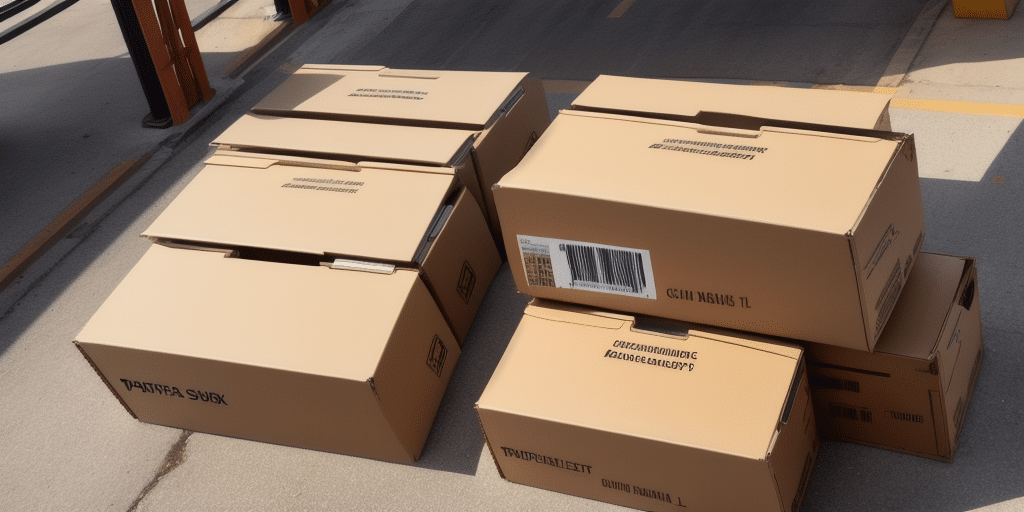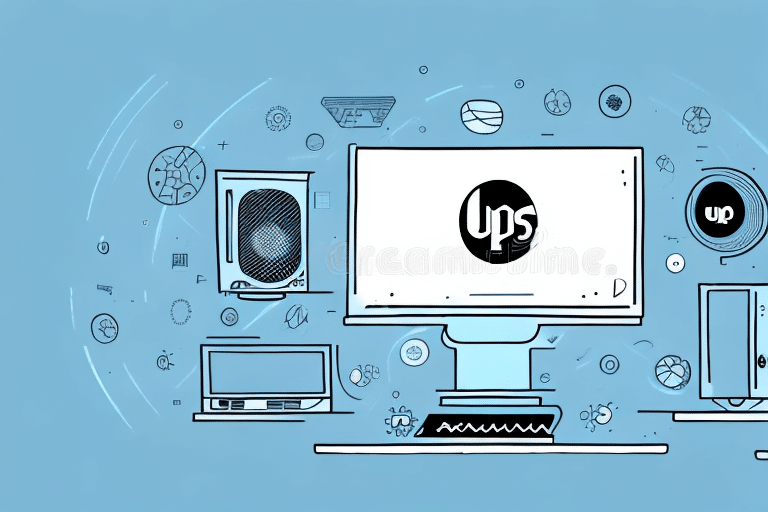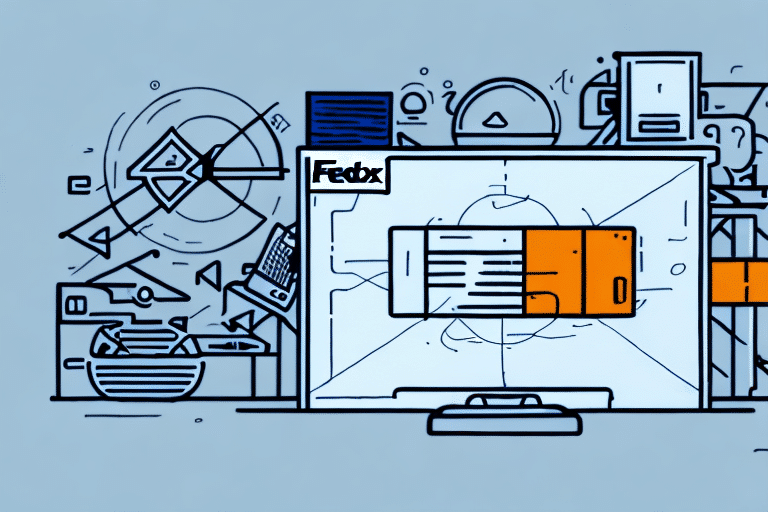Understanding FedEx Ship Manager: An Essential Shipping Tool
FedEx Ship Manager is a comprehensive software application designed to streamline your shipping and logistics operations. With over millions of users worldwide, businesses rely on this tool to prepare and print shipping labels, manage shipments, and track packages efficiently. Available as both a desktop application and a web-based platform, FedEx Ship Manager integrates seamlessly with various business software, enhancing productivity and ensuring timely deliveries.
Common Issues with FedEx Ship Manager Software
Software Not Updating
One of the most frequently reported issues is the FedEx Ship Manager software failing to update. This can hinder access to the latest features and security updates, potentially affecting shipping operations.
Error Messages When Saving Shipments
Users often encounter error messages when attempting to save shipments, disrupting workflow and delaying the shipping process.
Difficulty Accessing Customer Support
Another common complaint is the challenge in reaching FedEx customer support for timely assistance, leaving users to troubleshoot problems on their own.
Why FedEx Ship Manager Updates May Fail
Several factors can prevent updates from installing properly, including:
- Outdated Software: Running an older version may not be compatible with the latest updates.
- Unsupported Operating Systems: Some operating systems may no longer support newer versions of the software.
- Conflicting Software: Other applications on your computer might interfere with the update process.
- Internet Connectivity Issues: An unstable or slow connection can disrupt the download or installation of updates.
Diagnosing Issues with FedEx Ship Manager Updates
Check System Requirements
Ensure your computer meets the FedEx Ship Manager system requirements, including the operating system, web browser versions, and necessary software dependencies.
Assess Internet Connection
A reliable internet connection is crucial for downloading updates. Resetting your modem or contacting your internet service provider can help resolve connectivity issues.
Review Security Settings
Firewalls and antivirus programs may block updates. Temporarily disabling these protections or adding exceptions for FedEx Ship Manager can facilitate successful updates.
Troubleshooting Steps to Resolve Update Issues
- Verify Internet Stability: Ensure you're connected to a stable network.
- Clear Browser Cache: Remove cached data that might interfere with the update process.
- Update Your Browser: Use the latest version of your web browser to ensure compatibility.
- Disable Browser Extensions: Turn off extensions that could conflict with FedEx Ship Manager.
- Contact FedEx Support: Reach out to FedEx Customer Support for personalized assistance.
- Consider Alternative Shipping Methods: If issues persist, explore other shipping tools or partners.
Advanced Solutions: Clearing Cache, Updating Software, and Firewall Adjustments
Clearing Cache and Cookies
Removing temporary files can resolve many software issues. Follow these steps to clear your browser cache and cookies:
- Open your web browser and click on the "Settings" menu.
- Select "History."
- Click "Clear Browsing Data" and choose "Cached Images and Files" and "Cookies and Other Site Data."
- Click "Clear Data."
Regularly clearing cache and cookies can also improve your browser's performance and speed.
Updating Java or Adobe Flash Player
FedEx Ship Manager relies on Java and Adobe Flash. Keeping these applications updated ensures compatibility and security:
- Visit the Java or Adobe Flash Player website.
- Download and install the latest versions.
- Restart your computer to apply changes.
Updated software protects your computer from security vulnerabilities and ensures smooth operation of FedEx Ship Manager.
Configuring Firewall Permissions
Adjust your firewall settings to allow FedEx Ship Manager to operate correctly:
- Open your computer's "Control Panel."
- Select "System and Security."
- Click "Windows Firewall."
- Select "Allow a Program or Feature Through Windows Firewall."
- Check the box next to "FedEx Ship Manager" and click "Add."
If issues persist, consider temporarily disabling your firewall to test if it's the cause. Remember to re-enable it after troubleshooting.
Additionally, some antivirus software may interfere with the installation of FedEx Ship Manager. Temporarily disabling it or adjusting its settings may be necessary.
Reinstalling FedEx Ship Manager Software
If persistent issues remain, uninstalling and reinstalling FedEx Ship Manager may be necessary. Follow these steps:
- Open your computer's Control Panel.
- Navigate to Programs and Features and locate FedEx Ship Manager.
- Select Uninstall to remove the software.
- Download the latest version from the FedEx website.
- Install the software and follow the on-screen prompts.
Before uninstalling, back up any important shipment data to prevent loss.
Contacting FedEx Customer Support for Further Assistance
When all else fails, FedEx Customer Support is available to help. Accessible via phone, email, or live chat, their team can provide specialized assistance to resolve complex issues.
Having your tracking number and account information ready can expedite the support process.
Preventing Future Issues with FedEx Ship Manager
To minimize future problems, adhere to the following best practices:
- Regularly check and install software updates.
- Maintain an up-to-date operating system and web browser.
- Ensure a stable internet connection.
- Regularly clear browser cache and cookies.
- Keep Java and Adobe Flash installations current.
- Configure firewall and antivirus settings to accommodate FedEx Ship Manager.
By following these steps, you can ensure that FedEx Ship Manager operates smoothly, allowing you to focus on your core business activities.
For more detailed information and support, visit the FedEx Customer Support page.