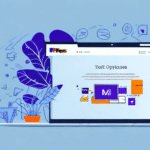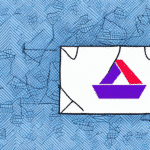Troubleshooting the FedEx Ship Manager v2807 Update Issue
If you're an avid user of FedEx Ship Manager, you may have encountered the v2807 update error. This error can be extremely frustrating, as it prevents you from using the latest version of FedEx Ship Manager and can disrupt your shipping operations. In this article, we'll walk you through the process of troubleshooting the FedEx Ship Manager v2807 update issue, step-by-step.
Understanding the FedEx Ship Manager Update Process
Before diving into the troubleshooting process, it's essential to understand how the FedEx Ship Manager update process works. When you launch FedEx Ship Manager, the software automatically checks for updates. If a new update is available, you'll be prompted to download and install it. The installation process typically takes a few minutes and requires administrative privileges.
Keeping your FedEx Ship Manager software up-to-date is crucial to ensure access to the latest features and security updates. To manually check for updates, navigate to the "Help" menu and select "Check for Updates." Installing updates promptly helps maintain smooth software performance and security.
Importance of Fixing the v2807 Update Issue
Addressing the v2807 update issue is vital for several reasons:
- Enhanced Features: The latest version of FedEx Ship Manager includes new features that improve the shipping experience.
- Security: Updates often contain critical security patches that protect your data and operations.
- Compatibility: Keeping the software updated ensures compatibility with other essential tools and systems.
- Compliance: Updates help maintain compliance with the latest shipping regulations and requirements.
Failing to update can lead to operational disruptions, security vulnerabilities, and potential non-compliance with shipping standards.
Common Issues and Their Troubleshooting
While the update process for FedEx Ship Manager is generally smooth, users may encounter several common issues:
- 'Unable to install FedEx Ship Manager' error: This error occurs when the installation process is interrupted or lacks necessary permissions.
- 'Failed to download' error during update: This happens when the update files cannot be downloaded due to network issues or server problems.
- 'Error applying transforms' message during update: This indicates a problem with applying update files to the existing installation.
- Compatibility issues with the latest version: Older hardware or outdated operating systems may not support the latest software version.
- 'Invalid account number' error: This error arises when an incorrect account number is entered or recognized.
'Unable to Install FedEx Ship Manager' Error
To resolve the 'Unable to install FedEx Ship Manager' error:
- Ensure you have administrative privileges on your computer.
- Temporarily disable antivirus or firewall software and attempt the installation again.
- Run the installation file as an administrator.
- Check for and install any pending Windows updates before installing FedEx Ship Manager.
If these steps do not resolve the issue, the problem may lie within the operating system, and consulting a professional IT technician may be necessary.
'Failed to Download' Error During Update
To fix the 'Failed to download' error:
- Verify that you have a stable internet connection and sufficient hard drive space.
- Temporarily disable antivirus or firewall software and retry the update.
- Clear your browser cache and cookies, then attempt the update again.
Alternatively, try downloading the update from a different network to rule out any ISP-related issues.
'Error Applying Transforms' Message During Update
If you encounter the 'Error applying transforms' message:
- Restart your computer and try the update again.
- Ensure you have administrative privileges.
- Install any pending Windows updates before attempting the update.
If the issue persists, uninstall the current version of FedEx Ship Manager and reinstall the latest version from the official FedEx website.
Compatibility Issues with the Latest Version
To address compatibility issues:
- Confirm that your computer meets the minimum system requirements for the latest version of FedEx Ship Manager.
- Run the software in compatibility mode for an earlier version of Windows.
- Temporarily disable security software and attempt the update again.
- Ensure all drivers and your operating system are up to date.
Outdated drivers or software can often cause compatibility problems. Regular maintenance and updates of your system can prevent such issues.
Step-by-Step Troubleshooting Guide
Follow this step-by-step guide to resolve the v2807 update issue:
- Restart Your Computer: Sometimes, a simple restart can resolve underlying issues.
- Check System Requirements: Ensure your computer meets the minimum system requirements for the latest FedEx Ship Manager version.
- Disable Antivirus/Firewall Temporarily: Security software can sometimes block updates. Disable them temporarily and attempt the update.
- Reinstall FedEx Ship Manager: Uninstall the current version completely and download the latest version from the official FedEx website to reinstall.
- Contact Technical Support: If all else fails, reach out to FedEx technical support for further assistance.
Before initiating these steps, ensure a stable internet connection and close any unnecessary background applications to free up system resources.
Reinstalling Previous Versions as a Temporary Solution
If you're unable to resolve the v2807 update issue using the above troubleshooting steps, consider reinstalling a previous version of FedEx Ship Manager as a temporary fix. This can help maintain your shipping operations until a permanent solution is found.
To do this:
- Download the previous version from the official FedEx website.
- Follow the installation instructions carefully to avoid compatibility issues.
- Be aware that some features or updates may not be available in older versions.
Use this method only as a last resort and continue to seek solutions for the v2807 update issue to ensure long-term compatibility and security.
Contacting Technical Support for Further Assistance
If you've exhausted all troubleshooting options and still cannot resolve the v2807 update issue, it's time to contact technical support.
You can reach out to the FedEx technical support team via:
- Phone: For immediate assistance, especially for time-sensitive shipping needs.
- Chat: For real-time support through FedEx's online chat service.
- Email: For non-urgent issues and to have a written record of the conversation.
When contacting support, have your account information and device details ready. Provide detailed information about the issue, including any error messages or codes, to help the support team diagnose and resolve the problem efficiently.
For more information, visit the FedEx Customer Support page.
Best Practices to Avoid Future Update Errors
To minimize the chances of encountering update errors in the future, adhere to the following best practices:
- Verify System Requirements: Always ensure your computer meets the minimum specifications for the latest software version.
- Regular Software Maintenance: Perform routine updates and maintenance on your computer to keep the system optimized.
- Manage Security Software: Temporarily disable antivirus or firewall software during updates, but ensure they are re-enabled afterward.
- Stay Updated: Regularly check for and install Windows and other relevant software updates to maintain compatibility.
- Backup Important Data: Regularly back up your FedEx Ship Manager data to prevent loss during updates or troubleshooting.
By following these best practices, you can ensure smoother updates and maintain the efficiency and security of your shipping operations.