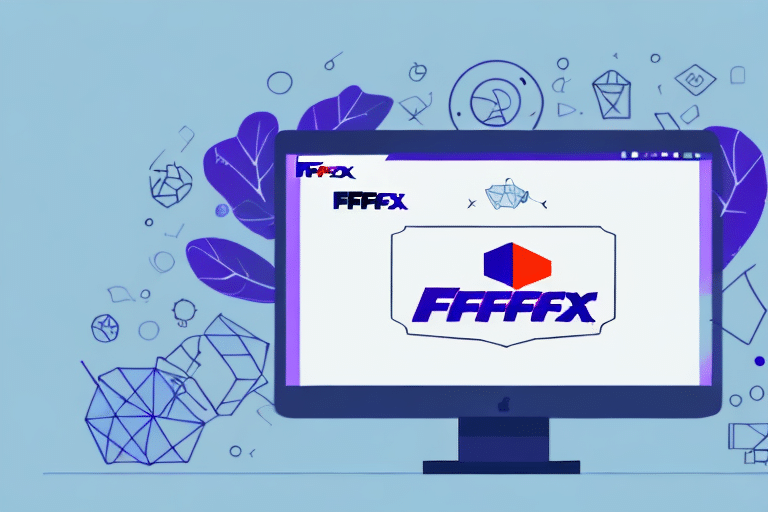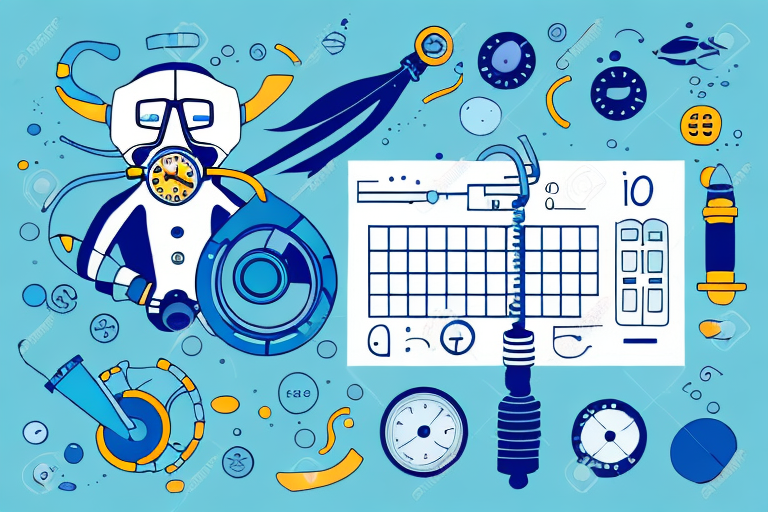Troubleshooting the General Failure Error in FedEx Ship Manager
Shipping is an integral part of many businesses today, making the reliability of shipping platforms like FedEx Ship Manager crucial. However, users of the platform can sometimes encounter errors, one of which is the General Failure Error. This error is a common issue that can stem from various factors. In this article, we will explore the possible causes of the General Failure Error, steps to resolve the issue, and tips to prevent it in the future.
Understanding the General Failure Error in FedEx Ship Manager
Before diving into solutions, it’s essential to comprehend what triggers the General Failure Error in FedEx Ship Manager. This error typically indicates a problem with the system's ability to communicate with FedEx servers, but multiple underlying issues can cause it.
Root Causes of the General Failure Error
- Network Connectivity Issues: Temporary network outages or firewall restrictions can disrupt the connection between your system and FedEx servers.
- User Authentication Problems: Incorrect login credentials or expired sessions may prevent successful authentication.
- Server Downtime: Periods of maintenance or unexpected server failures on FedEx’s end can lead to connectivity issues.
- Outdated Software: Using an outdated version of FedEx Ship Manager can cause compatibility issues with the latest server updates.
- Incorrect System Settings: Misconfigured date and time settings on your computer can interfere with authentication and server connections.
Different Types of General Failure Errors
FedEx Ship Manager may display various error codes under the umbrella of General Failure Errors, each indicating a specific problem:
- 1106: Connectivity issue
- 796: Billing problem
- 2029: Damaged shipping label
Understanding the specific error code can expedite the troubleshooting process.
Common Causes of General Failure Errors
Several factors can lead to General Failure Errors in FedEx Ship Manager. Identifying these common causes can help in both resolving and preventing the error:
- Network Outage: Interruptions in your internet service or FedEx server issues can disrupt connectivity.
- Incomplete Package Information: Missing or incorrect package details can hinder the processing of shipments.
- Incorrect Shipping Addresses: Errors in address entry can prevent the system from processing shipments.
- Incorrect Billing Information: Discrepancies in billing details can cause authentication failures.
- Outdated Software or Plugins: Failing to update FedEx Ship Manager or associated plugins can lead to compatibility issues.
- Package Weight and Dimensions: Exceeding FedEx's specified limits can result in errors.
- High-Security Settings: Strict firewall or security settings may block necessary connections.
Steps to Resolve the General Failure Error
If you encounter a General Failure Error in FedEx Ship Manager, follow these steps to troubleshoot and resolve the issue:
- Verify Package Information: Ensure all package details, including weight and dimensions, are accurate and complete.
- Restart the Application: Close and reopen FedEx Ship Manager to reset the connection.
- Update Software: Check for and install any available updates for FedEx Ship Manager.
- Check Internet Connection: Ensure your internet connection is stable and functioning correctly.
- Review System Settings: Confirm that your computer’s date and time settings are correct.
- Contact FedEx Support: If the error persists, reach out to FedEx Support for further assistance.
Preventing Future General Failure Errors
Implementing preventative measures can minimize the occurrence of General Failure Errors in FedEx Ship Manager:
- Regular Software Updates: Keep FedEx Ship Manager and any associated plugins up to date to ensure compatibility.
- Accurate Data Entry: Double-check all shipping and billing information before submission.
- Stable Internet Connection: Use a reliable internet service provider to prevent connectivity issues.
- Proper Packaging: Ensure items are well-packed and labeled to meet FedEx’s requirements.
- Stay Informed on Regulations: Be aware of shipping restrictions and regulations for different regions.
Advanced Troubleshooting Techniques
If basic troubleshooting steps do not resolve the General Failure Error, consider these advanced techniques:
- Check Firewall and VPN Settings: Ensure that your firewall allows FedEx Ship Manager to communicate with FedEx servers. Disable VPNs that may interfere with connectivity.
- Disable Browser Plugins: Temporarily disable browser extensions and plugins to identify if they are causing conflicts.
- Clear Cache and Cookies: Clearing your web browser’s cache and cookies can resolve issues related to stored data.
- Update Printer Drivers: Ensure that your printer drivers are up to date to avoid issues with label printing.
- Reinstall FedEx Ship Manager: Uninstall and reinstall the software to fix any corrupted files or settings.
Best Practices for Using FedEx Ship Manager
Adhering to best practices can enhance your experience with FedEx Ship Manager and reduce the likelihood of encountering errors:
- Double-Check Information: Always review shipping and billing details before finalizing shipments.
- Perform Test Prints: Print a test shipping label to ensure that your printer settings are correct.
- Maintain Backup Supplies: Keep extra label paper and other necessary supplies on hand to avoid disruptions.
- Understand Fees and Charges: Be aware of all applicable fees to prevent billing issues.
- Use the Latest Software Version: Access the latest features and security updates by keeping FedEx Ship Manager current.
- Leverage Automation Tools: Utilize FedEx's automation features to streamline the shipping process and minimize manual entry errors.
Common Mistakes to Avoid
To prevent General Failure Errors in FedEx Ship Manager, avoid these common mistakes:
- Incorrect Data Entry: Entering wrong shipping addresses, package details, or billing information can lead to processing errors.
- Neglecting Software Updates: Using outdated versions of the software can cause compatibility and security issues.
- Rushing the Shipping Process: Taking the time to carefully review information can prevent avoidable mistakes.
- Poor Packaging Practices: Improperly packaged items are more likely to incur shipping errors or damage during transit.
- Ignoring Shipping Regulations: Failing to adhere to shipping restrictions can result in failed shipments.
Conclusion
Encountering a General Failure Error in FedEx Ship Manager can be frustrating, but understanding its root causes and applying effective troubleshooting steps can mitigate the issue. By following best practices, maintaining accurate data entry, and keeping your software up to date, you can ensure a smoother and more efficient shipping process. If problems persist, don’t hesitate to reach out to FedEx Support for professional assistance.