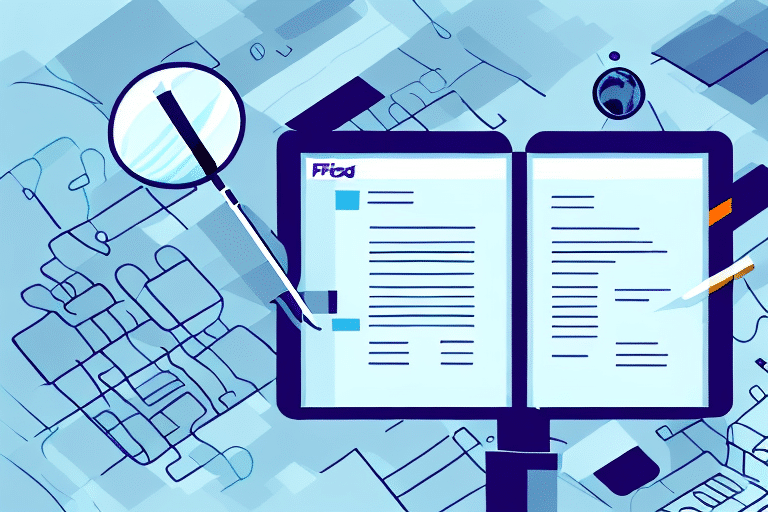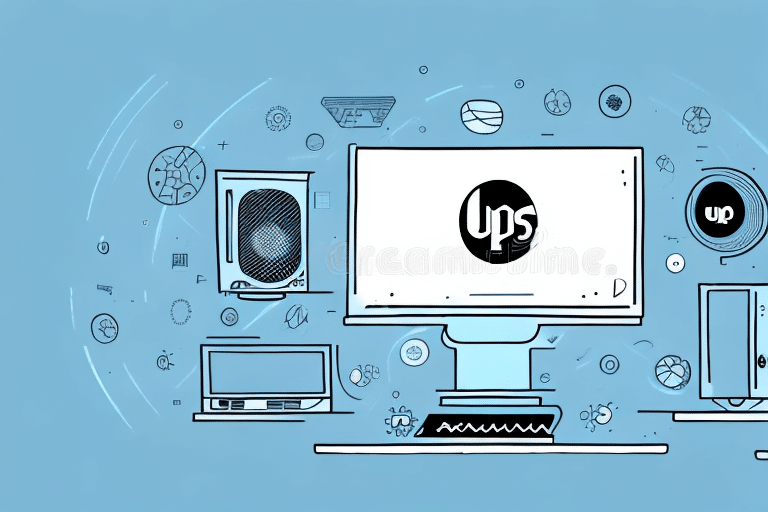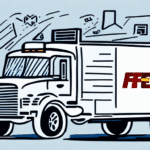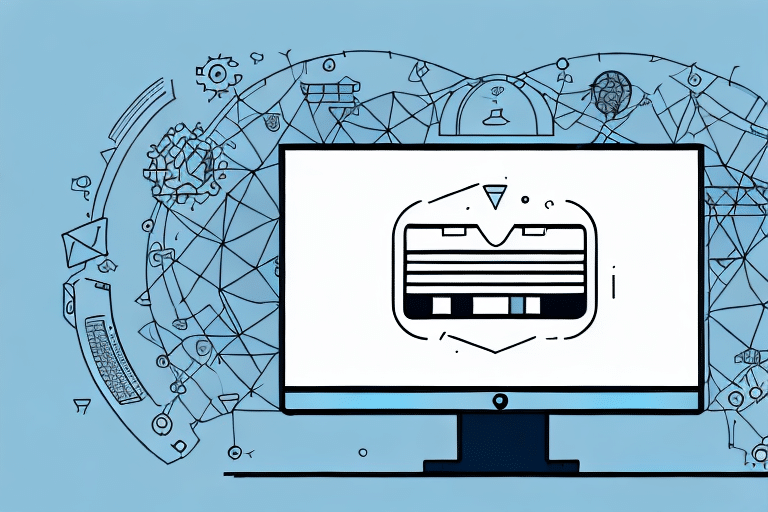Troubleshooting FedEx Ship Manager Not Opening: A Comprehensive Guide
If you're having trouble getting FedEx Ship Manager to open, don't worry; you're not alone. There are several common reasons why this might occur, ranging from network issues to software conflicts. Sorting through them all can be a daunting task. Fortunately, there are key troubleshooting steps you can take to identify and resolve the issue, with one of the most important being viewing the program log.
Understanding the Importance of FedEx Ship Manager
FedEx Ship Manager is essential software for anyone who ships packages regularly. This powerful program simplifies preparing labels, scheduling pickups, and tracking shipments in real time. While generally reliable, issues can arise, especially if you're using an older version of the software or encountering compatibility problems with other programs or hardware. Addressing these issues promptly is crucial to avoid disruptions in your shipping operations.
One key benefit of using FedEx Ship Manager is the ability to customize your shipping preferences. You can set up default shipping options, such as package weight and dimensions, to save time and ensure consistency across all your shipments. Additionally, you can create custom shipping profiles for different types of shipments, such as international or hazardous materials, ensuring all necessary information is included on the label and that the shipment complies with relevant regulations.
Another important feature is access to detailed reporting and analytics. You can view information about your shipping history, including the number of packages shipped, delivery times, and shipping costs. This data helps identify trends and areas for improvement in your shipping operations, such as opportunities to reduce costs or improve delivery times. Leveraging insights from FedEx Ship Manager can optimize your shipping processes and enhance overall business performance.
Common Reasons FedEx Ship Manager May Not Open
Several factors can cause FedEx Ship Manager to fail to open properly. Some of the most common reasons include:
- Outdated software or drivers
- Compatibility issues with other programs or hardware
- Connectivity or network problems
- Security software blocking the program
- Corrupted files or registry errors
- Insufficient system resources
Additionally, if your computer lacks sufficient memory or processing power, FedEx Ship Manager may fail to open or crash during use. It's recommended to check your system requirements and ensure your computer meets the minimum specifications for running FedEx Ship Manager.
Accessing and Analyzing the Program Log
How to Access the Program Log
If you're experiencing issues with FedEx Ship Manager, accessing the program log is a crucial first step. Follow these steps to access it:
- Open FedEx Ship Manager and log in.
- Click on the "Admin" tab at the top of the screen.
- Select "System Settings" from the menu.
- Click on the "View Log File" button.
The program log provides a detailed list of all actions taken within FedEx Ship Manager, including any errors or issues that may have occurred during the shipping process. Reviewing the log helps identify the root cause of the problem, making it easier to resolve.
Analyzing the Program Log
Carefully review the information in the program log to identify specific issues preventing FedEx Ship Manager from opening. Look for error codes, system messages, or information about specific files or processes causing problems. If you're having trouble interpreting the data, consider reaching out to tech support professionals or experts familiar with the software.
Analyzing the program log can be time-consuming, but it often saves time in the long run by quickly pinpointing and resolving the problem. Keep a record of any issues encountered and their resolutions for future reference.
Resolving Common Issues
Updating Software and Drivers
Outdated software or drivers can be a primary cause of issues with FedEx Ship Manager. To resolve this:
- Visit the FedEx Ship Manager website and download the latest version of the software.
- Install the updated software, following all prompts.
- Update your drivers if prompted.
- Restart your computer to ensure updates take effect.
If problems persist after updating, contact FedEx customer support for further assistance. Regularly checking for updates ensures you’re always using the most recent version, preventing future issues and ensuring smooth shipping processes.
Fixing Compatibility Issues
Compatibility issues with other programs or operating systems can prevent FedEx Ship Manager from opening. To address this:
- Check the FedEx Ship Manager website for information on known compatibility issues and solutions.
- Update to the latest version of the software if you’re using an older version.
- Ensure your operating system is up to date.
- Run the program in compatibility mode for a different operating system.
- Disable any third-party software that may conflict with FedEx Ship Manager.
If compatibility issues remain unresolved, contact FedEx customer support for additional troubleshooting steps or alternative software solutions compatible with your system.
Troubleshooting Connectivity and Network Problems
Connectivity or network problems can interfere with FedEx Ship Manager. To troubleshoot:
- Restart your router or modem.
- Check your network settings to ensure a proper internet connection.
- Disable any firewall software that may be blocking the program.
- Try connecting to a different internet network to determine if the issue is with your current setup.
If these steps don’t resolve the issue, contact your internet service provider or IT department for further assistance in diagnosing and fixing underlying network problems affecting FedEx Ship Manager.
Dealing with Security Software Conflicts
Security software can sometimes conflict with FedEx Ship Manager, preventing it from opening. To resolve this:
- Temporarily disable any antivirus software or firewalls that may be causing problems.
- Add FedEx Ship Manager to your security software's list of trusted programs or exceptions.
- Consider using a different security software program or opting for a less restrictive configuration.
Fixing Corrupted Files or Registry Errors
Corrupted files and registry errors can hinder FedEx Ship Manager's functionality. To address this:
- Run a virus scan to ensure your computer is not infected with malware causing the issue.
- Use a disk cleanup or system optimization tool to remove unnecessary files cluttering your hard drive.
- Use a registry cleaning tool to identify and repair any corrupted or damaged registry entries.
- Uninstall and then reinstall FedEx Ship Manager to ensure all files are fresh and uncorrupted.
Advanced Solutions: Reinstalling or Repairing FedEx Ship Manager
If previous troubleshooting steps haven’t resolved the issue, consider reinstalling or repairing FedEx Ship Manager:
- To repair the program, navigate to the "Add or Remove Programs" menu in your computer's control panel and select FedEx Ship Manager. Choose the "Repair" option and follow the prompts.
- To reinstall, download the latest version from the FedEx Ship Manager website and follow the installation prompts, ensuring you remove any traces of the previous version first.
- When reinstalling, run the program as an administrator to grant it necessary permissions.
Preventing Future Issues with FedEx Ship Manager
To avoid future issues with FedEx Ship Manager opening, consider the following tips:
- Run regular virus scans and system cleanups.
- Keep your software and drivers up to date.
- Check for compatibility issues before installing new software.
- Use reputable security software and keep it updated.
- Back up your data regularly to prevent data loss in case of a program failure.
Conclusion: Ensuring Smooth Operations with FedEx Ship Manager
By following the troubleshooting steps outlined above, you can effectively identify and resolve issues preventing FedEx Ship Manager from opening. Start by checking the program log to understand what might be going wrong, then methodically work through potential causes until you find the solution that works for your specific situation. Taking a thoughtful and patient approach ensures that FedEx Ship Manager runs smoothly and efficiently, supporting your daily business operations.