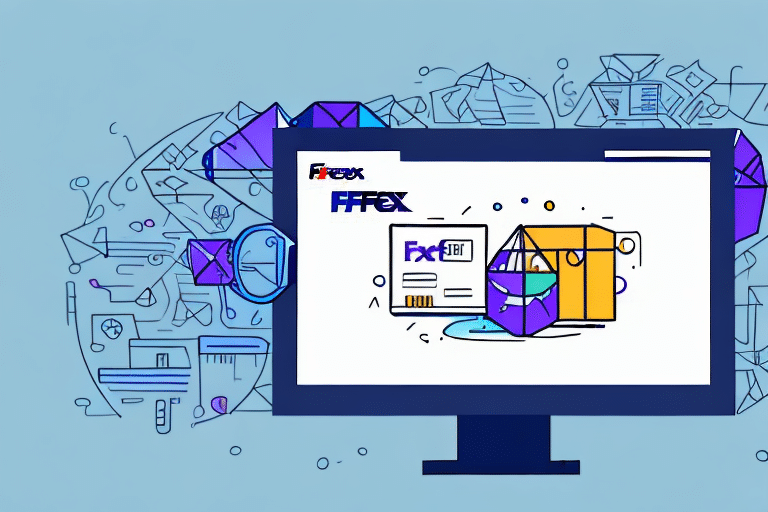Why Your Profile Might Not Be Visible in FedEx Ship Manager: Comprehensive Troubleshooting Guide
If you're experiencing difficulties viewing your profile in FedEx Ship Manager, it can lead to significant challenges in managing your shipments effectively. Your profile is a critical element of the system, ensuring that all necessary information is readily available when shipping with FedEx. In this guide, we'll explore common reasons why your profile may not be visible and provide detailed troubleshooting steps to help you resolve the issue efficiently.
Understanding the Importance of Your Profile in FedEx Ship Manager
Your profile in FedEx Ship Manager serves as the foundation for your shipping activities. It stores essential information such as shipping addresses, billing details, and shipping preferences. This centralized information ensures that you can process shipments quickly and accurately without the need to re-enter data each time.
Having a well-maintained profile offers several benefits:
- Efficiency: Streamlines the shipping process by auto-filling recurring information.
- Accuracy: Minimizes errors by reducing manual data entry.
- Customization: Allows you to set default shipping options tailored to your needs.
According to a Statista report, businesses that efficiently manage their shipping profiles can reduce shipping errors by up to 30%, highlighting the importance of maintaining an accurate profile.
Common Reasons Your Profile May Not Be Visible in FedEx Ship Manager
Several factors can prevent your profile from appearing in FedEx Ship Manager:
- Not Logged In: Ensure you are logged into your FedEx account.
- Incorrect Credentials: Verify that your login information is correct.
- Insufficient Permissions: Your account may lack the necessary permissions to view the profile.
- Technical Issues: Browser or computer issues can interfere with profile visibility.
- Account Suspension: Inactivity or violations of FedEx's terms may lead to account suspension.
- System Outages: FedEx may be experiencing technical difficulties or performing maintenance.
Understanding these potential issues can help you quickly identify and address the problem.
Step-by-Step Guide to Troubleshoot Profile Visibility Issues
Step 1: Verify Your Login Status and Credentials
Ensure that you are logged into your FedEx account with the correct username and password. Incorrect credentials can prevent access to your profile. If you've forgotten your password, use the FedEx password recovery feature.
Step 2: Check Account Permissions
Confirm that your account has the necessary permissions to access and view your profile. If you're part of an organization, contact your account administrator to verify your access rights.
Step 3: Update and Verify Your Account Information
Navigate to the "Settings" section in FedEx Ship Manager and ensure all your profile information is accurate and up-to-date. Incorrect or outdated information can hinder profile visibility.
Step 4: Clear Browser Cache and Cookies
Sometimes, browser cache and cookies can cause display issues. Clear your browser’s cache and cookies by going to the browser settings and selecting "Clear browsing data." After clearing, restart your browser and attempt to log in again.
Step 5: Update or Switch Your Browser
Ensure that your browser is up-to-date. If problems persist, try accessing FedEx Ship Manager using a different browser to rule out compatibility issues. FedEx recommends using the latest versions of Chrome, Firefox, or Edge for optimal performance.
Step 6: Check for System Outages or Maintenance
Visit the FedEx Service Alerts page to check for any ongoing system outages or maintenance that might be affecting your profile visibility. If there is an outage, you may need to wait until services are restored.
Step 7: Contact FedEx Customer Support
If you've tried all the above steps and still cannot see your profile, it's time to reach out to FedEx customer support. Provide them with detailed information about the issue, including any error messages and the troubleshooting steps you've already taken. You can contact FedEx support here.
Best Practices for Maintaining a Visible and Functional Profile
To prevent future issues with profile visibility in FedEx Ship Manager, adopt the following best practices:
Regularly Update Your Profile Information
Ensure that your shipping addresses, billing details, and contact information are always current. Regular updates help maintain accuracy and reduce the risk of errors.
Monitor Account Activity
Keep an eye on your account activity to detect any unauthorized access or unusual behavior. Promptly address any discrepancies by contacting FedEx support.
Utilize Default Settings for Efficiency
Set default shipping options, such as preferred shipping methods and package dimensions, to streamline the shipping process and save time on repetitive tasks.
Stay Informed About System Updates
Subscribe to FedEx newsletters or follow their official social media channels to stay informed about system updates, new features, and maintenance schedules.
Backup Your Shipping Information
Regularly back up your shipping data to prevent loss in case of technical issues. This ensures that you can quickly restore your profile information if needed.
Conclusion
Maintaining visibility of your profile in FedEx Ship Manager is essential for efficient and accurate shipping operations. By understanding the common issues that can prevent profile access and following the comprehensive troubleshooting steps outlined above, you can resolve most problems independently. Additionally, adhering to best practices ensures that your profile remains functional and up-to-date, minimizing disruptions to your shipping activities.
For more detailed information and support, always refer to the official FedEx Ship Manager resources or contact FedEx customer support.