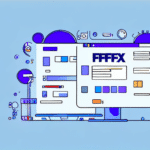Troubleshooting the Missing SQLAnywhere 16.0 in FedEx Ship Manager
If you're a FedEx Ship Manager user, encountering issues with the SQLAnywhere 16.0 component can significantly disrupt your ability to manage and process shipments efficiently. This comprehensive guide covers everything you need to know about identifying and resolving the missing SQLAnywhere 16.0 issue in FedEx Ship Manager.
Understanding SQLAnywhere 16.0 in FedEx Ship Manager
SQLAnywhere 16.0 is a Relational Database Management System (RDBMS) developed by SAP. It is integral to FedEx Ship Manager, as it stores, organizes, and retrieves all shipment-related data, including customer addresses, package weights, and carrier information. Without SQLAnywhere 16.0, FedEx Ship Manager cannot function properly.
Moreover, SQLAnywhere 16.0 is utilized by other applications within the FedEx ecosystem. This interconnectedness means that any issues with the database component can affect multiple systems, highlighting the importance of maintaining SQLAnywhere 16.0's integrity.
Common Causes of the Missing SQLAnywhere 16.0 Issue
The SQLAnywhere 16.0 missing issue can stem from various factors, including:
- System Updates: Windows updates may alter system settings, inadvertently disabling SQLAnywhere 16.0.
- Accidental Deletion: Users might unintentionally delete or uninstall SQLAnywhere 16.0 while managing system storage or removing other software.
- Antivirus Interference: Security software might block or remove SQLAnywhere 16.0, mistaking it for a threat.
- Registry Changes: Modifications to the Windows registry can disrupt the proper functioning of SQLAnywhere 16.0.
Identifying the Missing SQLAnywhere 16.0 Issue
Identifying the absence of SQLAnywhere 16.0 is straightforward. When you launch FedEx Ship Manager and encounter an error message such as "Could not find or load the file 'sybdrvodb.dll'", it indicates that SQLAnywhere 16.0 is either missing or corrupted.
To confirm the issue, you can:
- Check the Windows Programs and Features to see if SQLAnywhere 16.0 is listed.
- Inspect the installation directory for SQLAnywhere 16.0 files.
- Review system logs for related error messages.
Importance of Resolving the SQLAnywhere 16.0 Issue
Addressing the missing SQLAnywhere 16.0 issue is crucial because it directly impacts your ability to manage shipments. Ignoring this problem can lead to:
- Delays in shipment processing
- Lost packages
- Incorrect billing
- Potential suspension of your FedEx account due to non-compliance
Furthermore, since SQLAnywhere 16.0 is used by other applications, unresolved issues can have broader impacts on your operational workflow.
Solutions to Fix the Missing SQLAnywhere 16.0
Simple Solutions
- Restart Your Computer: Sometimes, a simple restart can resolve system errors causing the issue.
- Reinstall FedEx Ship Manager: Uninstalling and reinstalling the software can restore missing components.
Reinstalling SQLAnywhere 16.0
If simple solutions don't work, reinstalling SQLAnywhere 16.0 may be necessary:
- Download the latest version of SQLAnywhere 16.0 from the SAP website.
- Follow the installation instructions provided by SAP.
- After installation, launch FedEx Ship Manager to verify if the issue is resolved.
Updating and Configuring for Optimal Performance
To ensure SQLAnywhere 16.0 operates smoothly:
- Regularly update SQLAnywhere 16.0 to the latest version.
- Ensure your system meets the minimum system requirements for SQLAnywhere 16.0.
- Allocate sufficient memory and processing resources to support the database operations.
Advanced Troubleshooting Techniques
For more complex issues, advanced troubleshooting may be required:
- Check for Software Conflicts: Ensure that other installed applications are not conflicting with SQLAnywhere 16.0.
- Review Registry Entries: Carefully examine and correct any erroneous registry entries related to SQLAnywhere 16.0.
- Consult Logs: Analyze application logs to identify specific errors or patterns causing the issue.
Attempting these techniques without adequate expertise can lead to further complications. Therefore, proceed with caution or seek professional assistance if needed.
Best Practices for Maintaining FedEx Ship Manager
To prevent future issues with SQLAnywhere 16.0 and FedEx Ship Manager, adhere to the following best practices:
- Regular Data Backups: Frequently back up your shipment data to prevent loss in case of system failures.
- Software Updates: Keep FedEx Ship Manager and SQLAnywhere 16.0 updated to the latest versions.
- Use Authorized Software: Only use authorized software versions to minimize security risks.
- Employee Training: Train staff to use the software correctly to avoid accidental deletions or changes.
- System Security: Maintain up-to-date antivirus and firewall settings to protect against malware threats.
Additionally, consider integrating your shipping processes with tools like UPS or FedEx shipping integration software to streamline operations and reduce manual errors.
Seeking Professional Help for Persistent Issues
If persistent SQLAnywhere 16.0 issues remain unresolved despite your efforts, it's advisable to seek professional assistance:
- Contact FedEx Customer Support: FedEx offers multiple support channels, including phone, email, and chat, to help resolve technical problems. Visit the FedEx Customer Support page for more information.
- Hire IT Professionals: Experienced technicians can provide advanced troubleshooting and solutions tailored to your specific situation.
Professional help ensures that issues are addressed efficiently, minimizing downtime and preventing data loss.
Conclusion
Troubleshooting the missing SQLAnywhere 16.0 component in FedEx Ship Manager is essential for maintaining efficient shipment processing. By understanding the role of SQLAnywhere 16.0, identifying common causes of issues, and applying both simple and advanced solutions, you can resolve problems effectively. Adhering to best practices and seeking professional assistance when necessary will help ensure smooth and reliable operation of your FedEx Ship Manager software.