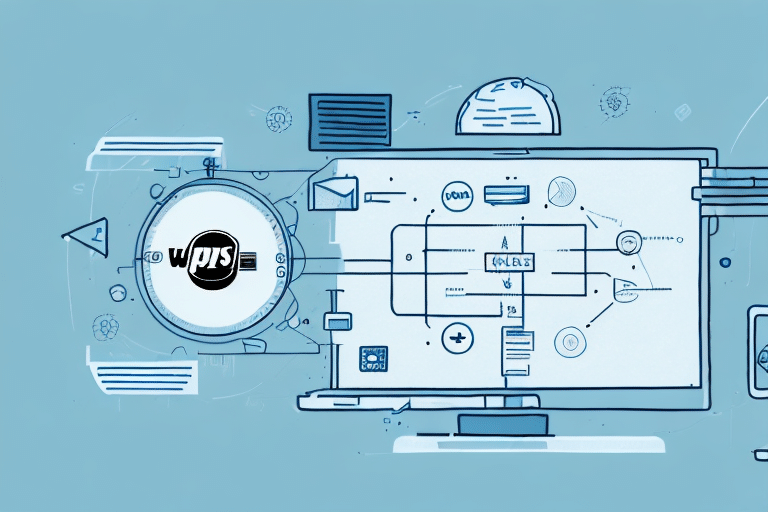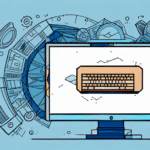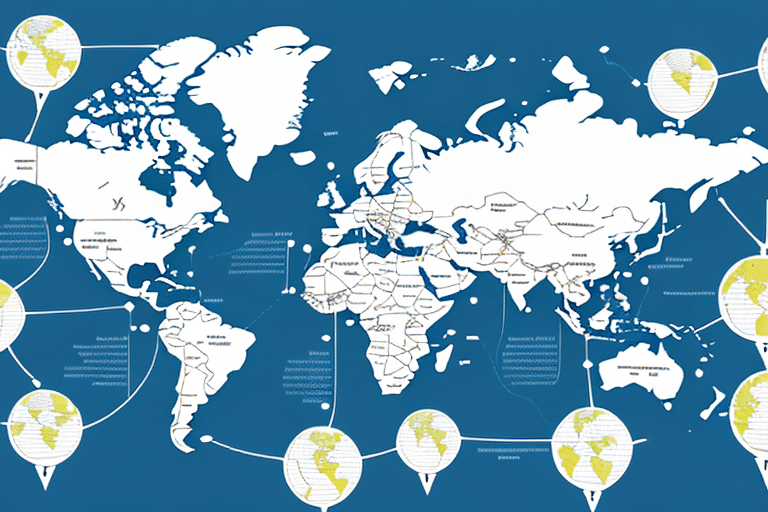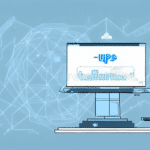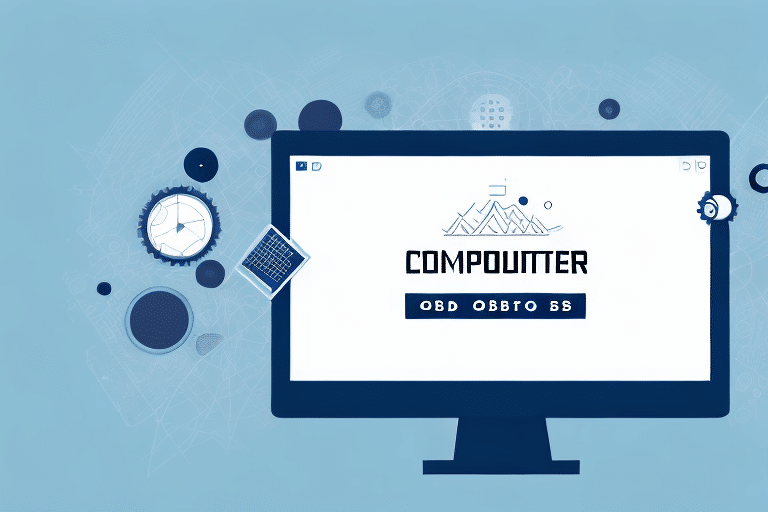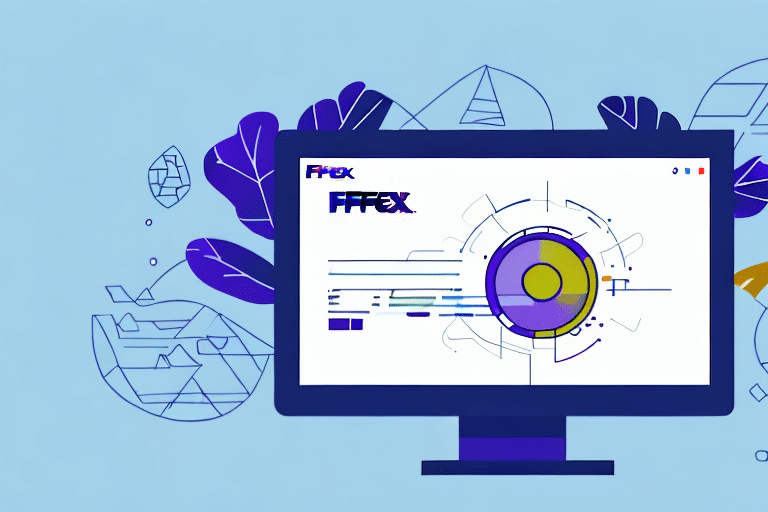Troubleshooting the ODBC Connection for UPS WorldShip
UPS WorldShip is a comprehensive shipping solution that relies on a stable ODBC (Open Database Connectivity) connection for effective database access and management. A malfunctioning ODBC connection can disrupt shipping operations, leading to delays and inefficiencies. This guide delves into the common causes of ODBC connection failures with UPS WorldShip and provides expert strategies to diagnose and resolve these issues.
Understanding ODBC and Its Integration with UPS WorldShip
ODBC serves as a standardized API that facilitates communication between applications and database management systems. In UPS WorldShip, the ODBC connection is pivotal for accessing, manipulating, and updating shipping data stored within a database. By acting as an intermediary, the ODBC driver translates application requests into database commands, ensuring seamless data transactions.
One significant advantage of using ODBC with UPS WorldShip is the ability to integrate with other business systems, such as inventory management or CRM systems. This integration minimizes manual data entry, reduces errors, and streamlines operational workflows. Additionally, ODBC's standardized approach simplifies the development of custom applications and reports that leverage WorldShip's shipping data.
Common Causes of ODBC Connection Failures with UPS WorldShip
ODBC connection issues can arise from various factors. Understanding these common causes is the first step in effective troubleshooting:
- Incorrect Driver Installation: Missing or incompatible drivers can prevent successful connections.
- Authentication Problems: Invalid credentials or insufficient permissions can block access.
- DSN Misconfiguration: Incorrect Data Source Name settings can disrupt connectivity.
- Network Connectivity Issues: Firewall restrictions or unstable networks can hinder connections.
- Operating System Compatibility: Mismatched OS and driver versions can cause conflicts.
Diagnosing ODBC Connection Issues
Before diving into troubleshooting steps, it's essential to confirm whether the ODBC connection is indeed the root cause of the problem. Here are some diagnostic measures:
- Verify Database Server Status: Ensure that the database server is operational and accessible.
- Test Driver Installation: Use the ODBC Data Source Administrator tool to validate driver installation and configuration.
- Review UPS WorldShip Logs: Check for error messages related to ODBC connections in the application logs.
- Network Diagnostics: Utilize tools like Speedtest to assess network stability and connectivity.
Step-by-Step Troubleshooting Guide
1. Resolving Driver Installation Issues
- Reinstall the ODBC driver from an official and reliable source.
- Check for missing or corrupted DLL files and replace them as necessary.
- Ensure that the driver's version is compatible with your operating system.
2. Addressing Authentication Problems
- Confirm that the login credentials entered are correct.
- Update or reset passwords if they've expired or been compromised.
- Ensure that the user account has the necessary permissions to access the database.
3. Correcting DSN Configuration
- Review the DSN settings to ensure accuracy in server names, databases, and driver paths.
- Recreate the DSN if it appears corrupted or improperly configured.
- Ensure the DSN file is located in the correct directory as per your system's configuration.
4. Resolving Network Connectivity Issues
- Configure firewall settings to allow ODBC traffic on necessary ports.
- Ensure DNS settings are correct and that the server name can be resolved.
- Check router settings and firmware to prevent connectivity blockages.
5. Updating and Reinstalling the ODBC Driver
- Download the latest ODBC driver version from the official provider.
- Uninstall the existing driver before proceeding with the new installation.
- Follow the installation guide to ensure proper setup and configuration.
6. Addressing OS and Driver Compatibility Issues
- Verify that the ODBC driver version matches your operating system's requirements.
- Update your operating system to support the latest driver versions if necessary.
- Utilize compatibility mode settings to bridge any version discrepancies.
Best Practices for Maintaining a Reliable ODBC Connection
Maintaining a stable ODBC connection ensures uninterrupted UPS WorldShip operations. Adhering to these best practices can help sustain optimal performance:
- Regularly update the ODBC driver and related software to their latest versions.
- Conduct periodic network and firewall audits to maintain seamless connectivity.
- Backup DSN configurations and critical settings to prevent data loss.
- Secure and regularly update authentication credentials to protect against unauthorized access.
Advanced Troubleshooting and Optimization Techniques
Handling Performance and Security Challenges
For more complex ODBC connection issues, such as performance bottlenecks or security vulnerabilities, consider the following advanced strategies:
- Optimize database queries and indexing to enhance performance.
- Implement robust security protocols, including SSL encryption for data transmission.
- Monitor connection performance using specialized tools like TOAD or SQL Shack.
Leveraging Expert Resources and Support
When encountering intricate ODBC issues, seeking assistance from professionals or authoritative resources can be invaluable:
- Consult UPS WorldShip's official technical support for specialized guidance.
- Engage with community forums and professional networks to exchange solutions and best practices.
- Refer to comprehensive documentation and industry reports to stay informed about the latest developments and troubleshooting methods.
Conclusion: Ensuring a Robust ODBC Connection for Seamless UPS WorldShip Operations
A reliable ODBC connection is essential for the effective functioning of UPS WorldShip, enabling efficient data management and streamlined shipping operations. By understanding the common causes of connection failures and implementing the outlined troubleshooting techniques, you can swiftly address and resolve ODBC-related issues. Additionally, adhering to best practices and leveraging advanced optimization strategies will help maintain a stable and secure connection, ensuring uninterrupted business operations.
For more insights and technical support, consider visiting reputable industry resources such as Microsoft's ODBC documentation or exploring professional forums like Stack Overflow.