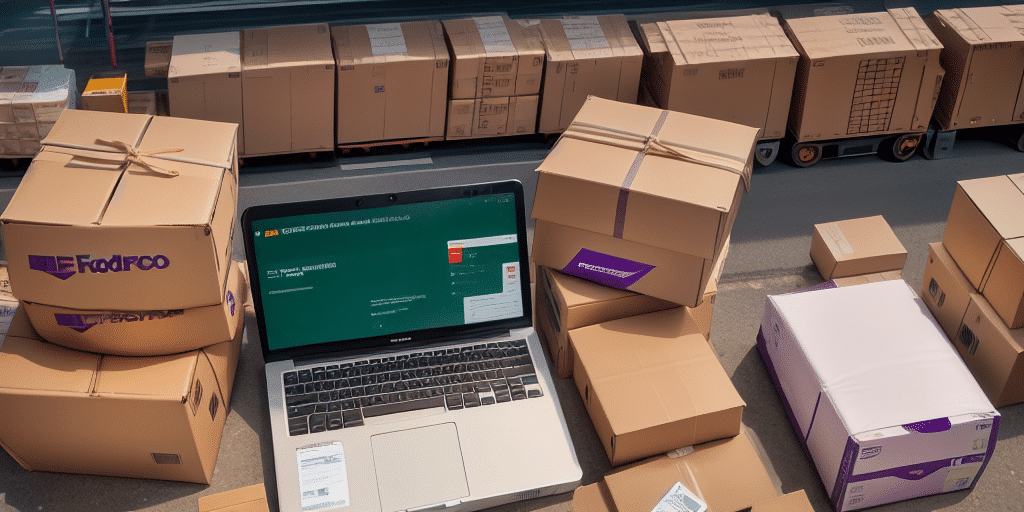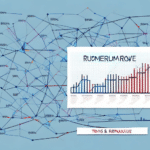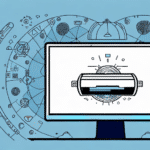Troubleshooting the 'Stuck Loading' Error in FedEx Ship Manager
If you use FedEx Ship Manager regularly, you may encounter the 'stuck loading' error at some point. This error is a source of frustration for many users, as it prevents shipments from being processed and can lead to lost time and revenue. Fortunately, there are several ways to troubleshoot this issue and get your shipments moving again. In this article, we'll go over the various causes of the 'stuck loading' error, common scenarios that trigger it, and several methods for resolving it.
Understanding the 'Stuck Loading' Error in FedEx Ship Manager
Before we dive into the troubleshooting steps, let's first define what the 'stuck loading' error actually is. This error occurs when FedEx Ship Manager is unable to load the shipment information for processing. Instead of moving forward with the shipment, the program gets stuck on the loading screen, displaying the message 'Loading...please wait.' This error can be a result of various issues within the software or with the user's computer and internet connection.
One common cause of the 'stuck loading' error is an outdated version of FedEx Ship Manager. It is important to regularly check for updates and install them to ensure the software is running smoothly. Another possible cause is a firewall or antivirus software blocking the program's access to the internet. In this case, adjusting the settings or temporarily disabling the software may resolve the issue.
If none of these solutions work, it may be necessary to contact FedEx customer support for further assistance. They can provide additional troubleshooting steps or escalate the issue to their technical team for resolution. It is important to provide as much detail as possible about the error and any steps taken to resolve it when contacting customer support.
Causes of the 'Stuck Loading' Error
There are several potential causes of the 'stuck loading' error. Some of the most common include:
- Issues with the user's internet connection
- Outdated software or browser plugins
- Antivirus software blocking the program
- Overloaded cache memory within the software
- Server problems on the FedEx website
- General glitches within the software itself
Identifying the root cause of the error is essential for resolving it effectively.
Common Scenarios That Trigger the 'Stuck Loading' Error
There are a few common scenarios that may trigger the 'stuck loading' error within FedEx Ship Manager. These include:
- Running multiple software programs simultaneously
- Using an outdated web browser
- Attempting to upload an unusually large shipment or network file
- Unstable internet connections
- Accessing the software during peak usage times
Understanding these triggers can help users avoid the error and improve their overall experience within FedEx Ship Manager.
It is important to note that the 'stuck loading' error may also occur if the user's account has been temporarily suspended or if there are issues with the user's payment information. In such cases, it is recommended to contact FedEx customer support for assistance in resolving the issue.
How to Resolve the 'Stuck Loading' Error in FedEx Ship Manager
The good news is that the 'stuck loading' error can often be resolved quickly and easily. There are several troubleshooting steps that users can take to fix the error and get back to processing shipments. Some of these steps include:
- Refresh the program or clear the cache memory.
- Disable antivirus software temporarily to check for interference.
- Run a system scan for malware.
- Update outdated plugins or software.
If none of these steps work, there are more advanced troubleshooting techniques that users may need to try.
It is important to note that the 'stuck loading' error may also be caused by issues with the user's internet connection or computer hardware. In these cases, users may need to contact their IT department or internet service provider for assistance. Additionally, if the error persists despite trying all troubleshooting steps, users may need to uninstall and reinstall the FedEx Ship Manager program.
To prevent the 'stuck loading' error from occurring in the future, users should ensure that their computer meets the minimum system requirements for the FedEx Ship Manager program. They should also regularly update their software and plugins, and avoid running other programs or applications while using the FedEx Ship Manager. By following these best practices, users can minimize the risk of encountering the 'stuck loading' error and ensure a smooth shipping process.
Step-by-Step Guide to Troubleshooting the 'Stuck Loading' Error
If you're experiencing the 'stuck loading' error, here's a step-by-step guide to help you troubleshoot and resolve the issue:
- Clear your cache memory within FedEx Ship Manager.
- Refresh the program or log out and log back in.
- Try a different web browser or update your current browser.
- Disable third-party antivirus software or try running a system scan.
- Check for software or plugin updates and install them if necessary.
- If none of these solutions work, try accessing FedEx Ship Manager from a different device to rule out issues with your computer.
By following these steps, users can often resolve the 'stuck loading' error and get back to their regular shipping processes.
It's important to note that if the issue persists even after trying all of these troubleshooting steps, it may be necessary to contact FedEx customer support for further assistance. They can provide additional guidance and help resolve any underlying technical issues that may be causing the error.
Alternative Fixes for the 'Stuck Loading' Error
In addition to the above steps, there are several alternative fixes that users may want to try. These include:
- Clearing the cache memory within their web browser.
- Ensuring stable internet connectivity or switching to a stronger network.
- Temporarily disabling any firewalls or internet security software that may be interfering with the program's processing capabilities.
In some cases, these simple adjustments can be enough to resolve the 'stuck loading' error for good.
Another alternative fix that users may want to consider is updating their web browser or FedEx Ship Manager software to the latest version. Outdated software can sometimes cause compatibility issues and lead to errors such as the 'stuck loading' error. Users can check for updates by visiting the official website of their web browser or FedEx Ship Manager and downloading the latest version. It is also important to ensure that the system requirements for the software are met, as this can also affect its performance.
Tips for Preventing the 'Stuck Loading' Error from Happening Again
Of course, the best way to avoid the 'stuck loading' error is to prevent it from happening in the first place. Here are several tips and best practices:
- Regularly clear cache memory and cookies within FedEx Ship Manager.
- Ensure that all software and plugins are up to date.
- Minimize the number of other software programs running simultaneously.
- Use a stable internet connection.
- Disable any ad-blocking software or browser extensions that may interfere with the program.
Implementing these habits can help users avoid future issues with the 'stuck loading' error and improve their experience using FedEx Ship Manager overall.
Advanced Troubleshooting Techniques for Persistent 'Stuck Loading' Errors
In some cases, the 'stuck loading' error may persist even after attempting several of the above fixes. If this is the case, users may need to try more advanced troubleshooting techniques, such as:
- Uninstalling and reinstalling the program.
- Resetting internet settings.
- Troubleshooting the computer's network connection.
Users may also want to contact customer service for more personalized assistance with persistent or complex issues.
It is important to note that persistent 'stuck loading' errors may also be caused by issues with the website or server itself. In these cases, users may need to wait for the website or server to resolve the issue on their end. Checking the website or server's status page or contacting their support team may provide more information on any ongoing issues. Additionally, clearing the browser's cache and cookies may also help resolve the issue.
Contacting FedEx Customer Service for Assistance
If none of the above solutions work, or if users continue to experience ongoing issues with the 'stuck loading' error, it may be time to contact FedEx customer service. Experienced representatives can provide personalized assistance and troubleshooting guidance, as well as answer any other questions or concerns related to FedEx Ship Manager. Users can contact customer service via phone, email, or live chat for immediate assistance.
In conclusion, the 'stuck loading' error can be a frustrating issue for FedEx Ship Manager users. However, by understanding the potential causes, common triggers, and troubleshooting techniques, users can quickly and easily resolve the error and get back to their regular shipping processes. By following the tips and best practices outlined in this article, users can also decrease the likelihood of encountering the error in the first place. Finally, if these methods fail, contacting customer service for additional assistance can help users get to the root of the issue and find a personalized solution. Happy shipping!
It is important to note that contacting customer service should be a last resort, as it may result in longer wait times and potential delays in shipping. Therefore, it is recommended that users exhaust all other troubleshooting options before reaching out to customer service. Additionally, users should have their FedEx account information and any relevant error messages or codes ready when contacting customer service to expedite the resolution process.