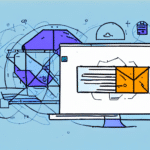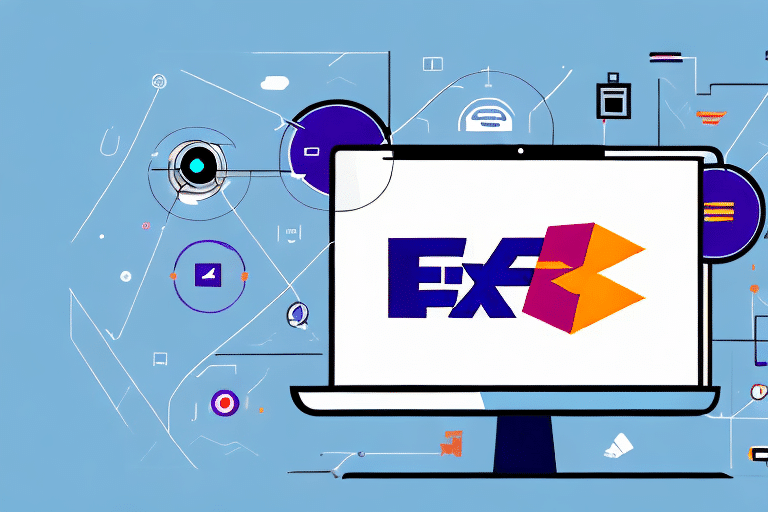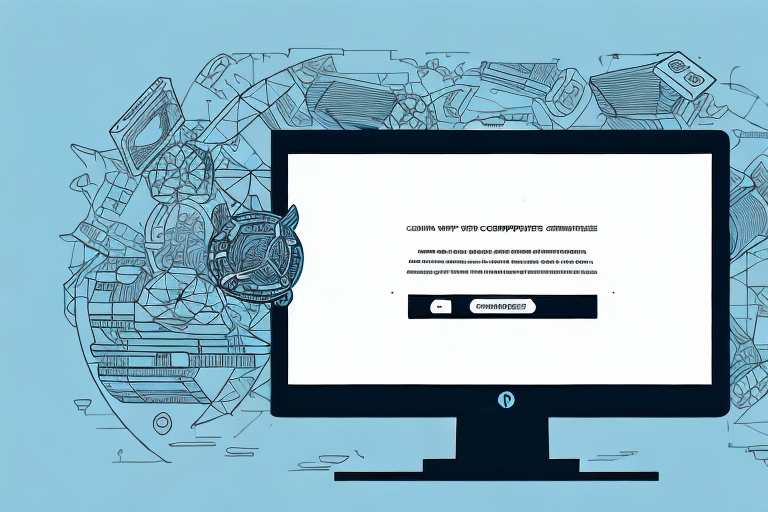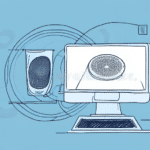Troubleshooting Tips for Connecting to FedEx Ship Manager GSMComm Setup
In this article, we will explore various methods to troubleshoot potential issues that may arise when connecting to the FedEx Ship Manager GSMComm Setup. Understanding the setup process and common connectivity problems can help you quickly and efficiently identify and resolve issues, saving you time and avoiding potential headaches. Let's dive in.
Understanding the FedEx Ship Manager GSMComm Setup
FedEx Ship Manager GSMComm Setup is a software solution designed to automate shipping processes for your business. It requires a connection to your computer's fax modem or a GSM modem connected to your computer. During the setup process, you will be prompted to install the required drivers and firmware to ensure a smooth connection. Once installed, you will be able to access FedEx shipping functionalities directly from your computer.
One of the benefits of using FedEx Ship Manager GSMComm Setup is the ability to easily track your shipments. The software provides real-time tracking information, allowing you to monitor the progress of your packages from pickup to delivery. This feature can help you stay on top of your shipping operations and provide better customer service by keeping your customers informed about the status of their orders.
Common Connectivity Issues with FedEx Ship Manager GSMComm Setup
One of the most common connectivity issues with FedEx Ship Manager GSMComm Setup is a problem with your fax modem or GSM modem. Ensure that your modem is properly connected to your computer and is functioning correctly. Another potential problem is compatibility issues between the software and your operating system. Ensure that your operating system meets the minimum requirements before installation.
Another frequent issue is a problematic internet connection. Slow or intermittent connectivity can cause delays or errors in transmitting data to FedEx. It is important to check your internet connection and ensure that it is stable and strong enough to support the software. Additionally, firewall or antivirus software may block the connection to FedEx servers. Configure your security settings to allow the software to communicate with the necessary servers.
Identifying and Resolving Connection Errors
If you encounter errors during installation or when connecting to FedEx Ship Manager GSMComm Setup, refer to the error message for guidance. Error messages can provide valuable information to help identify the root cause of the problem. Research the error message online or consult with FedEx technical support for additional guidance.
A common cause of connection errors is an outdated or incompatible version of the software. Ensure that you have the latest version installed and that it is compatible with your operating system. You can check the system requirements on the FedEx website or contact technical support for assistance.
Another possible cause is a problem with your internet connection or firewall settings. Verify that your internet connection is stable and that your firewall is not blocking the connection to the FedEx server. You may need to adjust your firewall settings or contact your IT department for assistance.
Configuring Your Network for Seamless Connectivity
To ensure seamless connectivity with FedEx Ship Manager GSMComm Setup, configure your network to meet the necessary requirements. This may include configuring firewalls, antivirus software, and network settings. If you are unsure how to configure your network, contact your IT department or consult with FedEx technical support for guidance.
Failure to properly configure your network may result in connectivity issues and shipping delays. Additionally, if you have multiple locations or warehouses, each location may require its own network configuration to ensure seamless connectivity. Be sure to thoroughly test your network configuration before using the software for shipping to avoid any potential issues.
Best Practices for Troubleshooting Fax and Modem Connectivity
If you experience issues with your fax or modem connectivity, try these best practices to resolve the issue:
- Restart your computer and modem to refresh the connection.
- Ensure that your modem is properly connected to your computer.
- Try connecting your modem to a different USB port.
- Check that your drivers and firmware are up to date.
If none of the above steps resolve the issue, contact your internet service provider or modem manufacturer for further assistance. They may provide additional troubleshooting steps or identify any hardware issues that need to be addressed.
Optimizing the Performance of Your Connection
To optimize the performance of your connection to FedEx Ship Manager GSMComm Setup, consider the following tips:
- Ensure that your modem is properly connected and functioning correctly.
- Close any unnecessary applications or programs running in the background.
- Avoid using your connection for additional tasks while using FedEx Ship Manager GSMComm Setup.
- Regularly update your software and drivers to the latest versions.
Another important tip is to maintain a strong and stable internet connection. Regularly check for software updates and install them as soon as they become available to ensure smooth and uninterrupted connectivity with FedEx Ship Manager GSMComm Setup.
Solving Compatibility Issues with Your Operating System
If you experience compatibility issues between FedEx Ship Manager GSMComm Setup and your operating system, ensure that your operating system meets the minimum requirements outlined in the documentation. If your operating system meets the requirements and you still experience issues, consider updating your operating system to the latest version.
Additionally, check for any conflicting software or drivers that may interfere with the installation or operation of FedEx Ship Manager GSMComm Setup. You can do this by checking your device manager and uninstalling any conflicting software or drivers. Running the setup in compatibility mode for an older version of your operating system may also help resolve these issues.
Troubleshooting Slow or Unresponsive Connections
If your connection to FedEx Ship Manager GSMComm Setup is slow or unresponsive, follow these steps:
- Restart your computer and modem to refresh the connection.
- Ensure that your modem is properly connected and functioning correctly.
- Disable any unnecessary applications or programs running in the background.
- Consult with your IT department or FedEx technical support for additional guidance.
If these steps do not resolve the issue, there may be a problem with your internet service provider. Contact your ISP to ensure that there are no outages or disruptions in your area affecting your connection.
Another possible cause of slow or unresponsive connections could be firewall or antivirus software blocking the connection. Check your firewall and antivirus settings to ensure that FedEx Ship Manager GSMComm Setup is allowed to connect and is not being blocked.
Understanding the Role of Drivers and Firmware
Drivers and firmware play a critical role in establishing a smooth connection between your modem and FedEx Ship Manager GSMComm Setup. Ensure that you have installed the latest drivers and firmware for your modem to ensure optimal performance. Consult with your IT department or FedEx technical support for additional assistance if necessary.
Outdated drivers and firmware can cause connectivity issues and may prevent your modem from working with FedEx Ship Manager GSMComm altogether. In addition to installing the latest updates, periodically check for any new releases or patches to ensure that your modem is always up-to-date and compatible with the latest version of the software.
Conclusion
By following these troubleshooting tips, you can save time and avoid potential headaches when connecting to FedEx Ship Manager GSMComm Setup. Always refer to the installation guide and error messages for assistance, and don't hesitate to reach out to FedEx technical support or your IT department for additional guidance if needed.
Keeping your software and operating system up to date is crucial in preventing connectivity issues with FedEx Ship Manager GSMComm Setup. Regularly check for updates and install them promptly to ensure your system is equipped with the latest security patches and bug fixes, improving overall performance and stability.