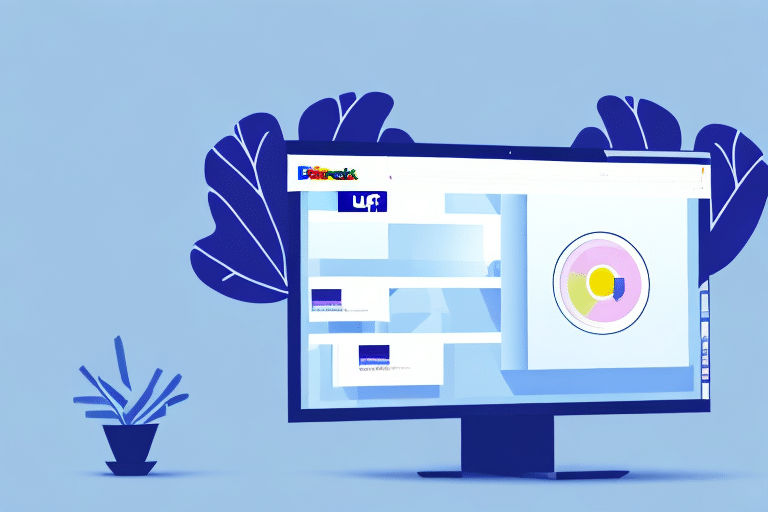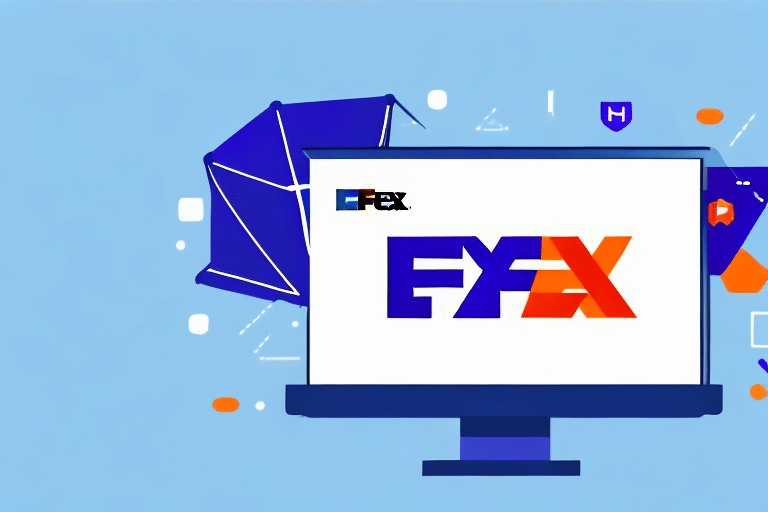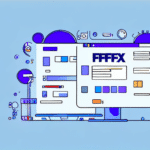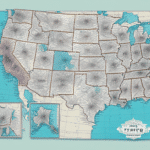Understanding the Ursa Table in FedEx Ship Manager
The Ursa Table is a critical component within FedEx Ship Manager, serving as a comprehensive database that outlines shipping rates based on various zones and weight brackets. Accurate maintenance of this table is essential for generating precise shipping estimates and preventing unexpected charges.
Importance of Keeping the Ursa Table Up-to-Date
Maintaining the Ursa Table ensures that shipping calculations are both accurate and consistent. By regularly updating the table, businesses can provide reliable shipping costs to customers, fostering trust and transparency. Additionally, keeping the Ursa Table current helps FedEx comply with the latest shipping regulations and rate changes, minimizing the risk of billing discrepancies.
Common Issues When Updating the Ursa Table
Updating the Ursa Table can present several challenges. Understanding these common issues can help in effectively troubleshooting and maintaining accurate shipping rates:
- Loss of Shipping Preferences: Updates may reset customized shipping settings.
- Software Compatibility: Ensuring the software version aligns with the latest Ursa Table updates.
- Internet Connectivity: Stable internet is required for successful updates.
- System Requirements: Compliance with minimum hardware and software specifications.
Troubleshooting Ursa Table Update Errors
Encountering errors during the update process can disrupt shipping operations. Follow these steps to address common issues:
- Update FedEx Ship Manager: Ensure you are using the latest version of the software to maintain compatibility with the Ursa Table.
- Check Internet Connection: Verify that your internet connection is stable and reliable.
- Contact FedEx Support: If errors persist, reach out to FedEx Customer Support for specialized assistance.
- Clear Browser Cache: Sometimes, clearing cache and cookies can resolve update issues. Access your browser settings to perform this action.
- Reinstall the Software: As a last resort, uninstall and reinstall FedEx Ship Manager, ensuring you back up important data beforehand.
Step-by-Step Guide to Updating the Ursa Table
Updating the Ursa Table is a straightforward process when following these steps:
- Launch FedEx Ship Manager on your computer.
- Navigate to the Ursa Table Update section within the software.
- Follow the on-screen instructions to download the latest Ursa Table updates.
- Confirm the successful application of updates by reviewing the updated rates.
Regular updates ensure that shipping rates remain accurate and reflect any changes in FedEx’s policies or regional shipping zones.
Best Practices for Maintaining the Ursa Table
Adhering to best practices can significantly enhance the reliability and accuracy of the Ursa Table:
- Regular Updates: Schedule monthly checks for updates to incorporate any rate changes promptly.
- Backup Shipping Preferences: Before performing updates, back up your current shipping settings to prevent data loss.
- System Compatibility: Ensure that your hardware and software environments meet the necessary requirements for seamless updates.
- Integrate with Shipping Software: Proper integration with other shipping tools can streamline operations and reduce errors.
Impact of Incorrect Ursa Table Data on Shipping Rates
Inaccurate Ursa Table data can lead to significant financial and reputational repercussions:
- Customer Dissatisfaction: Overcharging or undercharging customers erodes trust and can result in negative reviews.
- Financial Losses: Consistent inaccuracies may lead to lost revenue or increased operational costs.
- Regulatory Compliance: Incorrect data can cause non-compliance with shipping regulations, leading to potential fines.
Ensuring the accuracy of the Ursa Table is paramount for maintaining customer satisfaction and financial integrity.
Frequently Asked Questions
How Often Should I Update the Ursa Table?
It's recommended to check for Ursa Table updates monthly or whenever FedEx releases new shipping rates. Regular updates help in maintaining accurate shipping calculations.
What Should I Do If I Encounter Errors During the Ursa Table Update Process?
If errors occur, first ensure that your FedEx Ship Manager software is up to date. If issues persist, contact FedEx Customer Support for assistance.
Can I Manually Update the Ursa Table?
No, manual updates are not supported. Users must utilize the built-in update feature within FedEx Ship Manager to ensure data integrity and compatibility.
What Is the Ursa Table?
The Ursa Table is a comprehensive tool within FedEx Ship Manager that calculates shipping rates based on package weight, dimensions, destination, and delivery speed. Keeping it updated is crucial for accurate billing and customer satisfaction.
Additional Tips and Verification
Tips for Avoiding Ursa Table Update Errors
To minimize update issues, ensure a stable internet connection, verify system compatibility, and regularly back up your shipping preferences. Following on-screen prompts carefully during the update process can also prevent common errors.
How to Verify That Your Ursa Table Data Is Up-to-Date and Accurate
After updating, cross-reference the Ursa Table data with the latest rates on the FedEx Rate Tools page. Additionally, contacting FedEx Support can confirm the accuracy of your updated data.
Benefits of Keeping the Ursa Table Up-to-Date
Maintaining an updated Ursa Table offers several advantages:
- Accurate Shipping Calculations: Ensures customers are billed correctly based on current rates.
- Consistent Pricing: Provides reliable and uniform pricing across all shipments.
- Regulatory Compliance: Aligns with the latest shipping laws and regulations.
- Enhanced Customer Satisfaction: Transparent and fair pricing builds trust and loyalty.
- Reduced Financial Risks: Minimizes the chances of unexpected charges and financial discrepancies.
Expert Advice on Resolving Complex Ursa Table Update Issues
For challenges that go beyond standard troubleshooting, seeking expert assistance is advisable. FedEx offers specialized support through their Customer Support team and certified shipping specialists who can provide in-depth guidance and solutions tailored to complex update issues.
By adhering to these troubleshooting tips and best practices, you can ensure that the Ursa Table in FedEx Ship Manager remains accurate and reliable, facilitating smooth and efficient shipping operations.