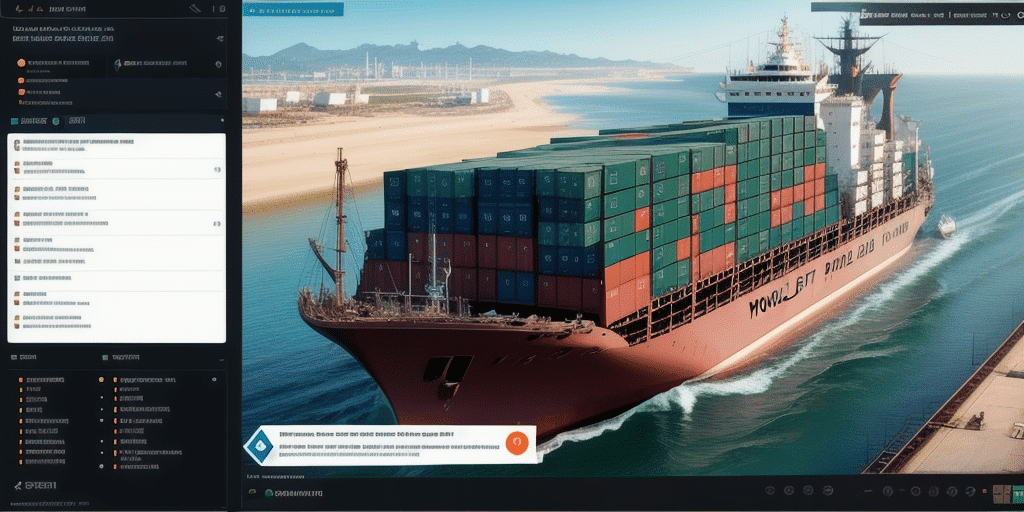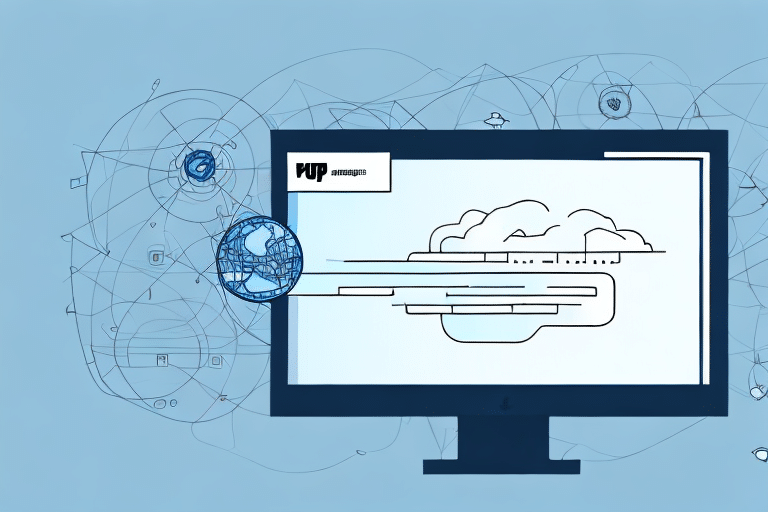Understanding UPS Worldship Error EPT0018
UPS Worldship is a widely used shipping software that streamlines shipping processes for businesses. However, users may occasionally encounter errors that disrupt workflow. One such error is EPT0018.
What is UPS Worldship Error EPT0018?
UPS Worldship Error EPT0018 typically occurs when attempting to export shipping information to a CSV file. This runtime error often results from conflicts with other software installed on the system, outdated drivers, or issues with network connectivity.
Common Causes of EPT0018
- Conflicts with other installed software
- Outdated or incorrect drivers
- Corrupted registry files
- Incomplete installation of Worldship software
- Network connectivity issues
Identifying the UPS Worldship Error EPT0018 on Your System
When UPS Worldship Error EPT0018 occurs, an error message will appear on your screen displaying a brief description, its location, and a reference number. Additionally, the error can be found in the Windows Event Viewer.
The error often signifies a disruption in communication between your system and the UPS servers, which could be due to network issues, firewall settings, or outdated software versions.
Troubleshooting UPS Worldship Error EPT0018
Basic Troubleshooting Steps
- Restart your computer and attempt to export the shipping information again.
- Update or reinstall your video card drivers, which are essential for running UPS Worldship.
- Uninstall any software that may conflict with UPS Worldship.
- Repair or reinstall the Worldship software by running the setup file and selecting the repair or reinstall option.
- Temporarily disable antivirus or firewall software that might be blocking Worldship's functionality.
Step-by-Step Guide to Fix EPT0018
- Press the Windows key + R to open the Run dialog box, type
appwiz.cpl, and press Enter to open the Programs and Features window. - Locate and select UPS Worldship software, then click on the "Uninstall" button.
- Visit the official UPS Worldship website to download the latest version of the software.
- Run the downloaded Worldship setup file and choose the "Install" option.
- Follow the on-screen instructions to complete the installation process.
- Restart your computer after installation is complete.
Ensure you back up all your shipping data before uninstalling to prevent data loss during the process.
Alternative Solutions
- Update your Windows operating system to the latest version.
- Ensure all system drivers are up to date.
- Run a malware or virus scan to remove any malicious software interfering with Worldship.
- Disable any browser add-ons or extensions that may conflict with Worldship.
Common Mistakes to Avoid When Fixing EPT0018
- Avoid deleting registry files, as this can cause permanent system damage.
- Do not download Worldship from untrusted sources to prevent virus or malware infections.
- Ensure you do not skip any installation steps during reinstallation of Worldship software.
Additionally, verify that your system meets the minimum system requirements for running Worldship software to prevent the error from occurring.
Preventing UPS Worldship Error EPT0018 in the Future
- Regularly update your system drivers.
- Use reputable antivirus and firewall software to protect against malicious attacks.
- Consistently scan your system for malware and viruses.
- Keep your Windows operating system up to date with the latest updates.
- Maintain a stable and strong internet connection.
- Clear your browser cache and cookies periodically to prevent conflicts from outdated data.
Advanced Troubleshooting Methods
If basic troubleshooting steps do not resolve the UPS Worldship Error EPT0018, consider the following advanced methods:
- Contact Technical Support: Reach out to UPS technical support for advanced assistance. They may require remote access to diagnose and fix the issue.
- Check for Conflicting Applications: Use the Task Manager to terminate unnecessary processes that may interfere with Worldship.
- Reinstall Worldship Software: Uninstalling and reinstalling the Worldship software can reset settings causing the error. Ensure you back up important data before proceeding.
Contacting UPS Technical Support
If you are unable to resolve UPS Worldship Error EPT0018 on your own, contacting UPS customer service is recommended. They offer assistance via email, phone, or live chat on their website.
We hope this guide helps you troubleshoot and resolve the UPS Worldship Error EPT0018, allowing you to continue your shipping operations efficiently.