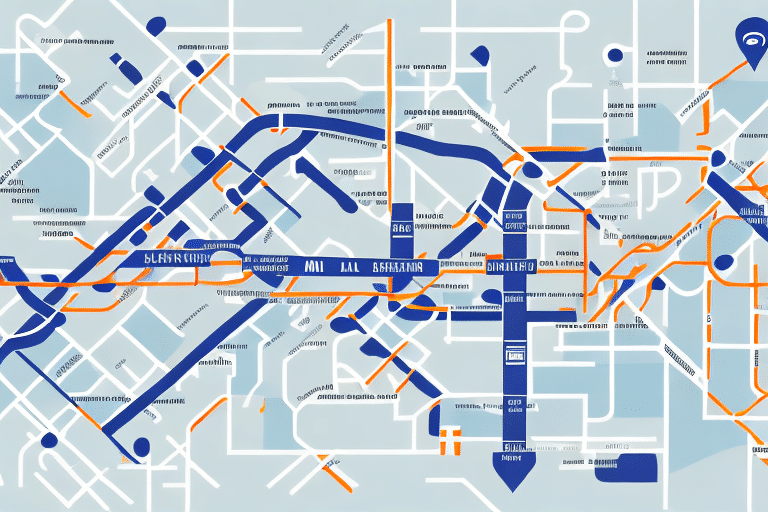Introduction to Address Classification in UPS Worldship
Accurate address classification is crucial when using UPS Worldship to ensure timely and successful package deliveries. Incorrectly classified addresses can lead to shipping delays, increased costs, and dissatisfied customers. According to the UPS Shipping Advice, address accuracy is a key factor in reducing delivery errors and enhancing operational efficiency.
Understanding UPS Worldship's Address Classification
The Classification Process
UPS Worldship utilizes sophisticated address matching algorithms and machine learning techniques to classify recipient addresses accurately. The software cross-references input addresses with UPS’s extensive database of known addresses and ZIP codes to determine the appropriate shipping zone and rate. This automated process ensures that packages are routed efficiently and cost-effectively.
Technology Behind the Classification
The underlying technology combines traditional data matching with advanced machine learning models that continuously improve classification accuracy. By analyzing vast amounts of address data, UPS Worldship can adapt to new address formats and emerging delivery areas. For more detailed information, refer to the UPS Technology Solutions.
Common Reasons for Address Classification Failures
Address Discrepancies and Errors
One of the primary causes of classification failures is address discrepancies or errors. Common issues include misspelled street names, incorrect ZIP codes, and missing apartment or suite numbers. According to the United States Postal Service (USPS), approximately 15% of mail is misdelivered due to address inaccuracies (USPS Address Validation Initiative).
Incomplete or Missing Information
Addresses lacking essential details, such as company names, building numbers, or floor numbers, can hinder accurate classification. Ensuring that all components of an address are complete is vital for seamless shipping operations.
Unrecognized or New Addresses
Addresses located in remote or newly developed areas may not yet be included in UPS’s database, leading to classification issues. As urban development accelerates, keeping the address database updated is increasingly important.
International Address Complexity
International addresses present additional challenges due to varying formats and language differences. Factors such as translation errors and differing postal systems can contribute to inaccurate address classification.
Rapidly Changing Infrastructure
In regions with rapidly changing infrastructure, such as new buildings or streets, the address database may lag behind, resulting in classification errors. This issue underscores the importance of regular database updates.
Troubleshooting Address Classification Issues
Verifying Address Accuracy
Begin by double-checking the recipient’s address for any inaccuracies. Utilize the UPS Address Validation Tool to verify and correct address details before attempting classification again.
Contacting UPS Support
If address verification does not resolve the issue, reaching out to UPS Customer Support can provide additional assistance. Providing detailed information, including screenshots or error messages, can expedite the troubleshooting process.
Manual Address Entry
In cases where automated classification fails, manually entering the address ensures that the package is correctly routed. This approach is particularly useful for addresses in remote or newly developed areas.
Optimizing and Maintaining Your Address Database
Ensuring Data Quality
Maintaining a high-quality address database is essential for accurate classification. Utilize authoritative sources such as government databases and commercial address validation services to enhance data accuracy. Consistent formatting, including standardized abbreviations and correct capitalization, further reduces the likelihood of errors.
Regular Updates and Maintenance
Implement a routine schedule for updating and maintaining your address database. This can include setting up alerts for address changes, conducting periodic data quality checks, and leveraging address management software to ensure ongoing accuracy.
Address Validation Tools
Employing address validation tools can significantly improve data integrity. Services like SmartyStreets offer comprehensive validation, standardization, and geocoding capabilities that help identify and correct address inconsistencies.
Leveraging Third-Party Tools and UPS Support
Third-Party Address Verification Services
Integrating third-party services with UPS Worldship can enhance address matching accuracy. Tools such as SmartyStreets provide advanced validation features that complement UPS’s native address classification, ensuring higher delivery success rates.
UPS Support and Resources
UPS offers a range of support options and resources to assist users with address classification issues. Accessing tutorials, FAQs, and direct support can help resolve complex problems and optimize your shipping operations. Visit the UPS Support Center for more information.
Conclusion
Effective address classification in UPS Worldship is foundational to successful shipping operations. By understanding the classification process, addressing common issues, optimizing your address database, and leveraging both third-party tools and UPS support, you can significantly enhance the accuracy and efficiency of your shipping workflows. Regular maintenance and validation of your address data not only prevent delays but also contribute to overall customer satisfaction.