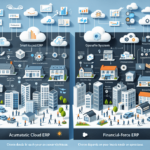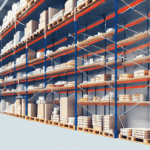Introduction: Understanding the Importance of UPS Worldship in Business Operations
In today’s fast-paced business environment, efficient shipping procedures are essential for ensuring customer satisfaction and loyalty. UPS Worldship is a widely used software designed to streamline shipping processes by automating shipping, order fulfillment, and tracking. By integrating with enterprise resource planning (ERP) systems, Worldship ensures that the shipping process is seamlessly integrated into the overall business workflow.
One of the key advantages of using UPS Worldship is its ability to provide real-time tracking of shipments, enabling businesses to monitor the progress and ensure timely deliveries. Additionally, Worldship offers customizable features such as default shipping options and custom label creation, allowing businesses to tailor the software to their specific needs and optimize their shipping operations.
Common Causes of UPS Worldship Failing to Connect to Its Database
UPS Worldship users may encounter issues connecting to the database for various reasons. Understanding these causes is crucial for effective troubleshooting:
- Outdated Database Drivers: Using outdated drivers can lead to compatibility issues.
- Faulty Internet Connection: Unstable or slow internet connections can disrupt database connectivity.
- Software Conflicts: Antivirus or firewall applications may interfere with Worldship's operations.
- Incorrect Database Server Information: Mistakes in server name, port number, or database name can prevent connections.
- Database Server Downtime: Server maintenance or unexpected outages can temporarily disable access.
- Incorrect Login Credentials: Invalid user ID or password can block access to the database.
- Outdated Worldship Software: Running an outdated version may contain bugs that affect connectivity.
Identifying Error Messages and Symptoms
Encountering specific error messages can help in diagnosing the connection issues with UPS Worldship:
- Error: Could not connect to the selected Shipper database
- ODBC driver error
- Unable to establish a database connection
Common symptoms of database connection problems include:
- Slow response times
- Freezing or hanging during use
- Inaccessibility to certain features or functions
- Unexpected software crashes or shutdowns
Step-by-Step Guide to Troubleshooting Database Connection Issues
To resolve the UPS Worldship database connection error, follow these comprehensive steps:
Solution 1: Check Your Network Connection and Firewall Settings
Begin by verifying your network connection. Ensure that your computer is connected to the internet, and try restarting your modem or router. Temporarily disable your firewall to see if it resolves the issue. If it does, add exceptions for Worldship in your firewall settings.
Additionally, check for any available software updates or patches for your operating system or firewall. Outdated software can cause connectivity issues. If you are using a VPN, disconnect from it to determine if it’s interfering with the network connection.
For more information on configuring firewall settings, refer to the UPS Worldship Technical Support.
Solution 2: Verify the Correct Database Server Information is Entered
Ensure that the database server information in Worldship is accurate. Navigate to the System Preferences section within Worldship and select Database Connection to verify the server name, port number, and database name. Confirm that the user ID and password are correct, then click Test Connection to check connectivity.
If the information is correct but the issue persists, restart both the Worldship application and the database server to refresh the connection. Ensure that your firewall or antivirus software isn’t blocking communication between Worldship and the database server by adding necessary exceptions.
For detailed steps, consult the Microsoft SQL Server documentation.
Solution 3: Reinstall and Update the UPS Worldship Software
If the previous steps do not resolve the issue, consider uninstalling and reinstalling Worldship. Before uninstalling, back up all your shipping data to prevent data loss. After reinstalling, update the software to the latest version and test the database connection again.
Reinstallation may require downloading and installing necessary updates and patches, which could take some time. After the process, reconfigure your settings and preferences within Worldship.
If problems continue after reinstalling and updating, contact UPS Technical Support for further assistance.
Potential Risks and Precautions During Troubleshooting
When troubleshooting UPS Worldship, be aware of potential risks such as data loss or damage to critical files. Always back up important data before making changes to the application settings. If you are not technically proficient, seek assistance from a qualified IT professional to avoid exacerbating the issue.
Avoid performing troubleshooting steps during peak business hours to minimize disruptions to your shipping processes. Schedule maintenance during off-peak times to reduce the impact on operations.
Keep the Worldship application and all related software up-to-date to protect against security vulnerabilities. Regularly check for updates and install them promptly to safeguard your system from potential threats.
Conclusion: Tips for Avoiding UPS Worldship Issues and Enhancing Your Shipping Process
To prevent database connection issues and other common problems with UPS Worldship, follow these best practices:
- Keep the software updated to the latest version.
- Ensure you have a valid UPS account number.
- Maintain a stable internet connection.
- Regularly back up important data and maintain your database files.
Additionally, properly train your staff on using UPS Worldship to minimize errors and ensure accurate data entry. Regularly review and optimize your shipping processes to enhance efficiency and reduce costs. By implementing these strategies, you can streamline your shipping operations and maintain seamless business operations.
For more tips and resources on optimizing your shipping processes, visit the UPS Shipping Services page.