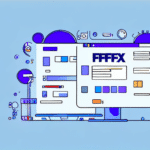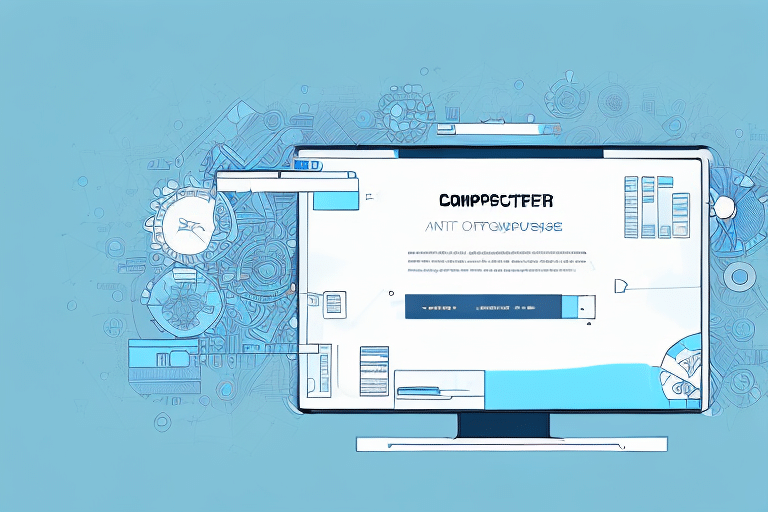Troubleshooting Your UPS Worldship Backup to Restore Your Database
UPS Worldship is a leading software solution utilized by businesses to manage their shipping and logistics operations effectively. The software relies on a robust database to store crucial information, including customer details, shipping rates, and tracking data. Given the vital nature of this data, implementing a reliable backup system is paramount to safeguard against data loss or corruption. Despite having a backup strategy, challenges can emerge when attempting to restore the UPS Worldship database. This article delves into common issues encountered during the backup and restore processes and offers comprehensive guidance on troubleshooting these problems.
1. Importance of UPS Worldship Backup
Understanding the significance of backing up your UPS Worldship database is the first step in preventing data-related disasters. Data integrity is crucial for maintaining seamless business operations, customer satisfaction, and compliance with regulatory standards.
Data Protection and Business Continuity
A well-maintained backup strategy ensures that in the event of a catastrophic event or data corruption, your business can quickly recover data and resume operations with minimal downtime. According to the IBM Cost of a Data Breach Report 2023, the average cost of data breaches has risen significantly, emphasizing the need for robust backup solutions.
Regulatory Compliance
Many industries are bound by stringent regulations concerning data retention and protection. Non-compliance can result in hefty fines and legal repercussions. Implementing a backup strategy helps ensure adherence to these regulations, protecting your business from potential legal issues.
Peace of Mind
Regular backups alleviate the stress and anxiety associated with potential data loss. Knowing that your UPS Worldship database is backed up allows you to focus on your core business operations without the constant worry of data-related setbacks.
2. Common Causes of UPS Worldship Database Corruption
Despite best efforts, database corruption can occur due to various factors. Understanding these causes can help in preventing and addressing them effectively.
Hardware Failures
Failures in hardware components such as hard drives, RAM, or power supplies can lead to data corruption. Ensuring that your hardware is regularly maintained and replaced as needed can mitigate these risks.
Software Bugs
Like any software, UPS Worldship can have bugs that may cause database issues. Keeping your software updated to the latest version can help in avoiding known bugs and vulnerabilities.
Power Outages
Unexpected power failures during database operations can corrupt data. Utilizing uninterruptible power supplies (UPS) can provide backup power and protect against such incidents.
Malware and Viruses
Malicious software can disrupt database integrity. Implementing comprehensive cybersecurity measures is essential to protect your data from such threats.
3. Creating and Managing UPS Worldship Database Backups
Establishing a reliable backup system is crucial for data protection. Here's how to create and manage backups effectively.
Steps to Create a Backup
- Open UPS Worldship and navigate to the Database menu.
- Select Backup and Restore.
- Choose Backup and follow the prompts to save the backup file.
- Store the backup in a secure location, such as an external hard drive or a reputable cloud storage service like Microsoft Azure Backup.
Automating Backups
To ensure consistency, schedule automatic backups on a daily or weekly basis. Automation reduces the risk of human error and ensures that your data is continuously protected.
Testing Your Backups
Regularly test your backups by restoring them in a controlled environment. This practice verifies the integrity of your backups and ensures that they can be relied upon during emergencies.
4. Restoring Your UPS Worldship Database from Backup
When data loss or corruption occurs, restoring your UPS Worldship database from a backup is essential. Follow these steps to perform a successful restoration:
- Open UPS Worldship and navigate to the Database menu.
- Select Backup and Restore, then choose Restore from Backup.
- Locate and select the desired backup file from your secure storage location.
- Choose All data and click Next.
- Follow the on-screen instructions to complete the restoration process and restart your computer if prompted.
**Note:** Restoring from a backup may result in the loss of any data entered after the backup was created. To minimize data loss, consider implementing more frequent backup schedules.
5. Troubleshooting Backup and Restore Issues
Encountering issues during backup or restoration can be frustrating. Here are common problems and solutions to help you navigate these challenges.
Insufficient Disk Space
Ensure that there is adequate disk space available on your system to accommodate the backup files. You can check disk usage by accessing your system's storage settings.
File Permissions
Verify that you have the necessary permissions to access and modify the backup files. Incorrect file permissions can prevent successful restoration.
Software Updates
Ensure that you are using the latest version of UPS Worldship. Software updates often include fixes for known issues that may affect the backup and restore processes.
Network Stability
If restoring from a remote location, ensure that your internet connection is stable. Unstable connections can cause interruptions during the restoration process. Using a wired connection can provide more reliability compared to wireless connections.
6. Best Practices for Managing UPS Worldship Backups
Implementing best practices ensures that your backup strategy is effective and reliable.
Regular Backup Scheduling
- Schedule backups to occur at least once daily.
- Consider increasing the frequency based on the volume of data changes.
Secure Storage Solutions
- Store backups in multiple locations, including offsite or cloud-based storage.
- Ensure that backup storage locations are secure and protected against unauthorized access.
Versioning and Retention Policies
- Maintain multiple backup versions to protect against file corruption.
- Implement retention policies to manage storage space and compliance requirements.
Documentation and Automation
- Maintain detailed documentation of your backup and restore procedures.
- Utilize automation tools to streamline backup processes and reduce the potential for human error.
7. Preventing Future Database Corruption in UPS Worldship
Proactive measures can significantly reduce the likelihood of database corruption and ensure the longevity of your UPS Worldship system.
Regular Software and Hardware Maintenance
Keep your software updated and perform regular maintenance on your hardware components to prevent failures that could lead to data corruption.
Implementing Proper Shutdown Procedures
Avoid abrupt shutdowns by following proper shutdown procedures. This practice prevents data corruption caused by unexpected system halts.
Robust Cybersecurity Measures
Install reputable antivirus and anti-malware software to protect your system from malicious attacks that can compromise your database integrity.
Access Control
Limit database access to authorized personnel only. Implement role-based access controls to minimize the risk of accidental or intentional data alterations.
Disaster Recovery Planning
Develop and regularly update a disaster recovery plan that outlines steps to take in the event of data loss or corruption. This plan should include backup restoration procedures and contact information for technical support.
Conclusion: Ensuring Data Integrity with UPS Worldship Backup
Maintaining the integrity of your UPS Worldship database is crucial for the smooth operation of your shipping and logistics processes. By implementing a comprehensive backup strategy, regularly testing your backups, and adhering to best practices, you can protect your data from corruption and ensure business continuity.
Moreover, proactive measures such as keeping your software updated, maintaining your hardware, and enforcing strict access controls further enhance the reliability of your UPS Worldship system. Regularly reviewing and updating your backup and disaster recovery plans will provide additional assurance that your data remains secure and recoverable in the face of unforeseen challenges.
For more detailed guidance and authoritative resources, consider consulting the official UPS Worldship Documentation and industry best practices outlined by organizations such as ISO 27001.