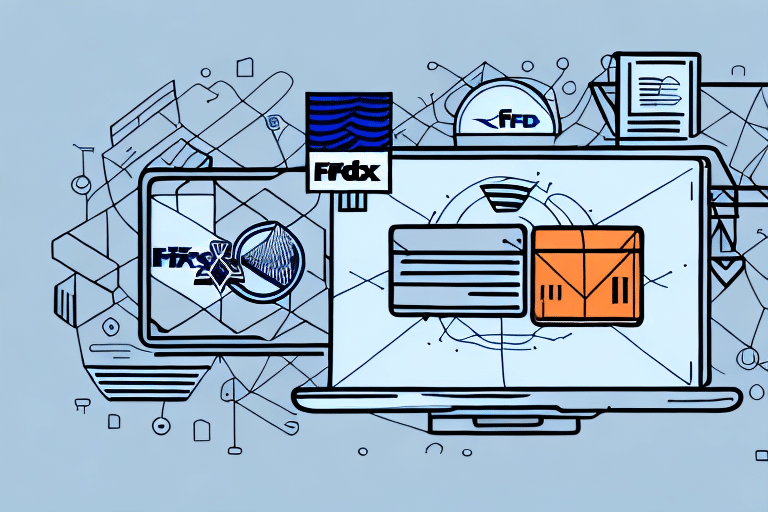Understanding the Basics of FedEx Ship Manager
FedEx Ship Manager is an essential tool for businesses aiming to handle their shipping needs efficiently and effectively. As a web-based application, it allows users to create, track, and manage shipments online with ease. The system offers access to a variety of FedEx services, including FedEx Express, FedEx Ground, and FedEx Freight. Key functionalities include:
- Creating and printing shipping labels
- Scheduling pickups
- Tracking shipments in real-time
One of the primary benefits of using FedEx Ship Manager is its ability to save time and reduce errors. Automated features allow users to quickly generate shipping labels, minimizing the need for manual data entry and decreasing the risk of mistakes that could lead to delays or lost packages.
In addition to its core capabilities, FedEx Ship Manager offers a range of advanced tools and services. Users can set up customized shipping profiles to streamline their processes and save time on repetitive tasks. The system also provides detailed reporting and analytics, enabling businesses to track shipping costs and identify areas for improvement.
Common Reasons Why FedEx Ship Manager May Not Show Ship History
There are several reasons why FedEx Ship Manager might fail to display your shipping history:
1. System Glitches or Technical Errors
Technical issues such as system glitches or server overloads can prevent FedEx Ship Manager from retrieving shipping records. Temporary service outages on the FedEx servers may also disrupt access to shipping history.
2. Account-Related Issues
If a shipment was processed using a different FedEx account or through third-party shipping software, it may not appear in your FedEx Ship Manager history. Ensure that you are logged into the correct account associated with your shipments.
3. Accidental Deletion of Records
Users might unintentionally delete shipping records, resulting in an absence of shipping history within FedEx Ship Manager.
4. Software Incompatibility
Using outdated browsers or incompatible operating systems can lead to display issues within FedEx Ship Manager.
How to Troubleshoot and Fix Issues with FedEx Ship Manager
If you're experiencing problems accessing your shipping history, follow these troubleshooting steps:
1. Check for Service Outages
Visit the FedEx Service Alerts page to verify if there are any ongoing outages or technical difficulties affecting FedEx Ship Manager.
2. Clear Browser Cache and Cookies
Clearing your browser’s cache and cookies can resolve display issues. After clearing, refresh the page and attempt to access your shipping history again.
3. Update Your Browser
Ensure that you are using the latest version of your web browser, as outdated versions may not be fully compatible with FedEx Ship Manager.
4. Contact FedEx Customer Support
If the problem persists, reach out to FedEx Customer Support for further assistance.
The Importance of Accurate Shipping Records and Why You Need Them
Maintaining accurate shipping records is vital for any business that regularly utilizes FedEx’s shipping services. These records provide valuable information about past shipments, including:
- Date and time of delivery
- Recipient’s shipping address
- Associated costs
This data helps companies:
- Track expenditures
- Improve delivery times
- Reduce errors
Furthermore, accurate shipping records enable businesses to analyze patterns and trends in their shipping activities. By understanding these trends, companies can make informed decisions regarding their shipping strategies, such as selecting the most cost-effective carriers, optimizing shipping methods, and targeting the right regions. This can lead to significant cost savings and enhanced operational efficiency.
In cases of disputes, such as lost or damaged shipments, detailed shipping records are essential. They allow businesses to quickly identify issues and take appropriate actions, thereby maintaining positive relationships with clients and minimizing customer dissatisfaction.
Tips for Maintaining Your FedEx Ship Manager Account and Avoiding Issues
To ensure a smooth experience with FedEx Ship Manager, consider the following best practices:
1. Keep Your Account Up to Date
Regularly update your account information and review your shipping history to ensure accuracy. This helps in identifying and resolving potential issues promptly.
2. Ensure Browser and OS Compatibility
Use compatible browsers and keep your operating system updated to prevent compatibility issues that might affect FedEx Ship Manager’s functionality.
3. Maintain a Reliable Internet Connection
A stable internet connection is crucial for uninterrupted access to FedEx Ship Manager. Ensure your connection is reliable to avoid service interruptions.
4. Set Up Alerts and Notifications
Enable alerts and notifications for any changes or updates to your account, such as shipping rate adjustments or new delivery options. This proactive approach helps in staying informed and avoiding unexpected issues.
How to Contact FedEx Customer Support for Help with Ship History Issues
If troubleshooting steps do not resolve your access issues, contacting FedEx Customer Support is the next step. FedEx offers 24/7 support through various channels:
- Phone: Call the FedEx support hotline for immediate assistance.
- Online Chat: Use the live chat feature on the FedEx website to speak with a representative.
When contacting support, provide the following information to expedite the resolution:
- Tracking number of the shipment
- Any error messages received
- Screenshots or videos demonstrating the issue
Providing detailed information helps the support team quickly identify and address the problem.
Exploring Alternative Shipping Platforms to Consider if FedEx Ship Manager Continues to Have Problems
If persistent issues with FedEx Ship Manager hinder your shipping operations, exploring alternative shipping platforms might be beneficial. Some reputable alternatives include:
Each platform offers unique features and benefits, so it's crucial to research and compare them to find the best fit for your business needs. Additionally, consulting with other businesses in your industry can provide insights and recommendations based on their experiences.
The Importance of Regularly Checking Your Shipping History and Records
Regularly reviewing your shipping history and records ensures that you stay informed about your shipping activities and can promptly address any issues. Benefits of consistent monitoring include:
1. Maintaining Accurate Inventory Levels
By tracking your shipments, you can ensure optimal inventory levels, avoiding stockouts that lead to lost sales and dissatisfied customers.
2. Identifying Cost-Saving Opportunities
Analyzing shipping data can reveal opportunities to consolidate shipments, negotiate better rates with carriers, or optimize shipping routes, thereby reducing overall shipping expenses.
3. Enhancing Service Delivery
Regular checks allow you to spot trends and make necessary adjustments to improve your shipping practices and customer service.
Best Practices for Using FedEx Ship Manager and Avoiding Future Issues
Implementing the following best practices can enhance your experience with FedEx Ship Manager and minimize future issues:
- Maintain Account and Software Updates: Regularly update your account information, browser, and operating system to ensure compatibility and security.
- Verify Shipment Information: Double-check shipment details for accuracy to prevent errors that could lead to delays or lost packages.
- Monitor System Status: Stay informed about any FedEx system outages or maintenance schedules to plan your shipping activities accordingly.
- Utilize Reporting Tools: Leverage FedEx Ship Manager’s reporting and analytics tools to monitor shipping performance and identify areas for improvement.
By adhering to these best practices, businesses can maintain strong logistics and customer support, ensuring a seamless and efficient shipping process.
In conclusion, while encountering issues with FedEx Ship Manager can be frustrating, taking proactive steps such as regular monitoring, maintaining account information, and utilizing customer support can help resolve and prevent problems. Additionally, considering alternative shipping platforms ensures that your business can maintain reliable shipping operations, ultimately supporting your overall business success.