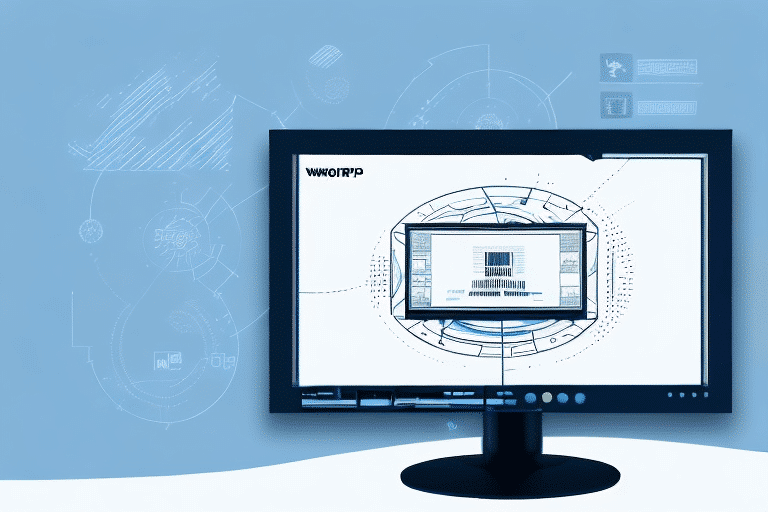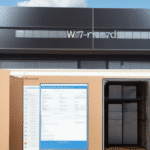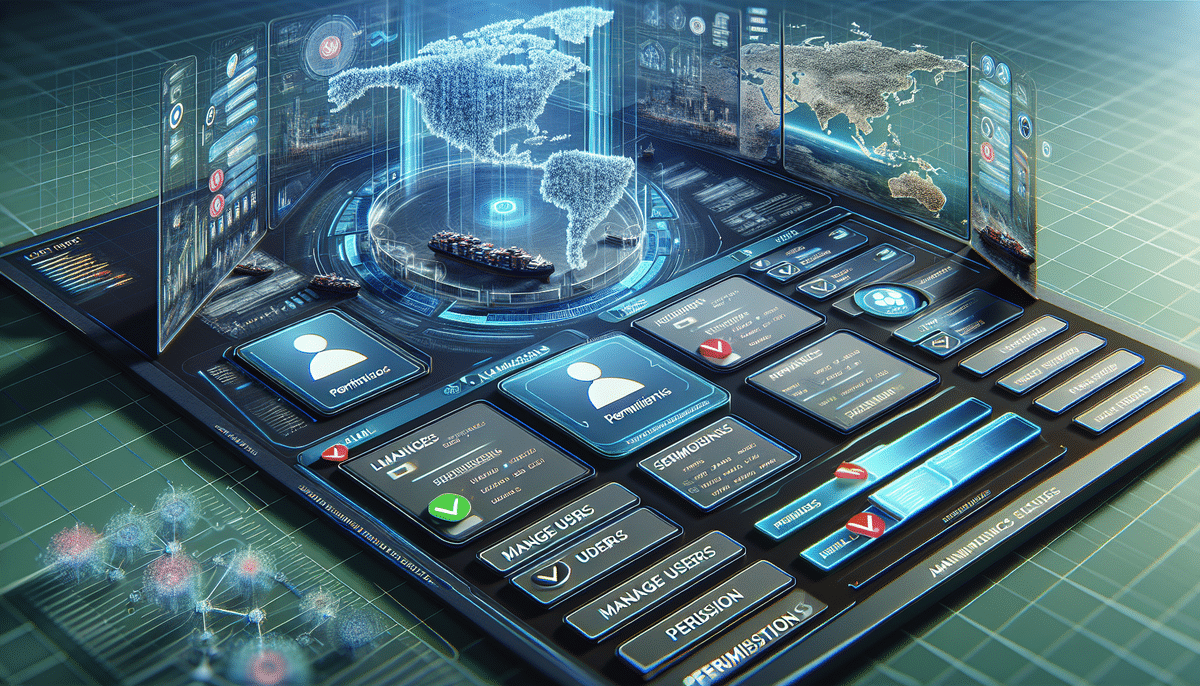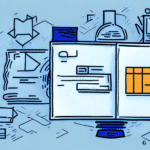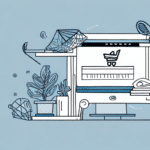Understanding Client Permissions in UPS Worldship
UPS Worldship is a comprehensive software solution designed to streamline shipping and handling operations. A pivotal component of this software is the ability to set up and manage client permissions. This article delves into the significance of client permissions, explores different user permission types, provides guidance on setting and managing these permissions, outlines best practices, addresses common issues, and highlights important security considerations.
Importance of Client Permissions in UPS Worldship
Client permissions are fundamental to the security framework of UPS Worldship, ensuring that users access only the features necessary for their roles. Properly configured client permissions help prevent errors, data loss, and unauthorized access to sensitive information. A well-defined permission structure enhances productivity and efficiency by limiting access to relevant information, thereby fostering a secure environment for data sharing among stakeholders in the shipping process.
Accountability and Compliance
Effective client permissions facilitate greater accountability and traceability within the system. By tracking who makes changes and when, organizations can swiftly investigate discrepancies or errors. Additionally, robust permission settings assist businesses in complying with regulatory requirements, such as data privacy laws, by restricting access to sensitive information.
Types of User Permissions in UPS Worldship
UPS Worldship offers a variety of user permission types, each tailored to different roles within an organization. Common user roles include:
- Administrator: Full control over all software features and settings.
- Advanced Operator: Ability to create and edit shipments without access to the address book.
- Shipping Supervisor: Can view and modify the address book but cannot create shipments.
- Reports Administrator: Manages and generates reports.
- End of Day Administrator: Handles end-of-day processes and reporting.
Careful assignment of these permissions is crucial to mitigate security risks and prevent operational errors.
Setting and Managing User Permissions
Configuring user permissions in UPS Worldship involves several straightforward steps:
- Ensure you have the necessary administrative credentials to access the software.
- Navigate to the User Management section.
- Select the user account to be modified.
- Assign or revoke permissions based on the user's role and responsibilities.
It's essential to periodically review and update user permissions to maintain security integrity. Implementing multi-factor authentication can further enhance these security measures.
Creating Custom Roles
UPS Worldship allows administrators to create custom roles with specific permissions tailored to unique organizational needs. This feature streamlines the permission assignment process and ensures consistency across similar job functions.
Best Practices for Managing Client Permissions
Effective management of client permissions requires ongoing attention and adherence to best practices:
- Regular Reviews: Schedule periodic audits of user permissions to ensure they remain appropriate.
- Principle of Least Privilege: Grant users the minimum access necessary to perform their tasks.
- Limit Administrators: Restrict the number of users with administrative privileges to reduce security risks.
- Employee Training: Conduct regular training sessions to educate staff about data security and proper permission use.
Adhering to these practices helps maintain a secure and efficient shipping environment.
Security Implications of Client Permissions
Client permissions play a critical role in protecting sensitive shipping data from unauthorized access. Key security features in UPS Worldship include:
- User Authentication: Verifies user identities before granting access.
- Data Encryption: Secures data transmissions and storage.
- Activity Logging: Records all user actions for accountability.
Regular software updates are also essential to patch vulnerabilities and safeguard against potential security threats.
Advanced Features and Integration Options
UPS Worldship offers advanced customization and integration capabilities to enhance its functionality:
- Geographic Restrictions: Limit access based on user location.
- API Integrations: Connect with third-party shipping software and custom applications.
- Custom Reporting: Generate tailored reports to analyze shipping data effectively.
These features allow businesses to tailor the software to their specific operational needs, improving overall shipping and handling processes.
Training and Troubleshooting
Proper training ensures that employees understand how to use client permissions effectively within UPS Worldship. Regular training sessions can help staff navigate the software securely and efficiently, reducing the risk of data breaches.
Common issues with client permissions include incorrect permission assignments and inadequate user authentication. To troubleshoot these problems:
- Conduct regular permission audits.
- Ensure clear and well-defined permission structures.
- Implement temporary permission protocols for short-term access needs.
Addressing these issues promptly enhances the security and reliability of your shipping operations.
Enhancing Productivity and Efficiency
Implementing client permissions in UPS Worldship not only secures data but also boosts productivity by:
- Reducing errors through controlled access.
- Streamlining tasks by allowing users to focus on their specific responsibilities.
- Improving shipping lead times with efficient task management and alert systems.
Ultimately, well-managed client permissions contribute to cost savings and higher customer satisfaction by ensuring smooth and secure shipping processes.