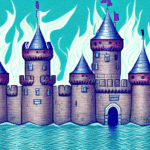Understanding Firewall Rules for UPS WorldShip
UPS WorldShip is a shipping software solution developed by UPS, designed to provide businesses with comprehensive shipping functionality. It allows for the efficient management of shipments and tracking information, streamlining shipping operations across businesses of all sizes. However, to fully leverage its capabilities while safeguarding sensitive information, implementing proper security measures, such as firewall rules, is essential.
The Importance of Firewall Rules for UPS WorldShip
Firewall rules are critical in protecting your business from cyber threats and ensuring secure communication between your UPS WorldShip software and external systems. According to a 2023 cybersecurity report, businesses that implement robust firewall protections are significantly less likely to experience data breaches. Without adequate firewall protection, your business becomes vulnerable to hackers, malware, and other cyber attacks that can cause substantial damage to your operations.
By configuring and maintaining proper firewall rules, you can safeguard your business's sensitive data and reduce the risk of security breaches. It is essential to regularly update and review these rules to adapt to new and evolving cyber threats. Additionally, training employees on best cybersecurity practices, such as recognizing phishing attempts and using strong passwords, further enhances your business’s overall security posture.
Types of Firewall Rules for UPS WorldShip
Inbound Firewall Rules
Inbound firewall rules control the traffic entering your network from external sources. These rules are designed to block unauthorized access and permit only trusted traffic. For instance, allowing connections from UPS WorldShip’s official servers while blocking all other unsolicited traffic helps maintain a secure environment.
Outbound Firewall Rules
Outbound firewall rules manage the traffic leaving your network to ensure that sensitive data remains protected and that no unauthorized communications occur. By restricting outbound traffic to necessary services only, you minimize the risk of data exfiltration and unauthorized information dissemination.
Regularly reviewing and updating both inbound and outbound rules is crucial to maintaining network security and ensuring that your firewall configurations remain effective against current threats.
Best Practices for Creating and Maintaining Firewall Rules
Identifying Data and System Requirements
Start by identifying the specific data and system requirements of your business. Understanding what needs protection and how data flows within your organization is fundamental to creating effective firewall rules.
Principle of Least Privilege
Adopt the principle of least privilege by granting only the minimum necessary permissions required for each application or user. This reduces the attack surface and limits potential damage from compromised accounts.
Regular Updates and Reviews
Firewall rules should be regularly reviewed and updated to address new vulnerabilities and adapt to changes in your network infrastructure. Implementing automated firewall management tools can assist in maintaining up-to-date configurations.
Consistent Security Policies
Ensure that your firewall rules align with your overall security policies and risk management strategies. Consistency between policies and firewall configurations helps in protecting your most critical assets effectively.
Common Firewall Issues and Troubleshooting
Connectivity Problems
A common issue is the failure of UPS WorldShip to connect to external shipping systems or servers due to overly restrictive firewall rules. To resolve this, review and adjust the firewall settings to allow necessary traffic.
Performance Delays
Slow performance or timeouts during shipping processes can occur if essential ports or protocols are blocked. Ensuring that the required ports for UPS WorldShip are open can alleviate these performance issues.
Blocked Legitimate Traffic
Sometimes, firewalls may inadvertently block legitimate traffic necessary for business operations. Regularly auditing firewall logs helps identify and rectify such misconfigurations.
Collaborate with your IT team or firewall vendor to promptly diagnose and fix these issues, ensuring minimal disruption to your shipping operations.
Testing and Integrating Firewall Rules with Other Security Measures
Testing Firewall Effectiveness
Regularly test your firewall rules through penetration tests and vulnerability scans to identify and address any weaknesses. Tools like OWASP Top Ten can guide effective testing strategies.
Integration with Other Security Systems
Integrate your firewall with other security measures such as intrusion detection systems (IDS), antivirus software, and web filtering to create a multi-layered defense strategy. This comprehensive approach enhances overall security and provides better protection against diverse cyber threats.
Benefits of Properly Configured Firewall Rules for UPS WorldShip
Enhanced Security
Properly configured firewall rules protect against unauthorized access, ensuring that only legitimate traffic interacts with your UPS WorldShip software. This significantly reduces the risk of data breaches and cyber attacks.
Improved Network Performance
By blocking unnecessary traffic and limiting access to essential ports, your network operates more efficiently with reduced congestion, leading to faster data transfer speeds and improved productivity.
Regulatory Compliance
Implementing robust firewall rules helps ensure compliance with industry regulations and standards such as the Payment Card Industry Data Security Standard (PCI DSS), avoiding potential legal issues and fines.
Overall, properly configured firewall rules not only protect your business but also enhance operational efficiency and ensure compliance with essential security standards.
Maintaining Firewall Rules for UPS WorldShip
Regular Reviews and Updates
Continuous maintenance of firewall rules is necessary to adapt to new threats and changes in your network environment. Schedule periodic reviews to assess the effectiveness of existing rules and make necessary adjustments.
Implementing Automation Tools
Utilize firewall management tools to automate the process of updating and reviewing firewall configurations. Automation ensures that your firewall rules remain current and reduces the likelihood of human error.
Security Policy Enforcement
Develop and enforce comprehensive security policies that govern the creation and maintenance of firewall rules. Clear policies help ensure consistency and effectiveness in your firewall configurations.
By adhering to these best practices, you can maintain a robust firewall infrastructure that continually protects your UPS WorldShip operations from evolving cyber threats.
The Role of Firewalls in Protecting Your Business from Cyber Threats
Firewalls serve as a barrier between your business’s internal network and external networks, such as the internet. They monitor and control incoming and outgoing network traffic based on predetermined security rules, effectively preventing unauthorized access and potential cyber threats.
According to the NIST Cybersecurity Framework, firewalls are a fundamental component of any cybersecurity strategy, providing necessary protection against a wide range of attacks including malware, ransomware, and phishing attempts.
Implementing and maintaining effective firewall rules ensures that your business's sensitive data and systems remain secure, minimizing the risk of costly and damaging cyber incidents.
Conclusion
Properly configured firewall rules are essential for securing your UPS WorldShip software and protecting your business from cyber threats. By understanding the different types of firewall rules, adhering to best practices in their creation and maintenance, and integrating them with other security measures, you can establish a robust defense against unauthorized access and cyber attacks. Regular testing and updating of your firewall configurations further ensure that your defenses remain effective in an ever-evolving threat landscape.
Investing in strong firewall protections not only safeguards your sensitive data but also enhances your network performance and ensures compliance with industry standards, ultimately contributing to the overall security and efficiency of your business operations.