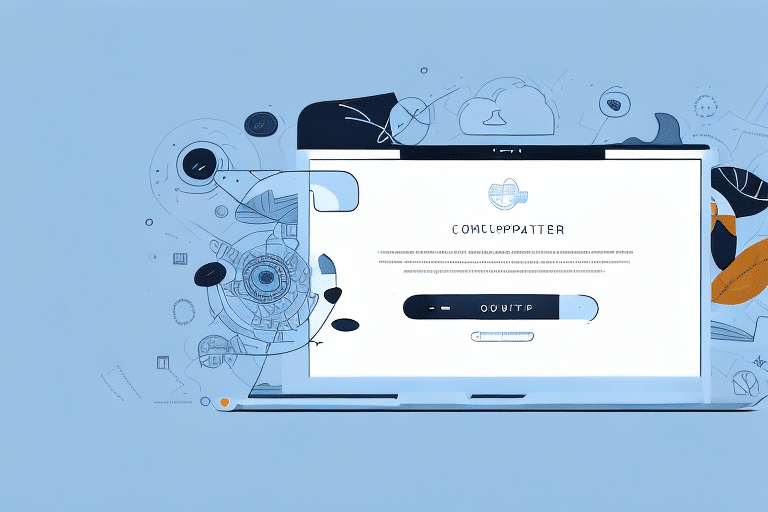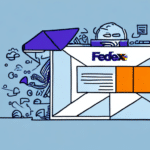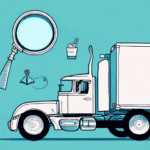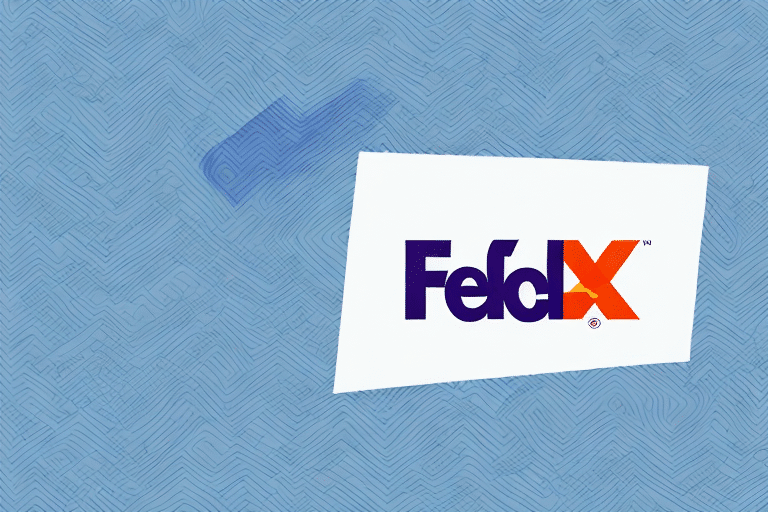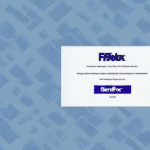Introduction to Collect Account in UPS WorldShip
For businesses that regularly ship products, managing shipping costs efficiently is crucial. UPS WorldShip offers a feature known as the Collect Account, which allows recipients to pay for shipping charges instead of the sender. This can significantly streamline your shipping processes and reduce overhead costs. In this article, we explore the functionality of the Collect Account in UPS WorldShip, its benefits, setup process, and best practices to maximize its advantages for your business.
Benefits of Using a Collect Account
Implementing a Collect Account through UPS WorldShip offers multiple advantages:
- Cost Savings: By transferring shipping expenses to recipients, businesses can alleviate the financial burden of frequent or bulk shipments. According to a Statista report, shipping costs can account for up to 10% of a company's total expenses.
- Simplified Processes: Eliminates the need for invoicing and collecting payments from customers, thereby reducing administrative tasks.
- Enhanced Expense Tracking: Consolidate all shipping charges in one account, facilitating easier budget management and financial oversight.
- Improved Customer Relationships: Offering customers the option to pay for shipping can enhance trust and encourage repeat business.
Setting Up Your Collect Account
How to Set Up a Collect Account
Establishing a Collect Account in UPS WorldShip involves the following steps:
- Contact UPS Customer Service to request the setup of a Collect Account. Provide necessary business information such as your company name, address, and tax identification number.
- Once approved, integrate the Collect Account into your UPS WorldShip software. During shipment creation, select the Collect Account option and input the recipient’s billing information. UPS will then charge the recipient directly for shipping expenses.
Ensure that recipients are informed about the billing arrangement to maintain transparency and avoid any payment disputes.
Managing Your Collect Account Settings
After setting up your Collect Account, you can manage various settings within the UPS WorldShip interface:
- View Past Shipments: Access a comprehensive history of all shipments billed to your Collect Account.
- Update Billing Information: Keep your account details current to prevent billing errors.
- Set Notification Preferences: Configure email or SMS alerts for shipment statuses and billing events.
- Manage Sub-Accounts: Assign different access levels and permissions to team members within your organization.
Using a Collect Account: Step-by-Step Guide
To effectively utilize a Collect Account in UPS WorldShip, follow this step-by-step guide:
- Ensure you have a valid UPS account number for the recipient.
- Open UPS WorldShip and initiate a new shipment entry.
- Select the Collect Account option within the billing section.
- Enter the recipient’s UPS account number to direct the billing accordingly.
- Review all shipment details for accuracy before finalizing and submitting the shipment.
Common Errors and How to Avoid Them
While using a Collect Account can streamline operations, certain errors may arise if not carefully managed:
- Incorrect Service Level Selection: Choosing an inappropriate service level can lead to delays or unexpected costs. Always verify the service type based on shipment urgency and recipient location.
- Regulatory Non-Compliance: Ensure all shipments comply with international shipping regulations and restrictions to prevent refusals or fines. Refer to the UPS Shipping Regulations and Information for detailed guidelines.
Collect Account vs. Third-Party Billing
Understanding the distinction between Collect Account and third-party billing is essential for proper billing management:
- Third-Party Billing: Allows a third party to pay for shipping charges on behalf of the sender or receiver. This is useful when a client requires shipments to be billed to their account.
- Collect Account: Specifically enables the recipient to be billed directly for shipping charges upon delivery, ideal for businesses that prefer their customers to handle shipping costs.
Maximizing Savings with Your Collect Account
Implement the following strategies to optimize savings when using a Collect Account:
- Consolidate Shipments: Group multiple shipments into a single transaction to reduce overall shipping costs.
- Utilize UPS’s Carbon-Neutral Shipping: Opt for UPS carbon-neutral services to offset emissions, appealing to environmentally conscious customers. More information can be found on the UPS Sustainability page.
Understanding the Invoice Process
When using a Collect Account, UPS generates detailed invoices sent directly to the recipient. These invoices include:
- Recipient’s billing information
- Shipping charges
- Applicable taxes and fees
Maintain these invoices for your records and reconcile them regularly to ensure billing accuracy. It’s important to note that if a recipient refuses to pay, UPS may seek payment from the sender. Therefore, clear communication with recipients about their billing responsibilities is essential.
Conclusion
Adopting a Collect Account within UPS WorldShip can offer substantial benefits for businesses aiming to streamline their shipping operations and manage costs effectively. By understanding the setup process, avoiding common pitfalls, and implementing strategic savings measures, businesses can enhance their shipping efficiency and foster better customer relationships. Regularly review your shipping practices and billing statements to ensure continued optimization and cost-effectiveness.