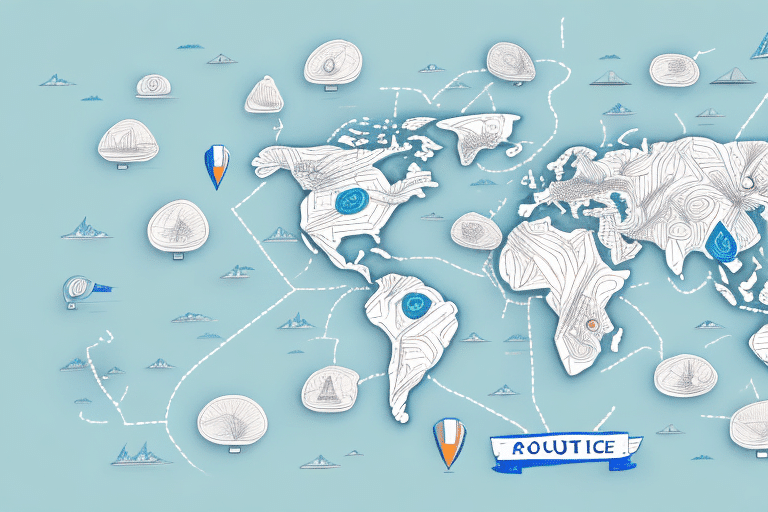Understanding How UPS Worldship Enhances Your Shipping Operations
If you're seeking a reliable and efficient shipping solution for your business, UPS Worldship offers a comprehensive platform to manage your entire shipping process. From creating labels and managing customer data to tracking shipments in real-time and generating detailed reports, UPS Worldship is designed to streamline your shipping operations, maximizing both efficiency and profitability.
The Benefits of Using UPS Worldship for Your Shipping Needs
Automation and Error Reduction
UPS Worldship automates many steps involved in creating and managing shipping labels and documents, significantly reducing the potential for human error. This automation not only saves time but also ensures accuracy in your shipping processes.
Real-Time Shipment Tracking
With real-time visibility into the status of your shipments, UPS Worldship enables you to provide better customer service. You can promptly answer customer inquiries with up-to-date information, enhancing customer satisfaction and trust.
Comprehensive Reporting and Analytics
The software's robust reporting and analytics features allow you to identify areas for improvement within your shipping process. By analyzing shipping costs and performance metrics, you can optimize operations to reduce expenses and increase efficiency over time.
Seamless Integration with Business Systems
UPS Worldship integrates smoothly with existing business systems such as inventory management and order processing software. This integration minimizes the need for manual data entry, further reducing the risk of errors and saving valuable time.
Customization Options
The platform offers a range of customization options, allowing you to tailor the software to your specific business needs. You can create custom shipping labels, set processing rules, and design reports that align with your operational requirements.
Installing and Setting Up UPS Worldship
Downloading and Installation
To begin using UPS Worldship, download the application from the UPS website and follow the on-screen instructions to install it on your computer. The installation process is straightforward, with prompts guiding you through each step.
Configuring User Accounts and Hardware
After installation, set up your user account and connect essential shipping hardware, such as printers and label makers. Customize your settings to match your specific business requirements, ensuring a tailored shipping experience.
Data Import and Export
UPS Worldship allows you to import shipment data from other applications or export data to systems like accounting or inventory management tools. This feature enhances data accuracy and streamlines your overall workflow.
Navigating the UPS Worldship Interface
Creating and Managing Shipments
The intuitive user interface of UPS Worldship makes it easy to create and manage shipments. From the main dashboard, you can access various functions, including shipment creation, label printing, and tracking.
Managing Customer Data
Store and organize all your customer information in one central location. Easily add, edit, or delete customer addresses, ensuring your shipping data remains current and accurate.
Customizing Shipping Preferences
Tailor your shipping preferences by selecting preferred carriers, packaging options, and other settings. This customization streamlines your shipping process, making it more efficient and aligned with your business needs.
Exploring Shipping Options and Features
Domestic and International Shipping
UPS Worldship supports a variety of shipping options, including UPS Ground, UPS Next Day Air, UPS 2nd Day Air, and UPS International services. Each option offers different pricing and delivery times to suit your shipping requirements.
Additional Shipping Services
Enhance your shipping experience with additional services such as signature confirmation, insurance, and Saturday delivery. These options provide added security and flexibility, ensuring your packages are delivered as per your specifications.
Batch Processing
UPS Worldship's batch processing feature enables you to handle multiple shipments simultaneously, saving time and effort, especially when dealing with large volumes of packages.
Managing Customer Addresses Efficiently
Adding and Updating Customer Information
Easily add new customer addresses or update existing ones within UPS Worldship. This feature ensures that all shipping details are accurate, reducing the risk of delivery errors.
Importing and Exporting Customer Data
If you have a large number of customers, the ability to import and export customer data via spreadsheets can significantly streamline data management, saving time and reducing manual entry errors.
Generating Reports and Analytics
Customizable Reporting
Create detailed reports on various aspects of your shipping process, including costs, delivery times, and shipping volumes. Customize these reports to focus on the metrics that matter most to your business.
Data-Driven Insights
Utilize analytics to gain insights into your shipping operations. Identify trends, measure performance, and make informed decisions to enhance your shipping strategy.
Troubleshooting and Support
Common Issues and Solutions
UPS Worldship offers a comprehensive help center that includes user guides and troubleshooting articles to assist you in resolving common issues. Whether it's a software error or a hardware connectivity problem, guidance is readily available.
Customer Support
If you're unable to find a solution in the help center, the UPS Worldship customer support team is available to provide personalized assistance and resolve any technical difficulties you may encounter.
Maximizing Efficiency and Minimizing Costs
Utilizing Address Book and Batch Processing
Leverage features like the Address Book and batch processing to streamline your shipping operations. These tools help you manage customer data efficiently and handle multiple shipments with ease.
Monitoring Shipping Performance
Regularly review shipping reports and analytics to monitor your performance. Identify areas where you can reduce costs and improve efficiency, ensuring your shipping operations remain cost-effective.
Comparing UPS Worldship with Other Shipping Software
When evaluating shipping software options, it's essential to consider alternatives to UPS Worldship. Popular alternatives include FedEx Ship Manager, ShipStation, and ShipWorks. Each platform offers unique features and capabilities, so it's important to assess which one aligns best with your business needs.
The Future of Shipping with UPS Worldship
As the shipping industry continues to evolve, UPS Worldship is expected to adapt to new challenges and opportunities. Trends such as increased demand for faster shipping, sustainability initiatives, and the growth of e-commerce will drive enhancements in the software. Staying informed about these trends and leveraging UPS Worldship's evolving features will help you maintain a competitive edge in your shipping operations.