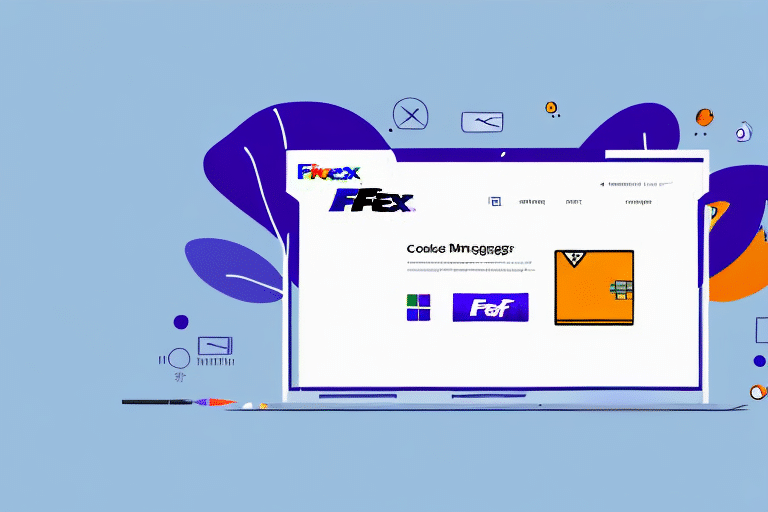Understanding System Preferences in FedEx Ship Manager
Effectively managing your shipping operations is crucial for business efficiency and customer satisfaction. FedEx Ship Manager offers a robust set of system preferences that allow you to tailor the shipping experience to your specific needs. This comprehensive guide explores the key features of the system preferences menu, providing insights and best practices to optimize your shipping process.
Why System Preferences Matter in FedEx Ship Manager
Configuring system preferences in FedEx Ship Manager is essential for creating a seamless and efficient shipping workflow. By customizing settings such as printing options, shipping labels, and address validation, businesses can significantly reduce errors and enhance overall productivity.
- Optimized Workflow: Tailoring settings to your business needs streamlines operations, saving time and reducing manual input.
- Error Reduction: Features like address validation ensure that packages reach their intended destinations without delays or returns.
- Enhanced Security: Managing user accounts with specific permissions protects sensitive shipping information.
According to the FedEx Shipping Tools, businesses that utilize system preferences effectively can see up to a 30% reduction in shipping-related errors.
Navigating the System Preferences Menu
Accessing the system preferences menu in FedEx Ship Manager is straightforward. Follow these steps to customize your settings:
- Click on the “Ship” tab in the FedEx Ship Manager interface.
- Select “Preferences” from the dropdown menu.
- Browse through the various categories such as Labels, General, and Notifications.
Key Settings to Customize
- Default Package Type: Set a default package type to ensure consistency across all shipments.
- Label Settings: Adjust label size and format to meet your specific requirements.
- Notifications: Configure email or text alerts for package delivery updates and delays.
Customizing Your Shipping Experience
FedEx Ship Manager allows for extensive customization to align with your business operations:
Saving Frequent Addresses
For businesses that regularly ship to the same locations, saving addresses in the system preferences reduces time spent entering information for each shipment.
Label Personalization
Add your company logo or branding to shipping labels to enhance brand visibility and provide a professional appearance.
Custom Tracking Pages
Modify the messaging and branding on tracking pages to provide a consistent customer experience.
Managing Your Account and Shipping Data
Effective management of user accounts and shipping data is crucial for maintaining control and making informed decisions:
User Account Management
- Create individual user accounts with specific permissions to secure sensitive information.
- Control access to system preferences based on roles within your team.
Data-Driven Insights
Set up reporting preferences to generate detailed reports on shipping activity, including package volume, shipping costs, and delivery times. Use this data to identify trends and areas for improvement.
According to a report by Statista, companies that leverage shipping data analytics can improve their delivery efficiency by up to 25%.
Advanced Features and Settings
For businesses with more complex shipping needs, FedEx Ship Manager offers advanced customization options:
Automatic Updates
Enable automatic updates to ensure that your software is always running the latest version, improving performance and security.
E-commerce Integration
Integrate FedEx Ship Manager with popular e-commerce platforms like Shopify and WooCommerce for seamless order fulfillment and shipping processes.
Real-Time Tracking
Utilize real-time tracking to monitor shipments and provide customers with up-to-date information on their package status.
Optimizing Your Shipping Workflow
Implementing best practices in your shipping workflow can lead to increased efficiency and customer satisfaction:
Regular Settings Review
Periodically review and adjust your system preferences to adapt to changing business needs and shipping requirements.
Batch Shipping
Use the batch shipping feature to process multiple shipments simultaneously, saving time and reducing repetitive tasks.
Address Validation
Activate address validation to minimize the risk of delivery errors and ensure packages reach the correct destinations.
Troubleshooting Common Issues
Despite careful configuration, some issues may arise when using FedEx Ship Manager. Here are common problems and solutions:
Incorrect Label Formatting
Ensure that label settings match the specifications required by FedEx. Adjust label size and format in the system preferences to resolve formatting issues.
Missing or Incorrect Address Information
Double-check saved addresses for accuracy. Utilize the address validation feature to prevent shipping to invalid locations.
Delivery Delays
Monitor shipment statuses through real-time tracking and set up notifications to stay informed about any delays or issues.
If issues persist, contact FedEx Customer Support for further assistance.
Conclusion
Leveraging system preferences in FedEx Ship Manager is a strategic approach to enhancing your shipping operations. By customizing settings to fit your business needs, managing user accounts, and utilizing advanced features, you can streamline your workflow, reduce errors, and improve customer satisfaction. Regularly reviewing and optimizing your shipping preferences will ensure that your business remains efficient and competitive in the dynamic shipping landscape.