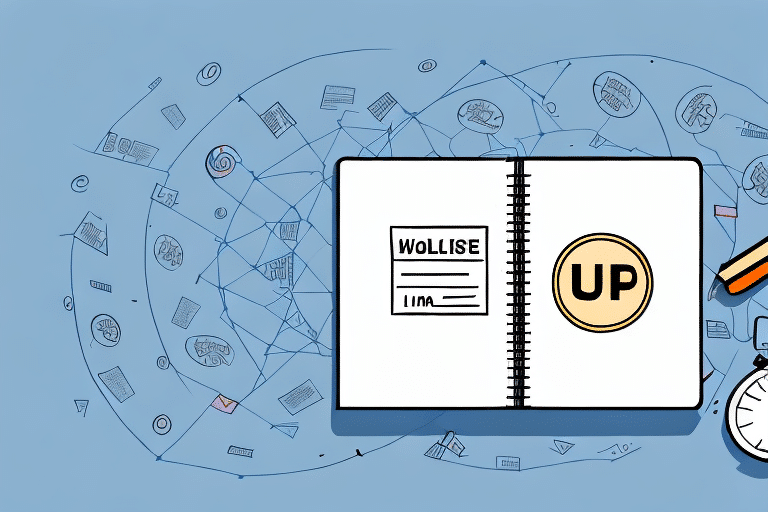Introduction to UPS Worldship
UPS Worldship is a comprehensive shipping software solution designed to streamline and manage your shipping operations efficiently. By connecting your computer directly to UPS's shipping network, it enables businesses to create shipping labels, track packages, print detailed reports, and maintain a thorough shipping history. This integration simplifies shipping processes, reduces errors, and saves both time and money for businesses of all sizes.
Key Features of UPS Worldship
- Label Creation: Easily generate shipping labels with customizable options to suit various shipping needs.
- Package Tracking: Monitor the status and location of your shipments in real-time.
- Reporting Tools: Analyze shipping data to identify trends and optimize shipping strategies.
- System Integration: Seamlessly integrates with accounting, inventory management, and CRM systems to eliminate manual data entry.
Managing Addresses in UPS Worldship
Importing Addresses
To utilize the address book feature in UPS Worldship, you must import your customers' and suppliers' addresses. Supported formats for import include Excel spreadsheets and CSV files. Navigate to the "Import/Export" menu, select the appropriate import option, and map the fields to match the UPS Worldship format. Ensuring accuracy during import is crucial to avoid shipping delays and errors.
Exporting Addresses
For backup purposes or integration with other systems, you can export your address book entries. Use the "Export Addresses" option under the "Import/Export" menu, select the desired fields, choose a compatible file format, and save the file to your preferred location. This exported data can be imported into other software or stored securely as a backup.
Deleting Old Addresses
Maintaining an organized address book involves regularly deleting outdated or redundant entries. To delete old addresses, access the "Address Book" menu and select "Manage Addresses." You can delete individual records or use the "Purge Old Addresses" option to remove all entries not used within a specified timeframe. Always confirm deletions to prevent accidental loss of important data.
Address Book Size Limitations
Understanding the Limitations
UPS Worldship imposes limitations on the number of records that can be stored in the address book. These limits vary based on the software version and the hardware configuration of your computer. Exceeding these limits can lead to performance degradation, including slower response times, error messages, or application crashes.
Impact on Shipping Efficiency
A bloated address book can negatively affect shipping efficiency. A large number of address entries may cause the software to slow down, making it time-consuming to search for and select addresses. This can lead to delays in the shipping process and increase the likelihood of errors, ultimately affecting customer satisfaction.
Overcoming Size Limitations
To prevent exceeding the address book size limitations, consider the following strategies:
- Regularly clean your address book by removing outdated or duplicate entries.
- Upgrade your hardware to improve overall software performance.
- Consult UPS technical support for guidance on optimizing address book usage.
Best Practices and Tips for Address Book Management
Regular Maintenance
Consistently updating and maintaining your address book ensures that all shipping information is current and accurate. Regular maintenance helps in preventing errors and delays in the shipping process.
Bulk Importing
Utilize the bulk import feature to add multiple addresses simultaneously. This is especially useful when onboarding new customers or suppliers. Supported file formats include CSV and Excel, which facilitate easy data transfer.
Utilizing Groups and Categories
Organize your addresses into groups or categories based on criteria such as location, customer type, or shipping frequency. This categorization simplifies the process of selecting addresses and managing large datasets.
Integration with Other Systems
Integrate your address book with other business systems like your CRM or inventory management software. This integration minimizes manual data entry and ensures consistency across different platforms.
Troubleshooting Common Address Book Issues
Performance Slowdowns
If you experience slow performance in UPS Worldship, it may be due to an excessively large address book. Reducing the number of entries by deleting outdated or unnecessary addresses can help improve performance.
Data Corruption
Data corruption can lead to missing or incorrect address information. Regularly backing up your address book and performing routine maintenance can prevent data loss and ensure data integrity.
Error Messages
Encountering error messages during address book operations may indicate issues with data formatting or software glitches. Ensure that imported data adheres to the required format and consider updating or repairing the software if problems persist.
Benefits for Businesses
Utilizing the address book feature in UPS Worldship offers numerous advantages for businesses:
- Efficiency: Streamlines the shipping process by eliminating the need for manual address entry.
- Accuracy: Reduces the likelihood of shipping errors, ensuring packages reach the correct destinations.
- Time-Saving: Speeds up label creation and shipment processing.
- Cost Reduction: Minimizes shipping mistakes that can lead to additional costs.
- Improved Customer Satisfaction: Ensures timely and accurate deliveries, enhancing customer trust.
Frequently Asked Questions
What is the maximum size of the address book in UPS Worldship?
The maximum size varies depending on the software version and your computer's hardware configuration. It can range from a few thousand to several million records.
How can I check the size of my address book in UPS Worldship?
Use the "Address Book Info" option found in the "Help" menu to view the current size and other relevant information about your address book.
What happens if I exceed the address book size limitation in UPS Worldship?
Exceeding the limit may result in slower performance, error messages, application crashes, and potential loss of address data.
Can I increase the address book size limitation in UPS Worldship?
While you cannot directly increase the limitation, optimizing your address book by removing unnecessary entries and upgrading your hardware can help manage larger datasets effectively.
Where can I find more information or support for UPS Worldship?
For additional assistance, refer to the official UPS Technology Support or consult the UPS Worldship user manual.