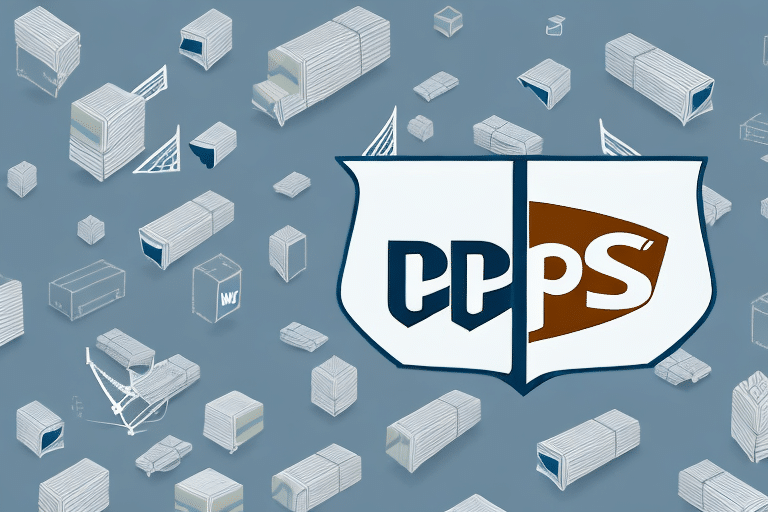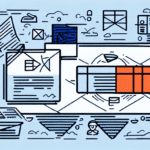Understanding UPS WorldShip's Column Headings
UPS WorldShip is a comprehensive shipping software designed to help businesses streamline their shipping processes, enhancing efficiency and reducing costs. A key feature of UPS WorldShip is its customizable column headings, which allow users to organize and display shipping data according to their specific needs. This section provides an in-depth overview of UPS WorldShip's column headings, their types, and their importance in managing shipping data effectively.
Types of Column Headings
- Standard Columns: These are the default columns displayed in UPS WorldShip, providing essential information such as Tracking Number, Ship To Name, and Weight.
- Custom Columns: Users can add additional columns to display information relevant to their business, such as Customer Reference Numbers or Shipment Date.
- Calculated Columns: These columns are automatically generated based on existing data, offering insights like total shipping costs or average delivery times.
- Look Up Fields: These allow users to search and retrieve specific information within UPS WorldShip, such as recipient addresses or tracking details.
Top 10 Most Useful Column Headings
- Tracking Number: Essential for monitoring package progress.
- Ship To Name: Quickly identifies the recipient.
- Ship To Address: Verifies the delivery location.
- Service: Ensures correct shipping service levels.
- Package Type: Confirms appropriate packaging is used.
- Weight: Checks package weight compliance.
- Dimensions: Validates package size requirements.
- Cost: Monitors and manages shipping expenses.
- Delivery Date: Tracks expected delivery timelines.
- Reference Number: Associates customer-specific identifiers with packages.
Navigating and Customizing Column Headings
Efficiently navigating and customizing column headings in UPS WorldShip can significantly enhance your shipping management processes. This section outlines strategies to effectively navigate the software's interface and tailor the column headings to fit your business requirements.
How to Navigate Column Headings
Upon launching UPS WorldShip, users are presented with a list of packages ready for shipment, each represented in rows with various columns detailing specific information. To navigate these columns:
- Sorting Data: Click on any column heading to sort the data ascendingly or descendingly based on that column. For example, sorting by "Ship To Name" arranges packages alphabetically by recipient.
- Filtering Data: Use the "Filter" button to display packages that meet specific criteria, such as those exceeding a certain weight threshold.
How to Customize Column Headings
Customization allows businesses to display information most pertinent to their operations. To customize column headings:
- Navigate to the Edit menu and select Column Layout.
- In the Column Layout window, drag desired columns from the available list to the header row to add them.
- To remove a column, drag it out of the header row.
- Click OK to save changes.
Best Practices and Tips for Using Column Headings
Implementing best practices when using UPS WorldShip's column headings can lead to more organized and efficient shipping processes. Below are recommended practices and tips to maximize the software's potential.
Customize for Relevance
Tailor your columns to display information that aligns with your business needs. This ensures that essential data is always at your fingertips, improving decision-making and operational efficiency.
Regular Data Review
Consistently review your shipping data using the column headings to identify trends, inefficiencies, and opportunities for cost savings. For instance, monitoring shipping costs can help in negotiating better rates or choosing more cost-effective services.
Consistent Naming Conventions
Maintain uniform naming conventions for customers, addresses, and other data entries. This practice minimizes confusion and ensures data integrity across all shipping records.
Employee Training
Ensure that all team members are proficient in using UPS WorldShip's column headings. Proper training fosters consistency and accuracy, which are vital for seamless shipping operations.
Avoiding Common Mistakes and Troubleshooting
While UPS WorldShip's column headings are powerful tools, users may encounter common pitfalls. This section highlights frequent mistakes and provides troubleshooting tips to help maintain smooth shipping operations.
Common Mistakes to Avoid
- Neglecting Data Updates: Regularly update package information, such as weight and dimensions, to prevent costly shipping errors.
- Incorrect Sorting: Ensure you are sorting data by the appropriate column to avoid mismanagement of packages.
- Overloading Columns: Avoid adding excessive custom columns, which can clutter the interface and hinder data retrieval.
- Ignoring Filters: Utilize filtering to focus on relevant data, improving efficiency and accuracy.
Troubleshooting Tips
- Verify Data Accuracy: Double-check all entered information for each package to ensure correctness.
- Check Column Settings: Review your column layout settings to confirm that all necessary columns are displayed correctly.
- Restart the Software: If issues persist, restarting UPS WorldShip can often resolve temporary glitches.
- Contact Support: For unresolved issues, reach out to UPS Support for professional assistance.
Advanced Techniques and Future Updates
As shipping technology evolves, UPS WorldShip continues to enhance its features. This section explores advanced techniques for data analysis and highlights upcoming updates to the software's column headings.
Advanced Data Analysis Techniques
- Pivot Tables: Export shipping data to spreadsheet programs like Excel and use pivot tables to uncover trends and insights.
- Data Visualization: Create charts and graphs to visualize shipping performance over time, aiding in strategic planning.
- Automated Reporting: Utilize software tools or scripts to generate regular reports, saving time and reducing manual effort.
- System Integration: Integrate UPS WorldShip with other business systems, such as inventory management or CRM software, through APIs to streamline operations.
Latest Updates to Column Headings
- Enhanced Customization Options: UPS is expanding customization capabilities, allowing for more tailored data displays to meet diverse business needs.
- Improved Automation: Integration with e-commerce platforms and warehouse management systems is being enhanced to automate shipping processes further.
- Advanced Analytics: Incorporation of machine learning and artificial intelligence is underway to provide deeper insights into shipping trends and improve operational efficiency.
Staying informed about these updates ensures that businesses can leverage the latest features of UPS WorldShip to maintain a competitive edge in shipping management.
Conclusion
Optimizing UPS WorldShip's column headings is essential for effective shipping management. By understanding the types of columns, customizing them to fit your business needs, adhering to best practices, avoiding common mistakes, and leveraging advanced techniques, businesses can significantly enhance their shipping efficiency and accuracy. Staying updated with the latest software enhancements will further ensure that your shipping processes remain streamlined and cost-effective.