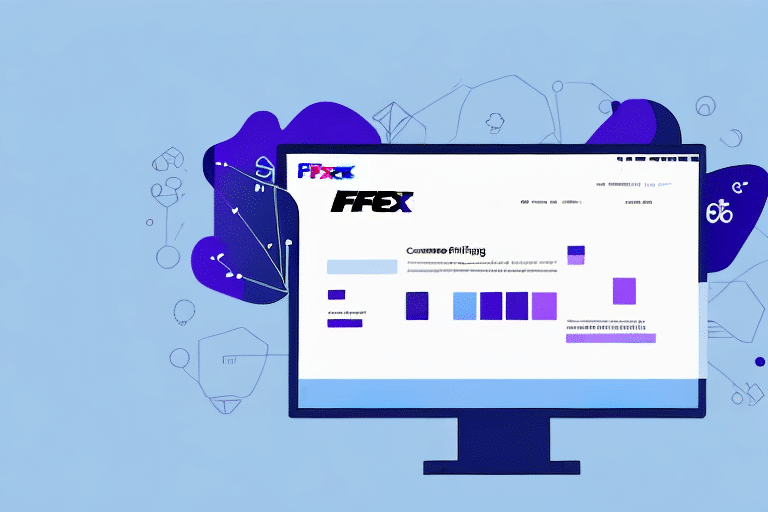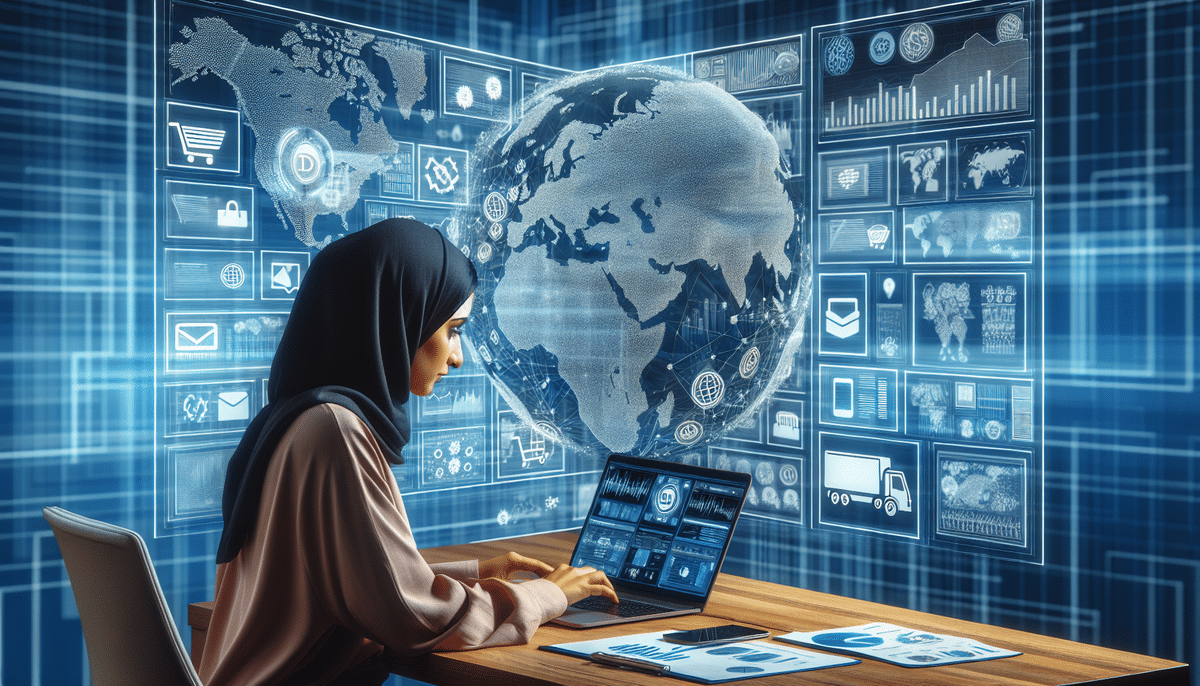Understanding the Data Fields of FedEx Ship Manager Software
If you are a business owner who needs to manage shipping data on a daily basis, then you must have heard of FedEx Ship Manager Software. This powerful tool can help you streamline your shipping process, saving you time and reducing errors. However, to maximize the software's benefits and ensure accurate shipping, it is crucial to understand the data fields and how to input data effectively. In this article, we will provide an in-depth analysis of the essential data fields in FedEx Ship Manager Software and offer strategies to utilize them for optimal performance.
Why Accurate Data is Crucial in FedEx Ship Manager Software
Accurate data entry is fundamental to the success of FedEx Ship Manager Software. The shipping process involves numerous variables, and any mistake in the data can lead to costly delays, additional expenses, and even lost packages. For example:
- A typo in the recipient's address can result in delivery to the wrong location.
- Missing digits in the weight field can cause incorrect postage calculations.
- An incorrect shipping service selection may lead to overpayment or underpayment for the shipment.
Beyond preventing errors, accurate data entry ensures compliance with international shipping regulations. Different countries have specific rules regarding the shipment of certain items, and incorrect data can lead to non-compliance and potential legal issues.
Moreover, precise data enhances the overall efficiency of the shipping process. Correct information inputted into the software streamlines operations, reduces the likelihood of errors or delays, and ultimately leads to a better customer experience and increased satisfaction.
Key Data Fields in FedEx Ship Manager Software
Understanding and correctly inputting the main data fields in FedEx Ship Manager Software is essential for efficient shipping management. The primary data fields include:
Sender Information
In the Sender Information field, you enter your own details as the package sender. This includes:
- Company name
- Address
- Phone number
- Email address
- FedEx account number (if available)
Ensuring this information is accurate and up-to-date is vital for communication related to the shipment.
Recipient Information
The Recipient Information field requires the recipient's details, including:
- Full name
- Address
- Phone number
- Email address
Double-checking this information helps guarantee that the package reaches the correct destination without issues.
Shipment Details
The Shipment Details section includes:
- Package weight
- Dimensions (length, width, height)
- Number of packages
- Package type
Accurate measurements and weight are crucial for determining postage costs and selecting the appropriate shipping service.
Shipping Services
In the Shipping Services field, you select the desired FedEx service based on your delivery needs. Options include:
- Overnight
- 2Day
- Express Saver
- Ground
- International
Choosing the correct service affects delivery speed, tracking capabilities, and overall shipping costs.
Customs Information
For international shipments, the Customs Information field is mandatory. It requires:
- Description of contents
- Quantity
- Value of items
- Country of origin and destination
Proper customs documentation ensures smooth clearance through international borders and compliance with regulations.
Best Practices for Data Entry
To minimize errors and enhance the efficiency of FedEx Ship Manager Software, consider the following best practices:
- Double-Check Information: Always verify the spelling and format of addresses and contact information.
- Use Accurate Measurements: Utilize reliable measuring tools to ensure package dimensions and weight are correct.
- Select Appropriate Shipping Services: Assess your delivery needs and budget to choose the most suitable service.
- Leverage Customs Brokerage Services: For international shipments, consider using FedEx's customs brokerage to navigate regulatory requirements.
- Maintain Updated Software: Regularly update FedEx Ship Manager Software to benefit from the latest features and security enhancements.
Additionally, utilizing the address book feature can save time and reduce manual entry errors by storing frequently used addresses. Setting default shipping preferences can further streamline the process.
Customizing and Streamlining Shipping Processes
FedEx Ship Manager Software offers various customization options to tailor the shipping process to your business needs:
Customized Data Fields
You can create templates for frequently used sender and recipient information, or add custom package fields such as order numbers or product types. This customization reduces repetitive data entry and minimizes errors.
Integration with Business Tools
Integrating FedEx Ship Manager Software with other business tools, such as accounting and inventory management systems, can streamline data management. This integration allows for:
- Automated shipping label generation
- Efficient billing management
- Real-time tracking of shipping costs
Automation reduces the need for manual data entry, thereby decreasing the risk of errors and saving valuable time.
Analyzing and Optimizing Shipping Data
The data captured by FedEx Ship Manager Software provides valuable insights into your shipping operations. By analyzing this data, you can identify trends and areas for improvement, such as:
- Most frequent shipping destinations
- Cost-effective shipping services
- Common package sizes and weights
Utilizing these insights allows you to optimize your shipping strategy, reduce costs, and improve overall operational efficiency. Additionally, real-time shipment tracking and alerts enable you to monitor package status and address any issues promptly, enhancing customer satisfaction.
Staying Current with Software Updates
To maintain maximum efficiency and security in shipping data management, it is essential to stay updated with the latest versions of FedEx Ship Manager Software. Updates may include:
- Performance enhancements
- New features and tools
- Security patches
Regularly checking for updates ensures that you are leveraging the full capabilities of the software and protecting your data from potential vulnerabilities. Familiarizing yourself with new features can further enhance your shipping process and provide additional benefits to your business operations.
In conclusion, understanding and effectively utilizing the data fields in FedEx Ship Manager Software is key to optimizing your shipping processes. By ensuring accurate data entry, customizing your shipping workflow, and analyzing shipping data, you can achieve greater efficiency, reduce costs, and enhance customer satisfaction.