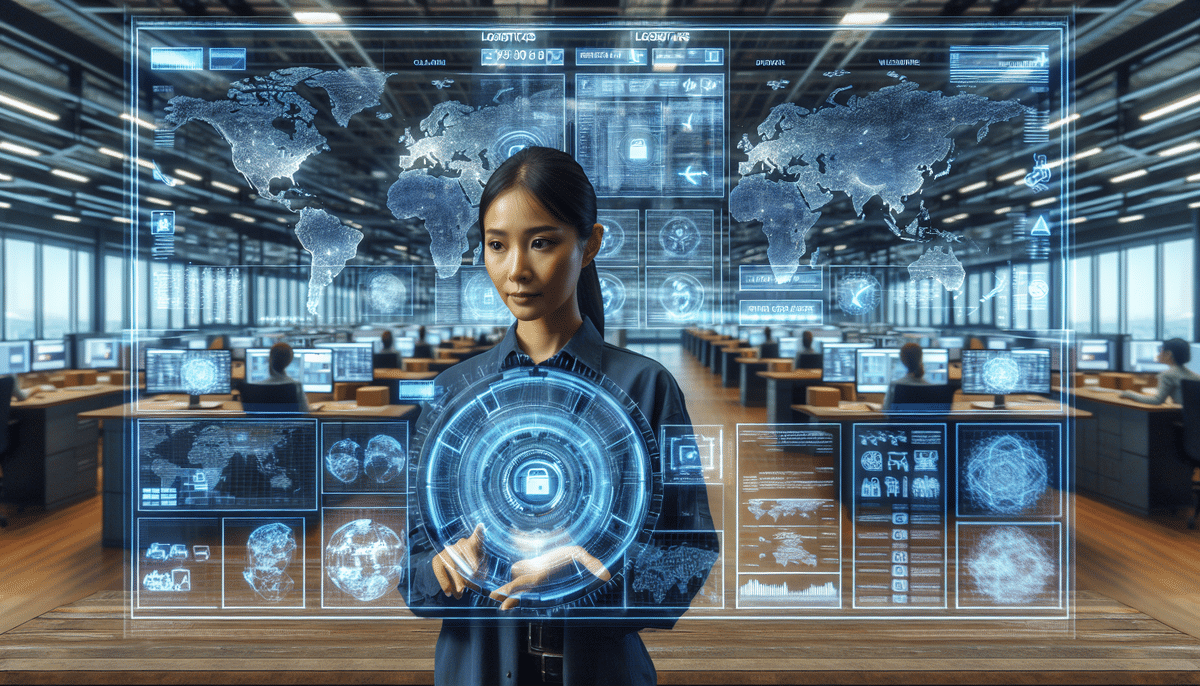Introduction to UPS WorldShip and the Detail Report
UPS WorldShip is a comprehensive shipping software solution designed to help businesses manage their shipping processes efficiently. With features such as automatic address validation, shipment tracking, and package insurance, UPS WorldShip is a preferred choice for businesses of all sizes. One of its key features is the Detail Report, which provides a thorough overview of your shipping activities, enabling you to identify areas for cost reduction and efficiency improvements.
Accessing and Navigating the Detail Report
How to Access the Detail Report
To access the Detail Report in UPS WorldShip, follow these steps:
- Log in to your UPS WorldShip account.
- Navigate to the Reports tab in the main menu.
- Select the Detail Report option.
- Choose the desired date range for your report.
- Generate the report in either HTML or PDF format.
Understanding the Report Layout
The Detail Report offers a summary of your shipping activities within the selected date range. It includes:
- Number of packages shipped
- Total weight of shipments
- Overall shipping charges
- Breakdown of costs, including shipping, handling, and fuel surcharges
- Top shipping destinations
Understanding Shipment Details and Analyzing Costs
Shipment Details and Tracking Information
The Detail Report provides comprehensive information for each shipment, including:
- Shipment date and tracking number
- Recipient name and address
- Package weight and dimensions
- Shipping method and carrier details
- Estimated delivery dates
Additionally, tracking information allows you to monitor the status of each package in real-time, helping you address any delivery issues promptly.
Analyzing Shipping Costs and Fees
The report offers a detailed breakdown of your shipping expenses, enabling you to pinpoint areas where costs can be optimized:
- Shipping Costs: Total expenses associated with sending packages.
- Handling Fees: Charges for packing and processing shipments.
- Fuel Surcharges: Additional costs related to fuel prices.
- Other Fees: Any miscellaneous charges incurred during shipping.
By analyzing these costs, you can identify trends, negotiate better rates with carriers, or switch to more cost-effective shipping methods if necessary.
Optimizing Your Shipping Process with the Detail Report
Identifying Cost-Saving Opportunities
Regularly reviewing the Detail Report helps you:
- Identify high-cost shipping methods and explore alternatives.
- Spot frequent destinations to negotiate bulk shipping rates.
- Detect and eliminate inefficiencies in your shipping process.
Enhancing Shipping Efficiency
Use the insights from the Detail Report to streamline your operations:
- Automate repetitive shipping tasks to save time.
- Implement better inventory management based on shipping trends.
- Improve customer satisfaction by ensuring timely deliveries.
Customizing the Detail Report
Tailor the Detail Report to suit your specific business needs:
- Select which columns to display for relevant data.
- Filter shipments by carrier, destination, or shipping method.
- Set up automated report generation for regular reviews.
Troubleshooting, Integrations, and Customizations
Troubleshooting Common Issues
If you encounter problems with the Detail Report, consider the following resources:
- Visit the UPS Help Center for guides and support.
- Participate in the UPS WorldShip Forum to seek advice from other users.
- Contact UPS customer support for technical assistance.
Integrating with Other Shipping Software
Enhance your shipping operations by integrating UPS WorldShip with other software tools:
- Use APIs provided by UPS to connect with your existing systems.
- Integrate with inventory management or e-commerce platforms for seamless operations.
- Leverage data from multiple sources to gain a holistic view of your shipping process.
Frequently Asked Questions
How often should I review the Detail Report?
It's recommended to review the Detail Report regularly, such as weekly or monthly, depending on your shipping volume, to stay informed about your shipping performance and costs.
Can I customize the information displayed in the report?
Yes, UPS WorldShip allows you to customize the Detail Report to display only the information that is relevant to your business needs.
Is the Detail Report available in formats other than HTML and PDF?
No, currently the Detail Report is only available in HTML and PDF formats.
Conclusion: Enhancing Efficiency and Reducing Costs with UPS WorldShip's Detail Report
The Detail Report in UPS WorldShip is an essential tool for businesses aiming to optimize their shipping processes and minimize costs. By providing detailed insights into your shipping activities, the report enables you to make informed decisions, identify cost-saving opportunities, and enhance overall operational efficiency. Leveraging the resources and features available through UPS WorldShip ensures that your shipping operations remain competitive and aligned with your business objectives.