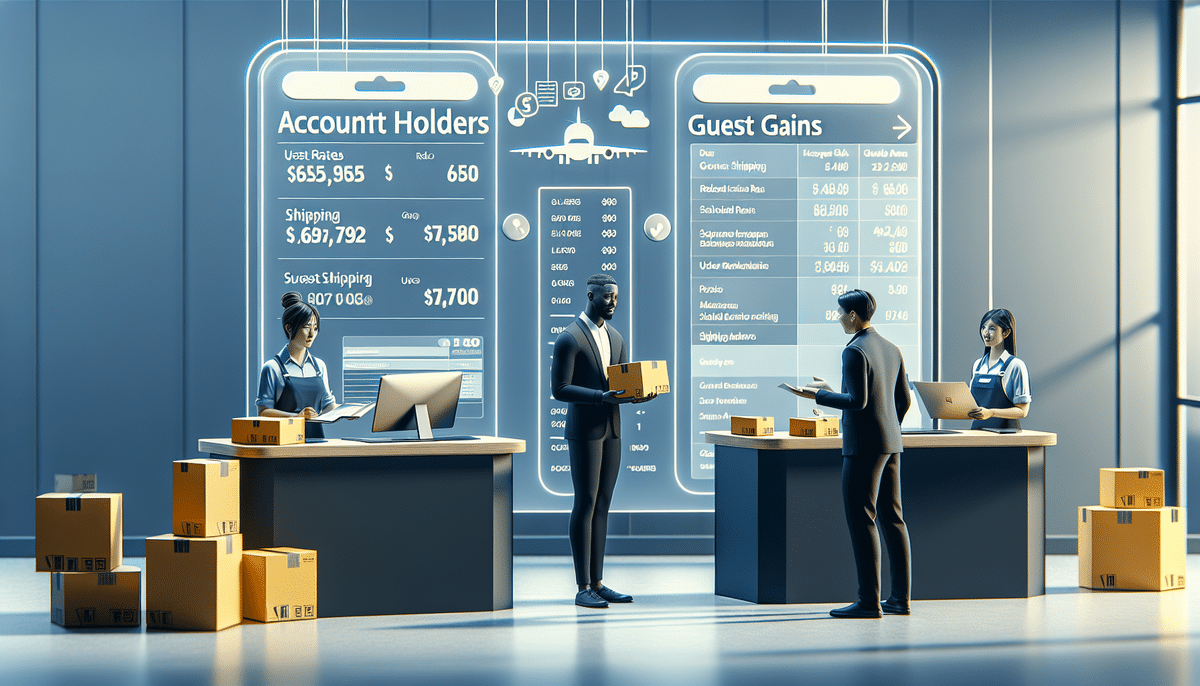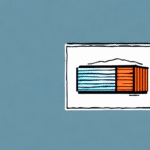If you're new to shipping packages with UPS, understanding the advantages of having a UPS account is crucial for optimizing your shipping costs and enhancing your overall shipping experience. In this comprehensive guide, we'll explore the importance of a UPS account, the benefits it offers, how to create one, and strategies to maximize your savings on UPS shipping rates.
Importance of a UPS Account for Shipping Rates
Having a UPS account significantly impacts your shipping rates and overall shipping efficiency. Here's why:
Access to Discounted Rates
UPS account holders gain access to discounted shipping rates that are not available to non-account holders. These rates are often based on your shipping volume, allowing businesses and frequent shippers to save substantially. According to UPS, businesses that ship regularly can save up to 10-20% on shipping costs by leveraging their UPS account rates (UPS Shipping Options).
Streamlined Shipping Processes
A UPS account provides access to a suite of tools that streamline the shipping process. Features such as online shipment creation, scheduled pickups, and real-time tracking simplify the logistics of managing multiple shipments. This efficiency is particularly beneficial for businesses that require consistent and reliable shipping solutions.
Enhanced Shipment Control
With a UPS account, you can customize various aspects of your shipments. This includes selecting specific delivery options, choosing appropriate packaging materials, and setting up delivery notifications. These controls ensure that your packages are handled according to your specifications, enhancing reliability and customer satisfaction.
Time and Cost Savings
By utilizing online tools to create shipping labels, manage shipments, and print documents, UPS account holders can save significant time and avoid additional fees associated with in-person services. This digital approach not only reduces operational costs but also accelerates the shipping workflow.
Benefits of Creating a UPS Account
Establishing a UPS account comes with numerous benefits that extend beyond discounted rates:
Automatic Tracking Updates
UPS account holders receive automatic tracking updates, enabling them to monitor their shipments in real-time. This feature provides peace of mind and allows for better management of delivery schedules.
Dedicated Customer Support
Access to dedicated customer support is another advantage of having a UPS account. Account holders can quickly resolve shipping issues and receive personalized assistance, enhancing the overall shipping experience.
Online Billing and Invoicing
Managing finances becomes easier with online billing and invoicing features. UPS accounts allow users to view and pay invoices electronically, simplifying the financial tracking of shipping expenses.
Customized Reporting
UPS offers customized reporting tools that help businesses analyze their shipping patterns and costs. These insights enable more informed decision-making and strategic planning for future shipping needs.
Multi-user and Address Management
For businesses with multiple employees handling shipments, UPS accounts support multi-user access and address management. This functionality ensures that all team members can efficiently manage shipments without redundancy or errors.
How to Create a UPS Account
Setting up a UPS account is straightforward. Follow these steps to get started:
- Visit the UPS website and click on the "Sign Up" button located in the top right corner.
- Select the type of account you wish to create, such as individual or business, and enter the required personal or business information.
- Verify your email address by clicking the verification link sent to your inbox and activate your account.
- Link your UPS account to your preferred payment method to facilitate seamless transactions.
Once your account is set up, you can explore various features, including package tracking, shipment scheduling, and access to exclusive shipping rates.
Understanding UPS Shipping Rates
UPS offers a variety of shipping rates tailored to different customer needs. Understanding these rates is essential for selecting the most cost-effective shipping option:
Types of UPS Shipping Rates
- Standard Rates: Available to all customers, these rates provide a baseline for shipping costs without any account-based discounts.
- Retail Rates: Charged to customers who ship packages at UPS retail locations, often including additional surcharges and fees.
- Negotiated Rates: Discounted rates offered to UPS account holders who meet specific shipping volume requirements, providing significant savings.
Impact of Package Weight and Size
UPS calculates shipping costs based on both the weight and dimensions of your package. Heavier and larger packages incur higher shipping fees. UPS utilizes a dimensional weight formula, which may result in higher charges for disproportionate packages. To optimize costs, ensure that your packages are appropriately sized and weighted.
Maximizing Savings on UPS Shipping
Implementing strategic measures can help you reduce your UPS shipping costs effectively:
Create a UPS Account for Discounts
As previously mentioned, having a UPS account unlocks access to discounted rates, especially for high-volume shippers. This foundational step is crucial for maximizing savings.
Ship During Off-Peak Times
Shipping during non-peak periods can help you avoid additional surcharges associated with high-demand times. Plan your shipments strategically to take advantage of lower rates.
Utilize the UPS Shipping Calculator
The UPS Shipping Calculator is a valuable tool for comparing rates across different shipping options. By inputting your package details, you can identify the most cost-effective shipping method.
Compare with Alternative Carriers
Regularly compare UPS rates with other carriers like FedEx and USPS to ensure you're getting the best deal for your shipping needs. Tools like ShipStation's shipping rate comparison can assist in making informed decisions.
Optimize Package Size and Weight
Reducing the size and weight of your packages can lead to significant savings. Use appropriate packaging materials and consider consolidating items when possible to minimize shipping costs.
Common Mistakes When Using UPS and How to Avoid Them
Even with a UPS account, certain mistakes can lead to increased costs and shipment delays. Here's how to avoid them:
- Incorrect Package Weights and Sizes: Always verify the weight and dimensions of your packages before shipping to ensure accurate rate calculations.
- Poor Packaging: Use proper packaging materials to protect your items and prevent damage or loss during transit.
- Selecting the Wrong Shipping Service: Choose the shipping service that best fits your delivery timeframe and budget to avoid unnecessary costs.
- Ignoring Shipping Restrictions: Familiarize yourself with UPS's shipping restrictions and prohibited items to prevent shipment rejections or additional fees.
Comparing UPS to Other Carriers
To determine the most suitable shipping carrier for your needs, it's essential to compare UPS with other major carriers:
FedEx
FedEx offers competitive rates and a wide range of shipping options similar to UPS. They are often preferred for overnight and international shipments due to their extensive global network.
USPS
The United States Postal Service (USPS) is typically more cost-effective for smaller and lighter packages. USPS Priority Mail and First-Class Mail are popular choices for e-commerce businesses.
Key Comparison Factors
- Pricing: Compare rates based on package weight, size, and destination.
- Delivery Speed: Evaluate the delivery timeframes offered by each carrier to meet your shipping deadlines.
- Reliability: Consider the track record of each carrier in terms of delivery accuracy and customer satisfaction.
- Additional Services: Analyze the additional services provided, such as tracking capabilities, insurance options, and customer support.
Managing Your UPS Shipping Experience
Effective management of your UPS shipping process can enhance efficiency and reduce costs:
Pros and Cons of Using UPS as Your Primary Carrier
- Pros: Access to discounted rates, a broad range of shipping options, reliable service, and robust tracking tools.
- Cons: Potentially higher costs for certain shipments, limited coverage in some remote areas, and susceptibility to delays due to external factors like weather.
Importance of Address Accuracy
Ensuring that shipping addresses are accurate and complete is vital for timely deliveries and avoiding additional fees. Mistakes in addresses can lead to delays, returned shipments, and increased shipping costs.
Tracking Your Package with a UPS Account
UPS account holders can easily track their packages by logging into their account and accessing the "Tracking" section. Real-time updates provide visibility into the shipment's status, enhancing delivery management.
Scheduling Pickups
Scheduling pickups is simplified with a UPS account. You can arrange for UPS drivers to collect your packages directly from your location, saving time and eliminating the need to visit a UPS facility. This service is accessible online or through customer service.
In conclusion, understanding the nuances of UPS shipping rates and the advantages of having a UPS account can lead to significant savings and a more streamlined shipping process. By leveraging your UPS account's features and adhering to best practices, you can optimize your shipping strategy to meet both cost and efficiency goals.