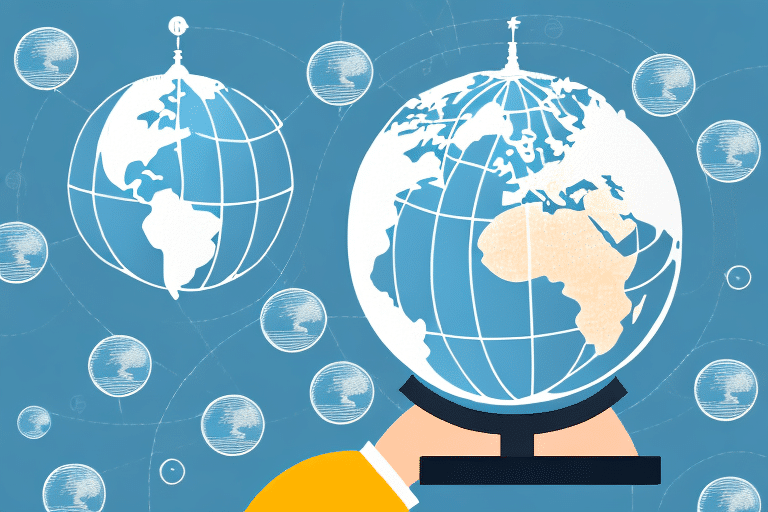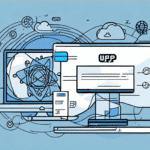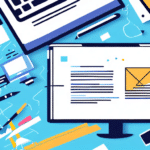Understanding the Differences Between Using UPS Worldship as an Administrator vs. Remote
UPS Worldship is a powerful shipping software designed for businesses of all sizes to streamline their shipping operations. It offers functionalities such as label creation, tracking, and shipment management. The software can be utilized either as an administrator or remotely. This article provides a comprehensive understanding of the differences between using UPS Worldship as an Administrator versus Remote.
Introduction to UPS Worldship
UPS Worldship is a comprehensive shipping solution that enables businesses to manage their shipping operations efficiently. It offers features like address book management, shipment tracking, and label creation, accessible through both desktop and web interfaces. This flexibility ensures that businesses can adapt the software to their specific needs, whether they prefer on-premises installation or cloud-based access.
Additionally, UPS Worldship integrates seamlessly with other business systems such as accounting software and e-commerce platforms, reducing manual data entry errors and enhancing overall operational efficiency. Advanced reporting capabilities allow businesses to analyze shipping data, identify trends, and make informed decisions to optimize their shipping processes.
For more details on UPS Worldship’s features, you can visit the official UPS Worldship page.
Advantages of Administrator Mode
Centralized Management
Using UPS Worldship in Administrator mode allows businesses to centrally manage their shipping operations. All users can access the same data, ensuring consistency and accuracy across the organization. This centralized approach facilitates the generation and sharing of shipping data, such as shipment histories, shipping documents, and tracking information.
Customization and Automation
Administrators can customize shipping labels and documents by creating templates that include company logos, addresses, and other relevant information. This not only maintains a professional image but also ensures consistency in all shipping documentation. Additionally, automation of various shipping processes can lead to significant cost savings and increased efficiency over time.
Real-Time Tracking and Transparency
UPS Worldship provides real-time tracking information for all shipments in Administrator mode. This transparency allows businesses to monitor packages from dispatch to delivery, enhancing accountability and enabling quick resolution of any issues or delays.
Advantages of Remote Mode
Flexibility and Mobility
The Remote mode of UPS Worldship offers greater flexibility, allowing users to access the software from anywhere with an internet connection. This is particularly beneficial for businesses with geographically dispersed teams, enhancing collaboration and accessibility.
Scalability
Remote access facilitates easy scaling of operations. As businesses grow and expand into new markets, remote mode ensures that all team members can access and utilize the software seamlessly, supporting increased shipping volumes without the need for significant infrastructure investments.
Cost Efficiency
By using the Remote mode, businesses can avoid the costs associated with high-performance hardware installations. Since the software is hosted online, maintenance and updates are managed centrally, reducing the burden on individual users and IT departments.
Feature Comparison: Administrator vs. Remote Mode
Core Functionalities
Both Administrator and Remote modes offer essential features such as label creation, shipment tracking, and document management. Users can process single or multiple shipments, manage address books, and customize documentation to meet business requirements.
Advanced Reporting
Advanced reporting features are available in both modes, allowing businesses to generate comprehensive reports on shipping activities, costs, and delivery times. These reports can be tailored to specific time frames, destinations, or carriers, providing valuable insights for operational optimization.
Setup Process for Each Mode
Administrator Mode Setup
- Download and Installation: Obtain the UPS Worldship software from the official UPS website and install it on local machines following the provided instructions.
- Configuration: Enter shipping account information and company details.
- Database Setup: Create and manage the address book within the software.
- Customization: Configure shipping preferences and document templates.
- Testing: Conduct system tests to ensure proper functionality.
Remote Mode Setup
- Access Through Browser: Navigate to the UPS Worldship portal via a web browser.
- Authentication: Log in using your credentials.
- Configuration: Input shipping account and company information.
- Address Book Management: Set up and organize your address book.
- Customization: Adjust shipping preferences and document templates as needed.
- Testing: Verify the setup by processing test shipments.
For detailed setup guides, refer to the UPS Worldship support documentation.
Troubleshooting Common Issues
While UPS Worldship is a robust platform, users may encounter issues such as software installation problems, incorrect configurations, or connectivity issues. Here are some common troubleshooting steps:
- Installation Issues: Refer to the installation guide to ensure all steps were followed correctly. Re-download the installer if necessary.
- Configuration Errors: Double-check all settings and account information for accuracy.
- Connectivity Problems: Ensure a stable internet connection for Remote mode or verify local network settings for Administrator mode.
- Software Updates: Regularly update the software to the latest version to resolve known bugs and security vulnerabilities.
If issues persist, contact UPS Customer Support for further assistance.
Maximizing Efficiency in Both Modes
Administrator Mode Tips
- Utilize Barcode Scanning: Implement barcode scanning to minimize data entry errors and speed up the shipping process.
- Maintain Address Book: Regularly update and clean the address book to ensure data accuracy.
- Create Shipping Profiles: Develop templates and profiles for frequently used shipment types to streamline operations.
- Batch Processing: Use batch processing features to handle multiple shipments simultaneously, saving time and effort.
- Leverage Reporting: Analyze shipping data through reports to identify and implement improvement areas.
Remote Mode Tips
- Ensure Reliable Internet: A fast and stable internet connection is crucial to avoid system lags and delays.
- Organize Address Book: Categorize contacts into folders to reduce search time and enhance efficiency.
- Schedule Off-Peak Processing: Schedule batch shipments during off-peak hours to prevent system overloads.
- Regular Software Updates: Keep the software updated to access the latest features and security enhancements.
- Implement Security Measures: Use two-factor authentication to protect sensitive data and enhance system security.
Security Considerations for Remote Use
When utilizing UPS Worldship remotely, it's essential to address potential security risks associated with internet-based access:
- Secure Connections: Use VPNs and encrypted connections to protect data transmission.
- Avoid Public Wi-Fi: Refrain from accessing the software over public Wi-Fi networks to reduce the risk of unauthorized access.
- Regularly Update Credentials: Change passwords periodically and use strong, unique passwords for each account.
- Monitor Access: Keep track of user access and monitor for any unusual activities.
For more information on securing your UPS Worldship account, visit the UPS Security Services.
Cost Comparison: Administrator vs. Remote Mode
The cost implications of using UPS Worldship in Administrator versus Remote mode are generally comparable, but there are specific considerations for each:
- Administrator Mode: May involve higher upfront costs related to hardware installations and maintenance. Ongoing costs include software licenses and potential IT support.
- Remote Mode: Involves costs associated with internet connectivity and potentially higher subscription fees for cloud-based services. However, it eliminates the need for extensive hardware investments.
Ultimately, the choice between modes should be based on the specific needs and infrastructure of the business.
Choosing the Right Mode for Your Business
The decision to use UPS Worldship as an Administrator or remotely depends on various factors:
- Business Size and Shipping Volume: Larger businesses with high shipping volumes may benefit more from the centralized control of Administrator mode.
- Geographical Distribution: Businesses with teams spread across different locations might prefer the flexibility of Remote mode.
- Resource Availability: Consider the availability of IT resources and support when choosing between modes.
- Scalability Needs: Remote mode may offer better scalability for rapidly growing businesses entering new markets.
Assess your business’s specific requirements and long-term goals to determine the most suitable mode of operation.
Conclusion
UPS Worldship is an excellent shipping software solution that offers a range of functionalities to streamline shipping operations. Whether used as an Administrator or remotely, the software provides robust tools to enhance efficiency and accuracy in shipping processes. The choice between Administrator and Remote mode depends on factors such as business size, shipping volume, geographical distribution, and specific operational needs. By carefully evaluating these factors and leveraging the software’s features, businesses can achieve significant cost savings and operational efficiencies in their shipping operations.