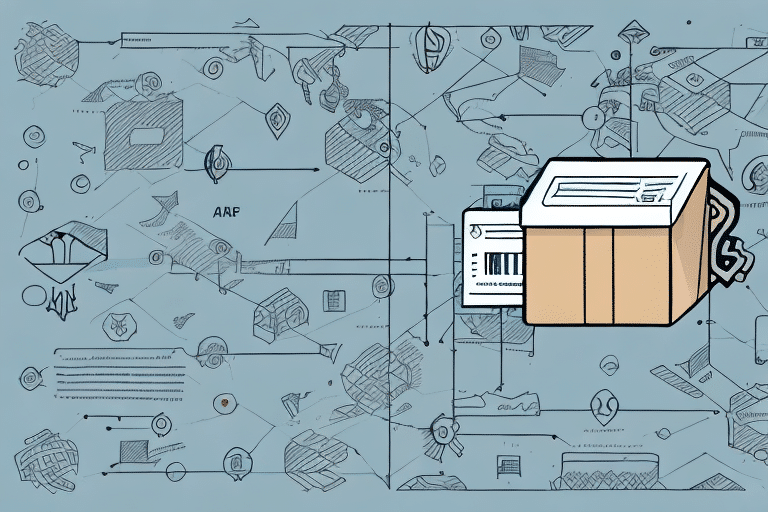Understanding the Different Versions of UPS WorldShip
When it comes to shipping products, efficiency is key. One software solution that many businesses turn to is UPS WorldShip. This powerful shipping software is designed to streamline the shipping process, saving time and money for businesses of all sizes. However, not all versions of UPS WorldShip are created equal. In this article, we'll take a closer look at the different versions of UPS WorldShip, their features, and benefits, and help you determine which one is right for your business.
An Overview of UPS WorldShip and Its Importance in Shipping
Before diving into the different versions of UPS WorldShip, it's essential to understand what it is and why it's so important in the world of shipping. UPS WorldShip is a shipping software solution that allows businesses to manage their shipping operations in one central location. With UPS WorldShip, businesses can generate shipping labels, track packages, and streamline the entire shipping process from start to finish.
The importance of UPS WorldShip lies in its ability to improve efficiency and accuracy in the shipping process. By consolidating shipping operations into one platform, businesses can reduce errors, save time, and improve customer satisfaction. Additionally, features like automated address verification and real-time tracking provide greater visibility into shipping operations.
Another key benefit of UPS WorldShip is its ability to integrate with other business systems. This means that businesses can easily import and export data between UPS WorldShip and their other software solutions, such as inventory management or accounting systems. This integration helps to further streamline the shipping process and reduce the risk of errors or delays.
Features and Benefits of UPS WorldShip
So, what features and benefits does UPS WorldShip offer? Let's take a closer look:
- Integration with other shipping solutions, such as UPS CampusShip and UPS My Choice
- Automated address verification for increased accuracy
- Real-time tracking and visibility into shipping operations
- Customized reporting for improved analytics and decision-making
- Support for various shipping options, including international shipping
The benefits of using UPS WorldShip are clear. By leveraging these features, businesses can reduce errors, improve efficiency, and ultimately save time and money in their shipping operations.
Additionally, UPS WorldShip integrates seamlessly with various e-commerce platforms, such as Shopify and Magento. This allows businesses to import orders and shipping information effortlessly, streamlining the entire shipping process.
UPS WorldShip also offers a range of customizable options for businesses, including the ability to create and save shipment templates, set up default shipping preferences, and customize shipping labels with their own branding and messaging.
The Latest Versions of UPS WorldShip: Which One is Right for Your Business?
As of 2023, UPS WorldShip has released several updated versions to meet the evolving needs of businesses. Understanding the differences between these versions can help you choose the right one for your operations.
Currently, there are four main versions of UPS WorldShip available:
- UPS WorldShip 2023
- UPS WorldShip 2021
- UPS WorldShip 2019
- UPS WorldShip 2018
Let's explore each version in detail.
UPS WorldShip 2023
The latest version, UPS WorldShip 2023, introduces several new features and improvements, including enhanced integration capabilities with modern e-commerce platforms, advanced analytics dashboards, and improved user interface for better navigation. Additionally, UPS WorldShip 2023 offers enhanced security features to protect sensitive shipping data.
UPS WorldShip 2021
Released in 2021, this version includes significant updates such as improved reporting and analytics, enhanced shipping options, and streamlined order entry. It also offers better integration with UPS My Choice for Business, allowing for more efficient management of inbound and outbound shipping operations.
UPS WorldShip 2019
The 2019 version provides many of the core features found in newer releases but at a more cost-effective price point. It includes automated address verification, real-time tracking, and basic reporting tools, making it suitable for small to medium-sized businesses that do not require the latest features.
UPS WorldShip 2018
While UPS WorldShip 2018 is an older version, it may still be viable for businesses with basic shipping needs. However, it's important to note that older versions may not receive regular updates and support, potentially leading to security vulnerabilities and compatibility issues with newer systems.
When choosing a version of UPS WorldShip, consider the specific needs of your business, your budget, and the level of support required. For the latest features and continued support, upgrading to the most recent version is recommended.
How to Install and Set Up UPS WorldShip on Your Computer
Installing and setting up UPS WorldShip is a straightforward process. Follow these steps to get started:
- Visit the UPS WorldShip official website and download the appropriate version for your business.
- Run the installer and follow the on-screen instructions to install the software on your computer.
- Launch UPS WorldShip and enter your business information, including your shipping address and UPS account details.
- Configure your shipping preferences, such as default package sizes, shipping methods, and label formats.
- Integrate UPS WorldShip with your e-commerce platforms or other business systems as needed.
After installation, take the time to familiarize yourself with the user interface. This will help you navigate the various features and options available, ensuring you use the software to its full potential.
UPS WorldShip offers a variety of customization options to fit the specific needs of your business. For example, you can set up default shipping options, create custom labels and packing slips, and automate recurring shipments to save time.
Additionally, UPS WorldShip provides real-time tracking capabilities, allowing you to monitor the status of your shipments and receive notifications upon delivery or if any issues arise during transit.
Navigating the User Interface of UPS WorldShip
Understanding the user interface (UI) of UPS WorldShip is crucial for maximizing its efficiency. Here are the key components of the UPS WorldShip UI:
- Dashboard: Provides an overview of all shipping activities, including recent shipments, pending labels, and system notifications.
- Order Entry Screen: Allows you to create new shipments, enter package details, and generate shipping labels.
- Shipping History: Displays a log of all past shipments, enabling you to review and track previous orders.
- Reporting and Analytics: Offers customizable reports and analytics tools to gain insights into your shipping operations.
- Settings and Preferences: Enables you to customize the software settings to align with your business needs, including shipping options, label formats, and user permissions.
By familiarizing yourself with these sections, you'll be better equipped to utilize UPS WorldShip effectively.
Additionally, UPS WorldShip offers a "batch shipping" feature, allowing you to process multiple shipments simultaneously. This is particularly useful for businesses that handle large volumes of packages regularly. To use batch shipping, select the shipments you want to process and click the "Batch Ship" button. UPS WorldShip will then generate shipping labels and necessary documentation for all selected shipments at once.
Integrating UPS WorldShip with Other Shipping Software and Platforms
One of the key advantages of UPS WorldShip is its ability to integrate with other shipping solutions and business platforms. This integration enhances the overall efficiency of your shipping operations. Here’s how you can integrate UPS WorldShip with other systems:
- E-commerce Platforms: Integrate with platforms like Shopify, Magento, and WooCommerce to automatically import orders and shipping information.
- Inventory Management Systems: Connect to inventory systems to synchronize stock levels and manage orders more effectively.
- Accounting Software: Integrate with accounting tools like QuickBooks to streamline financial tracking of shipping expenses.
To perform these integrations, you'll typically need to configure settings within UPS WorldShip and the other software platforms to enable communication between them. Refer to the official documentation of each platform for detailed integration steps. If you encounter challenges, consulting with a UPS representative or an IT professional can be beneficial.
Integrating UPS WorldShip with other systems not only saves time but also reduces the likelihood of errors, ensuring a smooth and efficient shipping process.
Tips for Efficiently Using UPS WorldShip to Streamline Your Shipping Operations
Maximizing the efficiency of UPS WorldShip can lead to significant time and cost savings. Here are some tips to help you make the most of this powerful shipping tool:
- Utilize Automated Features: Take advantage of automated address verification and real-time tracking to minimize errors and enhance visibility.
- Customize Reports and Analytics: Tailor your reports to focus on key areas of your shipping operations, enabling informed decision-making.
- Leverage Batch Processing: Use the batch shipping feature to create multiple shipping labels simultaneously, saving valuable time.
- Stay Updated: Always use the latest version of UPS WorldShip to benefit from new features, security updates, and performance improvements.
- Train Your Team: Ensure that all users are adequately trained on UPS WorldShip to fully utilize its capabilities and maintain consistency in shipping operations.
- Integrate with Other Systems: Seamlessly connect UPS WorldShip with your existing business systems to streamline workflows and reduce manual data entry.
By implementing these strategies, you can enhance the efficiency of your shipping operations, reduce costs, and improve overall business performance.
Troubleshooting Common Issues with UPS WorldShip
While UPS WorldShip is a robust software solution, users may occasionally encounter issues. Here are some common problems and their respective troubleshooting steps:
- Connection Issues with UPS Servers:
- Restart the UPS WorldShip application.
- Check your internet connection to ensure it's stable.
- If the issue persists, contact UPS support for assistance.
- Printer Issues:
- Ensure that your printer is properly connected and turned on.
- Check for sufficient ink and paper.
- Verify that the correct printer is selected in UPS WorldShip settings.
- Update or reinstall printer drivers if necessary.
- Incorrect Shipment Information:
- Double-check all shipment details before generating labels.
- Use the address verification feature to ensure accuracy.
- Edit shipment information directly within the order entry screen if errors are detected.
- Software Glitches or Crashes:
- Ensure you're using the latest version of UPS WorldShip.
- Reboot your computer to resolve temporary issues.
- Disable any unnecessary background applications that might interfere with UPS WorldShip.
- If problems continue, reinstall the software or contact UPS support.
If you encounter issues not covered here, consulting the UPS WorldShip Help Center or reaching out to a UPS representative can provide additional support and solutions.
Comparing the Costs of UPS WorldShip to Other Shipping Solutions
When evaluating shipping software, cost is a crucial factor. Here's how UPS WorldShip compares to other popular shipping solutions:
| Shipping Software | Pricing Model | Key Features | Pros | Cons |
|---|---|---|---|---|
| UPS WorldShip | One-time purchase with optional annual support | Comprehensive UPS integration, batch shipping, advanced reporting | Robust feature set, reliable support, seamless UPS integration | Higher initial cost, primarily focused on UPS services |
| FedEx Ship Manager | Subscription-based | FedEx integration, real-time tracking, shipping automation | Strong FedEx support, user-friendly interface | Limited to FedEx services, ongoing subscription fees |
| DHL EasyShip | Pay-as-you-go and subscription options | Global shipping options, rate comparison, customs documentation | International shipping expertise, flexible pricing | Can be expensive for low-volume shippers |
| USPS Click-N-Ship | Per-shipment pricing | Integration with USPS services, discounted rates, label printing | Cost-effective for small businesses, easy to use | Limited to USPS services, fewer advanced features |
While UPS WorldShip may have a higher initial cost compared to some alternatives, its extensive features and seamless UPS integration make it a cost-effective choice for businesses with significant shipping needs. When comparing costs, consider not only the software pricing but also the potential savings from improved efficiency and reduced shipping errors.
Customer Reviews and Feedback on the Different Versions of UPS WorldShip
Understanding the experiences of other users can provide valuable insights into the effectiveness of UPS WorldShip. Here's a summary of customer feedback on various versions:
- UPS WorldShip 2023: Users appreciate the enhanced integration capabilities and improved user interface. The advanced analytics and reporting tools are frequently highlighted as major benefits. Some users have noted a steep learning curve for new features.
- UPS WorldShip 2021: This version is praised for its reliability and efficiency. The integration with UPS My Choice for Business users find particularly beneficial. A few users have mentioned occasional software glitches.
- UPS WorldShip 2019: Users find it to be a solid choice for medium-sized businesses, offering essential shipping features at a reasonable price. However, some feel it lacks some of the advanced features present in newer versions.
- UPS WorldShip 2018: Feedback indicates that while it serves basic shipping needs well, the lack of updates and support can be a drawback. Users recommend upgrading to a newer version for better performance and security.
Overall, customer reviews for UPS WorldShip are predominantly positive, with users commending its ability to streamline shipping operations and enhance accuracy. However, some have reported issues with connectivity and occasional software glitches, emphasizing the importance of using the latest version for optimal performance.
Future Developments and Improvements to Expect in the Next Version of UPS WorldShip
Looking ahead, UPS has announced several planned developments for future versions of UPS WorldShip. While specific details are yet to be disclosed, here are some anticipated improvements:
- Enhanced Integration: Further integration with emerging e-commerce platforms and business applications to provide a more unified shipping experience.
- Advanced Analytics: More sophisticated reporting and analytics tools to offer deeper insights into shipping performance and operational efficiency.
- Artificial Intelligence: Incorporation of AI and machine learning to optimize shipping routes, predict delivery times, and automate routine tasks.
- Improved User Interface: Continued refinement of the user interface for better usability and accessibility, making the software more intuitive for users.
- Enhanced Security Features: Stronger data protection measures to safeguard sensitive shipping and business information.
These upcoming developments aim to make UPS WorldShip even more powerful and user-friendly, ensuring that businesses can continue to optimize their shipping operations effectively.
Conclusion: Is UPS WorldShip the Right Choice for Your Business?
Ultimately, the decision to adopt UPS WorldShip for your business depends on your specific shipping needs, budget, and the level of integration required with your existing systems. For many businesses, the robust features, seamless UPS integration, and customizable options make UPS WorldShip an attractive solution for optimizing shipping operations.
If you're still unsure whether UPS WorldShip is right for your business, consider the following steps:
- Assess Your Needs: Determine the volume of shipments, required features, and desired integrations to identify which version suits your business best.
- Compare Alternatives: Evaluate other shipping solutions to ensure UPS WorldShip offers the best value and functionality for your specific requirements.
- Take Advantage of Demos: Many software providers offer free trials or demos. Utilize these to test UPS WorldShip's capabilities firsthand.
- Consult with Experts: Speak with UPS representatives or industry consultants to gain insights into how UPS WorldShip can benefit your business.
By carefully evaluating your options and leveraging available resources, you can make an informed decision that enhances your shipping efficiency and supports your business growth.