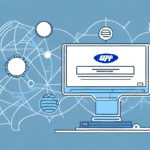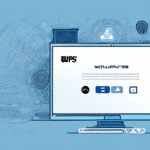Understanding the Error Policy Manager in UPS WorldShip 2018
UPS WorldShip 2018 is a comprehensive shipping software solution designed to streamline the shipping process for businesses of all sizes. A critical feature within this software is the Error Policy Manager, which plays a pivotal role in managing and mitigating errors that can occur during shipping operations. This article delves into the functionalities, benefits, and best practices associated with the Error Policy Manager, providing a detailed guide to optimize your shipping processes.
What is UPS WorldShip 2018?
UPS WorldShip 2018 is a robust shipping software developed by UPS to help businesses manage their shipping needs efficiently. From printing labels to tracking shipments, WorldShip offers a unified interface that simplifies the entire shipping process. Key features include:
- Label Printing: Generate shipping labels quickly and accurately.
- Shipment Tracking: Monitor packages in real-time to ensure timely deliveries.
- Integration Capabilities: Seamlessly integrates with accounting software and Customer Relationship Management (CRM) tools.
- Reporting and Analytics: Gain insights into shipping operations to identify areas for improvement.
By consolidating various shipping tasks into a single platform, UPS WorldShip 2018 helps businesses save time, reduce costs, and enhance overall operational efficiency.
Integration with Business Systems
The ability to integrate with other business systems, such as accounting and CRM software, allows for automation of shipping processes and minimizes the risk of human error. This integration provides better visibility into shipping data, facilitating informed decision-making and strategic planning.
Reporting and Analytics
UPS WorldShip 2018 offers advanced reporting and analytics tools that enable businesses to monitor shipping performance, track key metrics, and identify trends. These insights are invaluable for optimizing shipping strategies, reducing operational costs, and improving customer satisfaction.
Why is the Error Policy Manager Important?
The Error Policy Manager is an essential component of UPS WorldShip 2018, designed to handle and resolve errors that may arise during the shipping process. Shipping errors can lead to significant issues such as delayed deliveries, lost packages, and dissatisfied customers. The Error Policy Manager mitigates these risks by:
- Identifying Error Sources: Quickly pinpoint the root causes of shipping errors.
- Providing Solutions: Offers actionable solutions to rectify identified errors.
- Tracking Error Patterns: Monitors error trends over time to implement preventive measures.
Effective error management through the Error Policy Manager helps businesses maintain operational efficiency, reduce costs, and uphold high levels of customer satisfaction.
Tracking and Analyzing Shipping Errors
By maintaining a detailed record of shipping errors, businesses can analyze patterns and trends to proactively address recurring issues. This may involve:
- Implementing additional employee training programs.
- Enhancing packaging procedures to prevent damage.
- Updating shipping software settings to better align with business needs.
Such proactive measures contribute to a more reliable and efficient shipping process.
Accessing the Error Policy Manager in UPS WorldShip 2018
Accessing the Error Policy Manager within UPS WorldShip 2018 is straightforward:
- Open the UPS WorldShip 2018 software.
- Click on the “Edit” menu.
- Select “Preferences” from the dropdown.
- In the Preferences window, choose “Error Policy Manager”.
Once accessed, you can customize error policies to align with your business requirements, such as setting rules for automatic retries or manual interventions for failed shipments.
Common Errors Encountered in UPS WorldShip 2018
Businesses using UPS WorldShip 2018 may encounter several common errors, including:
- Incorrect Package Weights: Entering weights that exceed service limits.
- Incorrect Package Dimensions: Mistakes in measuring package size.
- Incorrect Address Information: Errors in recipient or sender details.
- Insufficient Postage: Underestimating the required postage for shipments.
Additionally, issues related to declaring hazardous materials and incomplete customs documentation for international shipments can lead to significant delays and penalties.
Hazardous Materials Declaration Errors
Failing to properly declare hazardous materials can result in fines, legal repercussions, and shipment rejections. It is crucial to adhere to UPS guidelines for declaring and packaging hazardous materials to ensure compliance and safety.
Customs Documentation Errors
International shipments require accurate and complete customs documentation. Errors in documentation can cause shipments to be held at customs or returned to the sender, leading to delays and additional costs.
How to Troubleshoot Errors Using the Error Policy Manager
The Error Policy Manager offers a suite of tools to troubleshoot and resolve shipping errors efficiently:
- Correcting Package Details: Adjust weights and dimensions to meet service requirements.
- Verifying Address Information: Ensure recipient and sender addresses are accurate.
- Adjusting Postage: Modify postage amounts to cover shipping costs adequately.
Additionally, the Error Policy Manager provides detailed error codes and messages that help identify the specific issues causing errors, facilitating swift resolution.
Automated Error Prevention
Beyond troubleshooting, the Error Policy Manager allows businesses to set up automated rules that prevent errors from occurring. These rules can be customized based on specific shipping criteria, helping to streamline operations and minimize the need for manual interventions.
Understanding Error Codes and Messages in UPS WorldShip 2018
UPS WorldShip 2018 utilizes a system of error codes and messages to communicate issues that arise during the shipping process. Understanding these codes is essential for effective error management:
- Error Code 120100: Indicates that the shipment weight exceeds the maximum allowed for the selected service. Solutions include reducing the shipment weight or choosing a different service with higher weight limits.
- Error Code 130200: Reflects discrepancies in address information, requiring verification and correction.
- Error Code 140300: Points to insufficient postage, necessitating an adjustment in postage amounts.
Accessing and interpreting these error codes can be done through the “View History” tab in the WorldShip application, where a detailed log of all errors is maintained.
Customizing Error Policies in UPS WorldShip 2018
The flexibility of the Error Policy Manager allows businesses to tailor error policies to their specific needs. Customization options include:
- Setting Error Thresholds: Define the acceptable number of errors before triggering specific actions.
- Creating Custom Error Messages: Develop personalized messages that provide clear instructions for error resolution.
- Assigning Error Policies to Users or Roles: Designate specific error handling protocols based on user roles within the organization.
These customization capabilities enable businesses to manage errors in a manner that aligns with their operational workflows and strategic objectives.
Best Practices for Managing Errors in UPS WorldShip 2018
Implementing best practices is crucial for effective error management in UPS WorldShip 2018:
- Regularly Review Error Logs: Consistently monitor error logs to identify and address recurring issues.
- Train Staff on Shipping Procedures: Ensure that employees are well-versed in proper shipping protocols to minimize errors.
- Customize Error Policies: Tailor error policies to fit the unique needs of your business operations.
- Keep Software Updated: Regularly update UPS WorldShip to benefit from the latest features and bug fixes.
- Implement Automated Error Notifications: Set up alerts to promptly address any errors that occur.
- Designate an Error Management Team: Assign responsibility to a dedicated team or individual to manage and resolve errors efficiently.
Adhering to these best practices ensures a smooth and efficient shipping process, enhancing overall business performance and customer satisfaction.
Integrating the Error Policy Manager with Other Shipping Software and Systems
Integrating the Error Policy Manager with other shipping software and systems can further enhance error management capabilities. Benefits of integration include:
- Centralized Error Management: Manage errors across multiple platforms from a single interface.
- Real-Time Data Tracking: Monitor shipping data in real-time to identify and address issues promptly.
- Enhanced Customization: Configure the Error Policy Manager to align with various shipping carriers and methods.
Such integrations facilitate a more cohesive and efficient shipping process, reducing the likelihood of errors and improving overall operational efficiency.
Optimizing Your Shipping Process Using the Error Policy Manager
The Error Policy Manager is a powerful tool for optimizing shipping processes by effectively identifying and managing errors. Key optimization strategies include:
- Automating Error Resolution: Set up automated rules to handle common errors without manual intervention.
- Analyzing Error Trends: Use error data to identify and address underlying issues in the shipping process.
- Enhancing Operational Efficiency: Streamline shipping workflows to reduce delays and improve accuracy.
By leveraging the capabilities of the Error Policy Manager, businesses can achieve greater efficiency, reduce operational costs, and enhance customer satisfaction.
Common Misconceptions About the Error Policy Manager in UPS WorldShip 2018
Several misconceptions exist regarding the Error Policy Manager in UPS WorldShip 2018:
- It is Difficult to Use: In reality, the Error Policy Manager is user-friendly and designed to simplify error management.
- It is Only Useful for Large Businesses: The Error Policy Manager can be customized to meet the needs of businesses of all sizes.
- It is Expensive: The benefits of reduced errors and increased efficiency often outweigh the costs associated with implementing the Error Policy Manager.
Understanding the true capabilities of the Error Policy Manager allows businesses to fully utilize its features and improve their shipping operations.
Frequently Asked Questions About the Error Policy Manager in UPS WorldShip 2018
Here are some common questions businesses have about the Error Policy Manager:
- How do I access the Error Policy Manager?
Navigate to the “Edit” menu in UPS WorldShip 2018, select “Preferences”, and then choose “Error Policy Manager”.
- How can I troubleshoot specific errors?
Use the detailed error codes and messages provided in the Error Policy Manager to identify and resolve issues.
- Can I customize error policies to fit my business needs?
Yes, the Error Policy Manager allows for extensive customization to align with your specific shipping requirements.
For more detailed guidance, refer to the UPS WorldShip 2018 user manual or contact UPS customer support.
Expert Tips for Effectively Managing Errors in UPS WorldShip 2018
To maximize the effectiveness of the Error Policy Manager, consider the following expert tips:
- Regularly Review Error Logs: Consistently monitoring error logs helps identify recurring issues and implement timely solutions.
- Identify Common Error Sources: Understanding the frequent causes of errors allows for targeted improvements in the shipping process.
- Customize Error Policies: Tailor error handling protocols to align with your business operations and objectives.
- Stay Updated: Keep UPS WorldShip 2018 updated to leverage the latest features and enhancements.
- Provide Comprehensive Training: Ensure that all staff members are adequately trained on using the Error Policy Manager and adhering to shipping protocols.
Implementing these tips will enhance error management, streamline shipping operations, and improve overall business performance.
The Future of Error Management in Shipping Software: Upcoming Trends and Developments
The landscape of error management in shipping software is continually evolving, with several emerging trends and developments aimed at enhancing efficiency and reliability:
- Advanced Error Detection: Incorporation of machine learning algorithms to predict and identify potential errors before they occur.
- Enhanced Integration Capabilities: Improved interoperability with a broader range of business systems and shipping platforms.
- Greater Customization Options: More flexible and user-friendly customization features to cater to diverse business needs.
- Real-Time Analytics: Enhanced real-time data analysis to provide instant insights and facilitate prompt decision-making.
- Automated Compliance Checks: Tools to ensure adherence to international shipping regulations and standards automatically.
Staying abreast of these trends will enable businesses to adopt more effective error management strategies, ensuring smoother shipping operations and elevated customer satisfaction levels.
Conclusion
The Error Policy Manager in UPS WorldShip 2018 is an indispensable tool for businesses aiming to optimize their shipping processes. By effectively managing and resolving errors, businesses can enhance operational efficiency, reduce costs, and improve customer satisfaction. Implementing best practices, staying informed about emerging trends, and leveraging the full capabilities of the Error Policy Manager will position businesses for success in an increasingly competitive shipping landscape.