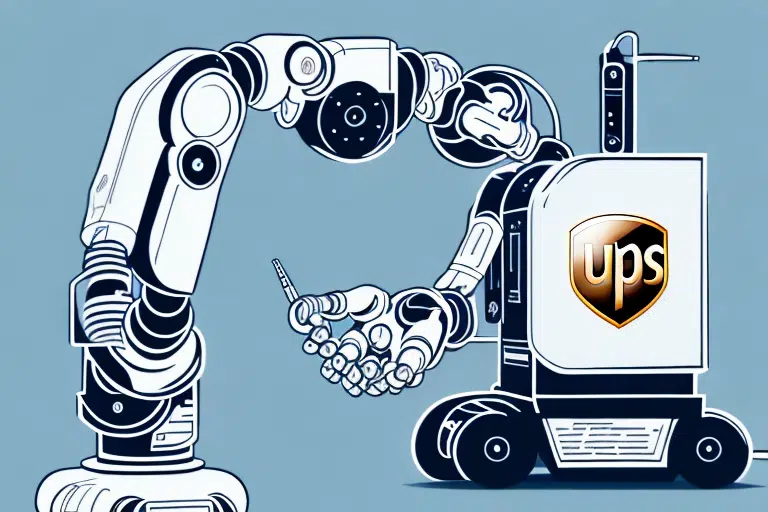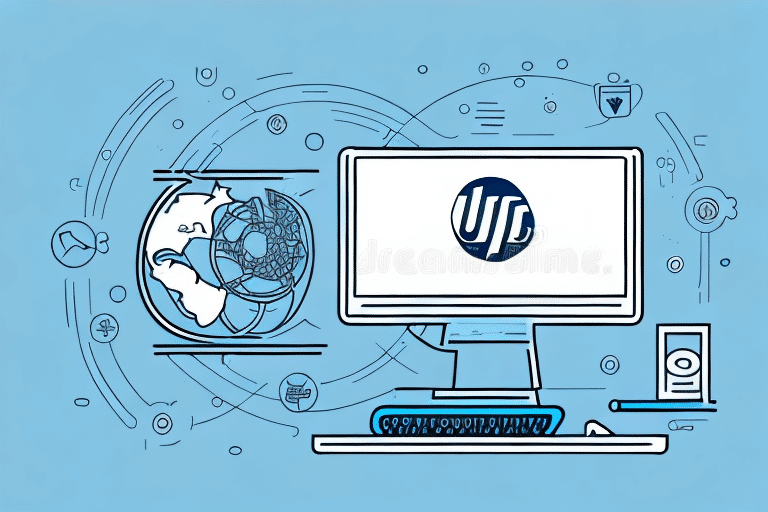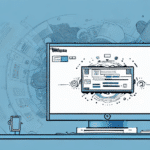Understanding the PolicyManager Error in UPS WorldShip 2018
UPS WorldShip 2018 is a comprehensive shipping software solution utilized by businesses to manage shipments, track packages, and streamline shipping operations. A common challenge users may face is encountering the PolicyManager error. This article delves into the intricacies of PolicyManager, explores prevalent errors, identifies their causes, and offers effective troubleshooting and resolution strategies to ensure seamless shipping operations.
What is PolicyManager in UPS WorldShip 2018?
PolicyManager is an integral feature within UPS WorldShip 2018 that empowers businesses to define and enforce shipping policies across their organization. By establishing a set of customizable rules, PolicyManager ensures that all shipments adhere to company policies and regulatory requirements.
Some key functionalities of PolicyManager include:
- Shipping Restrictions: Define restrictions based on destination countries, shipment weights, and types of goods.
- Carrier Preferences: Prioritize specific carriers or shipping methods to optimize costs and delivery times.
- Compliance Enforcement: Ensure all shipments are compliant with industry regulations and company standards.
By effectively utilizing PolicyManager, businesses can optimize shipping operations, reduce costs by leveraging discounted rates, and minimize the risk of non-compliance penalties.
Common PolicyManager Errors and Their Causes
While PolicyManager is a powerful tool, users may encounter several common errors that can disrupt shipping processes. The most prevalent PolicyManager errors include:
- PolicyManager Fails to Load: Occurs when the software is unable to initialize the PolicyManager module.
- Unable to Save Policy Changes: Users cannot save modifications to existing policies.
- Policy Settings Not Applied to Shipments: Defined policies do not reflect in shipping operations.
- PolicyManager Crashes or Freezes: The application becomes unresponsive during PolicyManager operations.
These errors can stem from various sources, including:
Software Conflicts
Incompatibilities between UPS WorldShip and other installed software can lead to PolicyManager malfunctions.
Corrupted Files
Damaged or missing software files essential for PolicyManager’s operation can trigger errors.
Incorrect Configuration Settings
Misconfigured PolicyManager settings may prevent proper functionality and execution of defined policies.
Network Issues
Unstable or improper network connections can disrupt PolicyManager’s ability to communicate with necessary servers and databases.
Troubleshooting and Fixing PolicyManager Errors
Encountering a PolicyManager error requires systematic troubleshooting to identify and resolve the underlying issue. Here are the recommended steps:
1. Update UPS WorldShip
Ensure that you are running the latest version of UPS WorldShip. Updates often include patches for known issues and improvements to software stability.
Check for updates by navigating to the "Help" menu and selecting "Check for updates."
2. Verify System Compatibility
Confirm that your operating system meets the minimum requirements for UPS WorldShip 2018. Incompatible systems can cause PolicyManager to malfunction.
3. Check User Permissions
Insufficient user permissions can prevent PolicyManager from saving changes. Ensure that you have the necessary administrative rights to modify policies.
4. Free Up System Resources
Close unnecessary applications to free up memory and processing power, reducing the likelihood of PolicyManager crashing or freezing.
5. Scan for Malware
Malware infections can interfere with software operations. Run a comprehensive antivirus scan to eliminate potential threats.
6. Reinstall UPS WorldShip
If errors persist, consider uninstalling and reinstalling UPS WorldShip. Prior to reinstallation, back up all important data to prevent loss.
For detailed guidance, refer to the UPS support documentation.
Best Practices to Prevent PolicyManager Errors
Preventing PolicyManager errors is crucial for maintaining uninterrupted shipping operations. Adopting the following best practices can mitigate the risk of encountering such errors:
- Regular Software Updates: Keep UPS WorldShip updated to benefit from the latest features and bug fixes.
- System Maintenance: Perform routine maintenance, including disk cleanups and software optimizations, to maintain system health.
- Proper Configuration: Carefully configure PolicyManager settings to align with your business’s shipping policies and requirements.
- Staff Training: Train employees on the correct usage of UPS WorldShip and PolicyManager to minimize user-induced errors.
- Reliable Network Infrastructure: Ensure stable and secure network connections to facilitate smooth communication between UPS WorldShip and its servers.
- Data Backups: Regularly back up UPS WorldShip data to prevent loss in case of system failures or errors.
The Impact of PolicyManager Errors on Shipping Operations
PolicyManager errors can have a profound impact on a business’s shipping operations, leading to:
- Delayed Shipments: Errors may cause shipments to be delayed as corrective measures are taken.
- Inaccurate Shipping Charges: Misapplied policies can result in incorrect billing and increased shipping costs.
- Regulatory Non-Compliance: Failure to adhere to shipping regulations can result in fines and legal repercussions.
- Increased Operational Costs: Resolving errors often incurs additional time and resources, elevating overall operational costs.
- Reduced Efficiency: Frequent errors disrupt workflow, diminishing overall operational efficiency.
By swiftly addressing PolicyManager errors, businesses can maintain operational continuity, uphold compliance standards, and sustain customer satisfaction levels.
UPS WorldShip 2018 Error Management and Support
UPS WorldShip 2018 incorporates a robust error management system designed to assist users in identifying, tracking, and resolving software errors efficiently. Key features include:
- Detailed Error Messages: Clear and informative error messages help users understand the nature and cause of issues.
- Error Logging: Automatic logging of errors allows users to review and analyze error occurrences over time.
- Automated Error Reporting: The system can generate and send error reports to technical support for expedited resolution.
- Integration with UPS Support: Seamless integration allows users to contact UPS support directly from the software, providing support teams with necessary error details for prompt assistance.
For more information on UPS WorldShip’s error management capabilities, visit the UPS Shipping Support page.
Contacting UPS Support for PolicyManager Error Assistance
If you encounter a PolicyManager error that cannot be resolved through basic troubleshooting, contacting UPS support is the next step. UPS offers multiple support channels to assist users:
- Phone Support: Reach out to UPS support representatives via phone for immediate assistance.
- Email Support: Submit detailed descriptions of your issues through email for a documented response.
- Online Chat: Utilize the online chat feature for real-time support from UPS agents.
When contacting support, provide comprehensive information about the error, including:
- Error messages and codes
- Steps leading up to the error
- System specifications and software version
- Any troubleshooting steps already undertaken
Access the UPS support options by visiting the UPS Shipping Support website, where you can find contact details and additional resources to assist in resolving PolicyManager errors effectively.