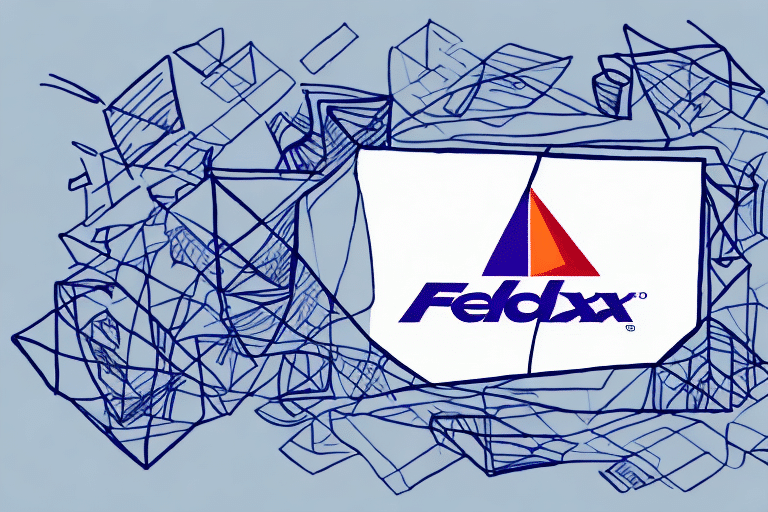Understanding the FedEx Ship Manager Documentation
Efficient shipping is crucial for businesses aiming to deliver products promptly and reliably. FedEx Ship Manager offers an intuitive platform to streamline the shipping process, reducing time and resources spent on logistics. To maximize the benefits of Ship Manager, it's essential to thoroughly understand the provided documentation. This guide delves into the necessary documentation and features of the FedEx Ship Manager to help businesses optimize their shipping operations.
Why the FedEx Ship Manager Documentation is Important
Comprehensive documentation is the backbone of effectively utilizing any software, including FedEx Ship Manager. Proper documentation ensures that businesses can navigate the software’s features, create accurate shipments, and troubleshoot issues efficiently. According to a Gartner report, well-documented software solutions can increase user efficiency by up to 30%.
Moreover, the documentation ensures compliance with shipping regulations by detailing necessary labeling and documentation requirements for various shipment types. Staying compliant helps avoid costly fines and shipping delays. Regular updates to the documentation also keep businesses informed about new features and regulatory changes, enabling them to adapt swiftly and maintain seamless shipping operations.
Getting Started with FedEx Ship Manager
Installation and Setup
Installing FedEx Ship Manager is straightforward. Begin by creating a FedEx account, which grants access to the software’s full functionalities. Follow the step-by-step instructions in the documentation to download and install the Ship Manager on your device. Ensure a stable internet connection to facilitate smooth operation and access to all features.
Navigating the Interface
The FedEx Ship Manager interface is designed for ease of use, with a clear layout that simplifies the shipping process. Key sections include:
- Dashboard: Overview of recent shipments and quick access to common tasks.
- Shipment Creation: Options to create one-time or saved shipments.
- Tracking: Real-time tracking information for all shipments.
- Settings: Manage account details, shipping preferences, and integrations.
By familiarizing yourself with these sections, you can efficiently navigate the software and leverage its full potential.
Managing Your Shipments
Creating Shipments
Creating a shipment in FedEx Ship Manager is a streamlined process. Input the recipient's information, package dimensions, weight, and select the desired shipping options. The software provides cost estimates, allowing you to choose the most cost-effective solution. Additionally, you can schedule pickups, eliminating the need to drop off packages manually.
Tracking Packages
Real-time tracking is a standout feature of FedEx Ship Manager. Once a shipment is in transit, you can monitor its progress through the tracking dashboard. This visibility helps keep customers informed and allows businesses to manage delivery expectations effectively. According to FedEx, real-time tracking can improve customer satisfaction rates by up to 25%.
Scheduling Pickups
Scheduling pickups through Ship Manager offers convenience and flexibility. Whether you need daily, weekly, or on-demand pickups, the software accommodates various shipping schedules. Automated pickup scheduling saves time and ensures timely collection of packages, enhancing overall shipping efficiency.
Understanding Labels and Documentation
Proper labeling and documentation are critical for successful shipping. FedEx Ship Manager automatically generates necessary labels, including shipping and delivery labels, and documentation such as airway bills and customs invoices for international shipments. Accurate labeling minimizes the risk of delays and ensures compliance with international shipping regulations.
Advanced Features and Integrations
Integrating Other Shipping Carriers
While FedEx Ship Manager excels in managing FedEx shipments, it also supports integration with other shipping carriers. This flexibility allows businesses to compare rates and choose the most cost-effective or fastest shipping option based on their needs. Integrating multiple carriers can provide significant savings and improve shipping reliability.
Customizing Shipping Preferences
Customization options in Ship Manager enable businesses to tailor their shipping processes. Users can set default shipping options, save frequently used shipment details, and manage address books for quick access to customer information. These features enhance efficiency and reduce the time spent on repetitive tasks.
Troubleshooting and Best Practices
Troubleshooting Common Issues
Despite its robust design, users may encounter technical issues with FedEx Ship Manager. Common problems include connectivity issues, incorrect shipment details, and label generation errors. Consulting the FedEx support documentation can provide step-by-step solutions to resolve these problems swiftly, minimizing disruptions to your shipping operations.
Tips and Tricks for Efficiency
Maximizing the efficiency of FedEx Ship Manager involves leveraging its advanced features:
- Saved Shipments: Create templates for frequently shipped items to save time.
- Batch Shipping: Process multiple shipments simultaneously, reducing administrative overhead.
- Address Verification: Use the built-in address verification tool to prevent shipping errors.
- Automated Notifications: Set up automated tracking updates to keep customers informed without manual intervention.
Implementing these practices can significantly enhance your shipping workflow and reduce operational costs.
Benefits of Using FedEx Ship Manager for Your Business
FedEx Ship Manager offers numerous advantages for businesses of all sizes:
- Time Savings: Automates repetitive tasks, allowing employees to focus on core business activities.
- Cost Efficiency: Provides cost estimates and allows for rate comparisons, ensuring the best shipping rates.
- Enhanced Tracking: Real-time tracking improves customer satisfaction by providing transparency in delivery processes.
- Scalability: Suitable for small businesses and scalable to support growing shipping needs.
- Compliance: Ensures adherence to shipping regulations, reducing the risk of legal issues and fines.
These benefits collectively contribute to a more efficient and reliable shipping process, supporting business growth and customer satisfaction.
Conclusion: Is the FedEx Ship Manager Right for You?
FedEx Ship Manager stands out as a comprehensive solution for businesses seeking to optimize their shipping operations. Its user-friendly interface, combined with advanced features like real-time tracking and multi-carrier integration, make it a valuable tool for enhancing efficiency and reducing costs. By thoroughly understanding and utilizing the provided documentation, businesses can fully leverage Ship Manager’s capabilities to streamline their shipping processes and support their growth objectives. If your business relies heavily on shipping products, FedEx Ship Manager is undoubtedly a robust solution worth considering.