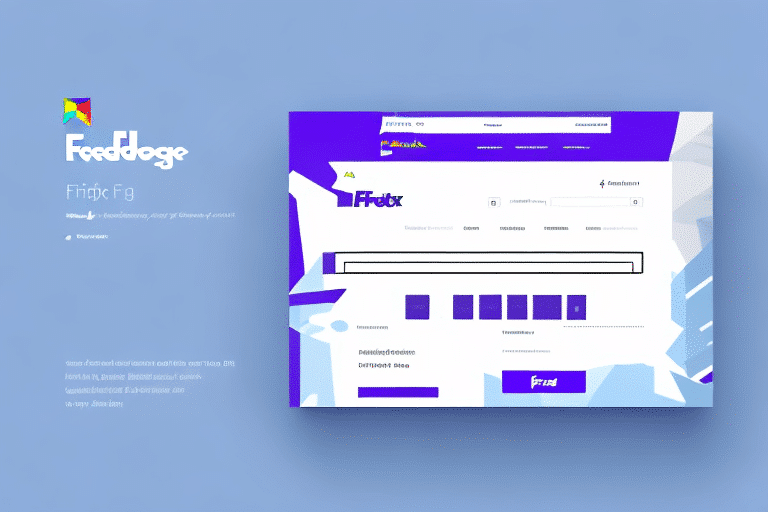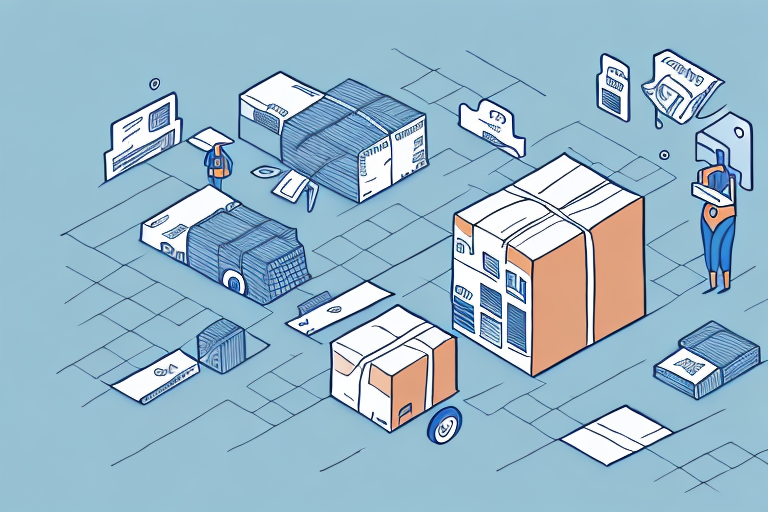Understanding the FedEx Ship Manager Form Settings
If you're an online seller or a logistics professional, you're likely familiar with the FedEx Ship Manager Form. This shipping platform offers a seamless and efficient experience, but mastering its form settings can be challenging, especially when 'None Selected' is chosen. This article delves deep into the FedEx Ship Manager Form settings, emphasizing their importance, detailing how to access them, and providing insights to optimize your shipping processes.
What is the FedEx Ship Manager Form?
The FedEx Ship Manager Form is a comprehensive, web-based shipping solution designed to simplify the shipping process for businesses of all sizes. It enables users to create, manage, and track shipments effortlessly, whether shipping domestically or internationally. Key features include:
- Shipment Creation: Easily create shipments with customizable options.
- Tracking: Monitor shipments in real-time with detailed tracking information.
- Billing: Streamline billing processes with integrated tools.
- Reporting: Generate insightful reports to analyze shipping performance.
Additionally, the platform allows users to save frequently used shipment information, facilitating quick creation of new shipments. This feature is particularly beneficial for businesses that consistently ship to the same locations or utilize similar shipping options.
Moreover, the FedEx Ship Manager Form can integrate with various business systems, enhancing the shipping process by automating the transfer of shipment information and reducing manual entry errors. This integration capability is supported through FedEx's robust API, which developers can use to tailor the platform to specific business needs.
Why Is Understanding the Form Settings Important?
As an online seller or logistics professional, comprehending the FedEx Ship Manager Form settings is crucial. These settings dictate how your shipments are processed and delivered, impacting efficiency, cost, and customer satisfaction. Key reasons to understand these settings include:
- Cost Efficiency: Optimize shipping options to balance speed and cost.
- Timely Delivery: Ensure packages arrive on time by selecting appropriate delivery options.
- Error Reduction: Minimize mistakes by accurately configuring shipment details.
- Customer Satisfaction: Enhance the shipping experience with tailored options like signature requirements.
Furthermore, a deep understanding of form settings allows businesses to customize shipping preferences, such as requiring delivery signatures or specifying preferred delivery times. This level of control is essential for businesses handling high-value or sensitive items, ensuring secure and reliable delivery.
According to a 2023 Statista report, efficient shipping processes significantly influence customer satisfaction and repeat business, underscoring the importance of mastering shipping platform settings.
Accessing the FedEx Ship Manager Form Settings
To customize your shipment settings in the FedEx Ship Manager Form, follow these steps:
- Log In: Access your FedEx account by logging in with your credentials.
- Navigate to Administration: Click on the 'Administration' tab in the dashboard.
- Select Settings: From the dropdown, choose 'Settings' to access various configuration options.
- Customize Shipping: Under the 'Shipping' dropdown menu, you'll find settings related to packaging, weight units, delivery options, and more.
Alternatively, you can access settings via the 'Preferences' tab and selecting 'Shipping.' Here, you can further customize default package dimensions, weight units, and other essential shipping parameters.
Regularly reviewing and updating these settings ensures your shipments are processed accurately and efficiently, adapting to any changes in your business needs or shipping requirements.
Implications of Selecting 'None Selected'
Choosing 'None Selected' in the FedEx Ship Manager Form means that the platform won't apply any default settings to your shipments. This option is best suited for advanced users who have specific and unique shipping requirements. Key considerations include:
- Customization: Without default settings, each shipment must be manually configured, allowing for complete customization.
- Flexibility: Ideal for businesses with diverse shipping needs that don't fit standard profiles.
- Error Risk: Increases the likelihood of errors due to the absence of pre-set configurations.
Therefore, it's imperative to thoroughly review and accurately adjust each shipment's settings when 'None Selected' is chosen to ensure successful and timely deliveries.
Exploring the Options in Form Settings
The FedEx Ship Manager Form offers a plethora of options to tailor your shipping experience. Understanding these options is essential for optimizing your shipping processes:
Packaging Options
Selecting the correct packaging type is crucial for the safety and cost-effectiveness of your shipments. Options include:
- Boxes: Suitable for a wide range of items, available in various sizes.
- Envelopes: Ideal for documents and lightweight items.
- Tubes: Best for posters, blueprints, and other rolled items.
Weight and Dimensions
Accurately inputting the weight and dimensions of your packages ensures proper handling and pricing. FedEx uses this data to calculate shipping costs and determine the most efficient shipping methods.
Shipping Options
FedEx offers multiple shipping options to cater to different needs:
- Standard Delivery: Cost-effective option for non-urgent shipments.
- Express Delivery: Faster delivery times for urgent shipments.
- Same-Day Delivery: Immediate delivery for critical items.
Delivery Preferences
Customize delivery settings to enhance security and convenience:
- Signature Required: Ensures the package is handed directly to the recipient.
- Preferred Delivery Time: Specify a suitable delivery window.
Selecting the Correct Settings for Your Shipments
Choosing the right settings in the FedEx Ship Manager Form is vital for efficient and accurate shipping. Follow these steps to make informed selections:
Identify Shipment Requirements
Determine the weight, dimensions, and destination of your shipment. This information is foundational for selecting appropriate shipping options.
Review Available Settings
Navigate through the FedEx Ship Manager Form settings to understand the available options that align with your shipment requirements.
Consult Customer Service
If uncertain about the best settings, reach out to FedEx Customer Service for guidance. They can provide expert advice tailored to your specific needs.
Avoid Common Errors
Incorrect settings can lead to delays, additional fees, or damaged packages. Double-check all entries to ensure accuracy before finalizing shipments.
Common Mistakes to Avoid with the FedEx Ship Manager Form
To ensure smooth shipping operations, be mindful of the following common errors:
- Incorrect Package Dimensions: Always verify the accuracy of weight and size inputs.
- Wrong Shipping Options: Select shipping methods that align with the urgency and destination of your shipment.
- Improper Labeling: Ensure all labels are correctly filled out to prevent misrouting.
- Non-Compliance: Adhere to FedEx's shipping policies and regulations to avoid shipment rejections.
Maximizing Efficiency and Accuracy with Form Settings
Enhance your shipping efficiency and accuracy by implementing the following strategies:
Automate Shipment Processes
Integrate the FedEx Ship Manager Form with your e-commerce platform using FedEx's API. Automation reduces manual entry errors and accelerates the shipping process.
Utilize Shipping Templates
Create templates for frequently shipped items. This saves time and ensures consistency, minimizing the risk of errors in repeated shipments.
Regularly Update Settings
Periodically review and adjust your form settings to reflect changes in your business needs, shipping rates, and regulatory requirements. Staying updated ensures optimal performance and cost-effectiveness.
Troubleshooting Common Issues with Form Settings
Encountering issues with the FedEx Ship Manager Form can disrupt your shipping operations. Here's how to address common problems:
Verify Required Fields
Ensure all mandatory fields are correctly filled out. Missing or incorrect information often leads to submission errors.
Clear Browser Cache and Cookies
Sometimes, technical glitches can be resolved by clearing your browser's cache and cookies. This can fix loading or functionality issues with the form.
Contact FedEx Customer Service
If problems persist, reach out to FedEx Customer Service for assistance. Their support team is available 24/7 to help resolve issues promptly.
Comparing FedEx Ship Manager Form to Other Shipping Platforms
The FedEx Ship Manager Form stands out among shipping platforms due to its user-friendly interface, reliability, and extensive feature set. Comparing it to competitors:
Ease of Use
FedEx Ship Manager offers an intuitive interface, making it accessible for users with varying levels of technical expertise.
Customization
With a wide range of customizable settings, it caters to diverse shipping needs, from small businesses to large enterprises.
Integration Capabilities
The platform seamlessly integrates with numerous e-commerce platforms and business systems, enhancing operational efficiency.
Real-Time Tracking
FedEx provides real-time shipment tracking, allowing both senders and recipients to monitor package progress.
Customer Support
FedEx offers robust customer support available 24/7, ensuring that any issues are promptly addressed.
In comparison, other platforms may lack some of these features or offer them at additional costs, making FedEx a competitive choice for businesses prioritizing efficiency and reliability.
Best Practices for Using the FedEx Ship Manager Form
Implementing best practices ensures you maximize the benefits of the FedEx Ship Manager Form:
Ensure Complete Documentation
Have all necessary shipment documents ready, including invoices, customs forms, and any required permits, to prevent delays.
Proper Labeling
Accurately label all packages with correct addresses, handling instructions, and any special delivery requirements.
Regular Compliance Checks
Stay updated with FedEx's shipping regulations and policies to ensure full compliance and avoid shipment rejections.
Optimize Packaging
Use sturdy packaging materials and appropriate cushioning to protect items during transit. Proper packaging reduces the risk of damage and returns.
Continuous Review and Update
Regularly assess and adjust your shipping settings and processes to align with evolving business needs and market conditions.
Advanced Features of the FedEx Ship Manager Form
The FedEx Ship Manager Form offers advanced features designed to enhance shipping efficiency:
Batch Shipping
Process multiple shipments simultaneously, saving time and streamlining large-scale shipping operations.
Multi-Shipment Creation
Create and manage multiple shipments within a single session, improving workflow efficiency.
Shipping Profiles
Create and save customizable shipping profiles for different types of shipments, enabling quick and accurate shipment creation.
Real-Time Tracking
Monitor shipments in real-time from departure to delivery, providing transparency and enabling proactive issue resolution.
These advanced features empower businesses to manage their shipping operations more effectively, reducing manual tasks and enhancing overall productivity.
Integrating Third-Party Applications with FedEx Ship Manager Form
Integrating third-party applications with the FedEx Ship Manager Form can significantly streamline your shipping processes. Common integrations include:
- E-Commerce Platforms: Integrate with platforms like Shopify or Magento to automate order fulfillment and shipping.
- Inventory Management Tools: Sync with tools like Oracle Inventory Management to maintain accurate stock levels and shipping data.
- Transportation Management Systems: Connect with systems such as Transporeon to optimize transportation logistics.
Additionally, FedEx provides a robust API that allows developers to create custom integrations tailored to specific business workflows. These integrations can automate tasks like label printing, tracking updates, and shipment notifications, enhancing accuracy and efficiency.
Future Developments and Updates for FedEx Ship Manager Form
FedEx is committed to continuously enhancing the Ship Manager Form with regular updates and new features. Staying informed about these developments ensures you leverage the latest tools for optimal shipping performance. Recent and anticipated updates include:
- Enhanced Automation: Improved automation capabilities to further reduce manual tasks and errors.
- Advanced Analytics: New reporting and analytics tools to provide deeper insights into shipping performance and costs.
- Expanded Integration Options: Additional integrations with emerging e-commerce and business platforms to increase flexibility.
- Improved User Interface: Ongoing refinements to the user interface for an even more intuitive and user-friendly experience.
By keeping abreast of these updates, businesses can continually refine their shipping processes, ensuring efficiency, cost-effectiveness, and superior customer satisfaction.
Conclusion
The FedEx Ship Manager Form is a powerful tool for businesses looking to streamline their shipping operations. By understanding and optimizing its form settings, businesses can enhance efficiency, reduce costs, and improve customer satisfaction. Implement best practices, leverage advanced features, and stay updated with future developments to maximize the platform's potential. Remember to integrate with third-party applications and consult reputable sources for continuous improvement in your shipping processes.